 My Frame is back on the iTunes App Store!
My Frame is back on the iTunes App Store!
Some time ago, this app made a ruckus in the technology world because it seemed to be pulled by Apple from the iTunes App store for being too..desktop-y or widget-y. Since then, the developers made a few tweaks (by pulling out the Twitter feed feature and Sticky notes), resubmitted the app, and so far so good, My Frame app is back!
My Frame shows you what you want to know and what you want to see, while your iPad is being charged on a dock. It does feel like having a Windows desktop with installed widgets and a wallpaper changer.

 On one single screen, My Frame displays:
On one single screen, My Frame displays:
- Your photos (slideshow)
- Current weather information (and 3-day forecast support)
- Current date and time (complete with alarm)
- The battery level of your iPad
- iPod/Music controls
- Birthday/Anniversary reminders from your iPad phone book
All of these information is stylishly designed even though you cannot custom style the font size, color, or the location at the moment. It is just plain simple, works, and looks great. There are more settings for each of them to further customize the display (Celsius/Fahrenheit, 12 or 24 hour digital format, etc).
The photo is being displayed full screen and grabbed from your photo library. It can also be imported easily from iTunes in bulk. There are a few slideshow settings that you can change, such as how often do you want My Frame to change the picture or whether you want it to go sequentially or random.
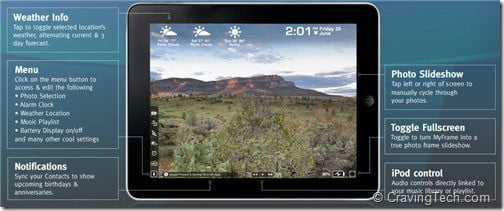
My Frame interface is really clean and intuitive. The settings are located at the bottom left corner of the frame and can be collapsed/expanded to make a cleaner view of your photo. It also supports a full screen mode if you just want your iPad to be a photo frame.
My Frame supports both Portrait and Landscape mode and the images can be scaled/fit accordingly to the orientation if you set it so.
If only it can have the Sticky Notes back (I couldn’t care less about the Twitter), My Frame will be perfect but even without it, this is still the app to convert your iPad into something wonderful while sitting on a dock or on a stand.
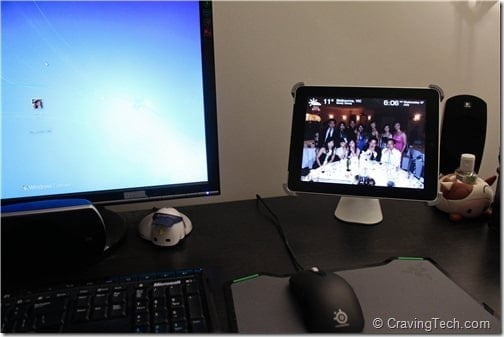



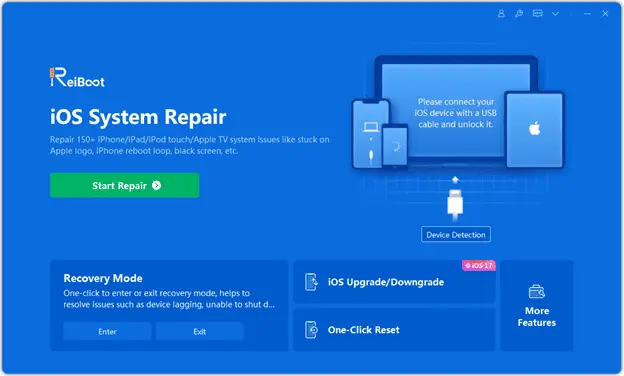
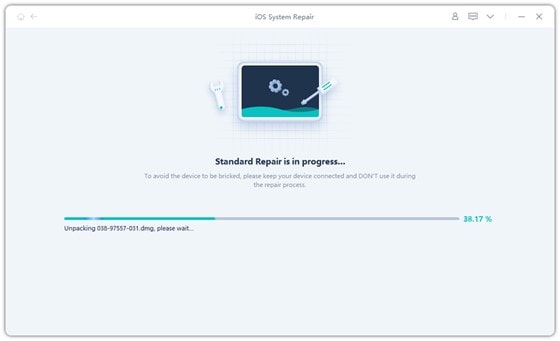

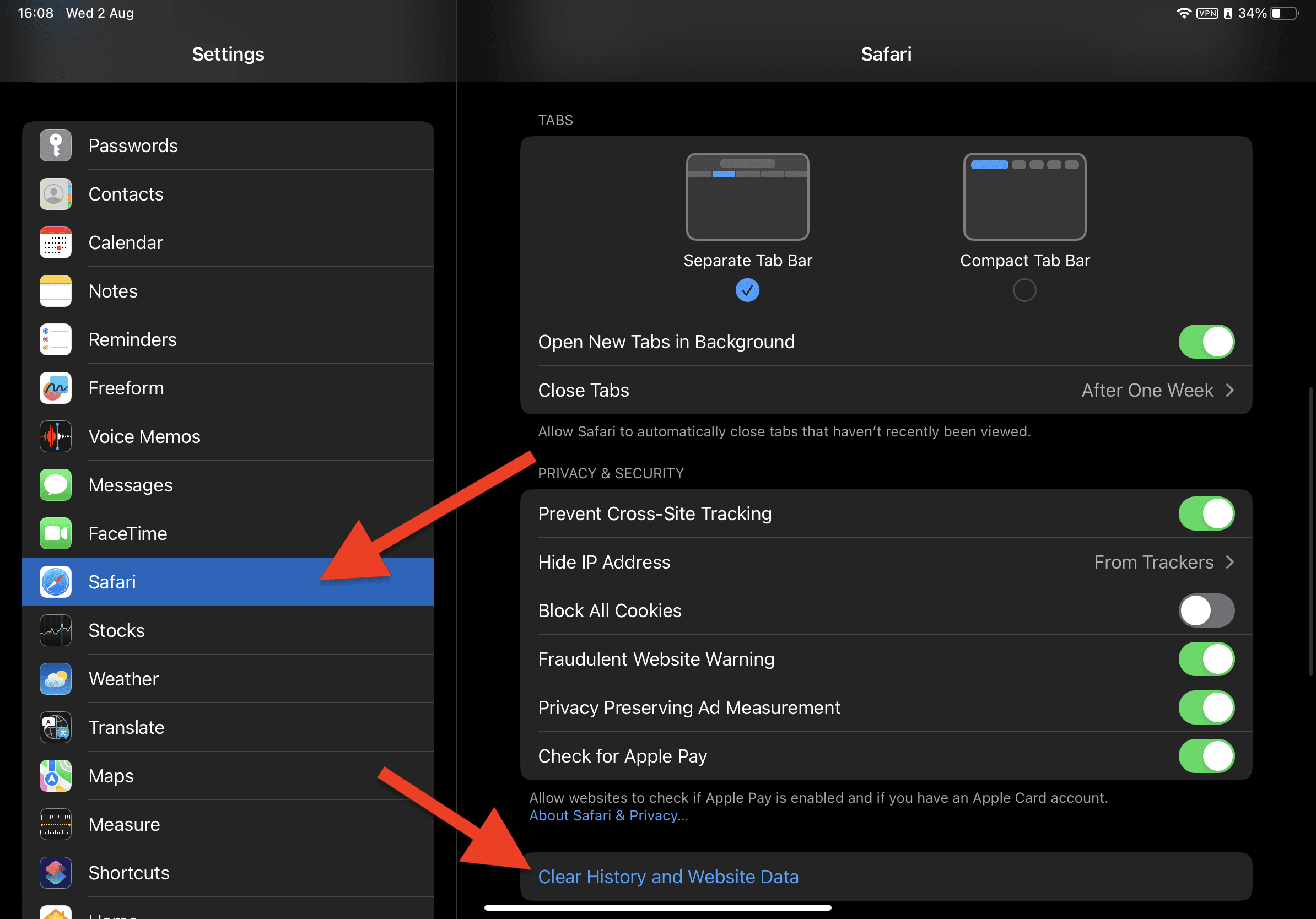
Comments are closed.