 That is not a threat but a real must if you are using Feedburner to manage your blogs’ feeds. Feedburner was bought by Google back on 1st June 2007 and since then Google has decided to move every data and service to Google’s site. Now the final step remains and unfortunately, we have to make the move ourselves, now, before it’s too late!
That is not a threat but a real must if you are using Feedburner to manage your blogs’ feeds. Feedburner was bought by Google back on 1st June 2007 and since then Google has decided to move every data and service to Google’s site. Now the final step remains and unfortunately, we have to make the move ourselves, now, before it’s too late!
If you don’t move now, here is your “reward”:
Unfortunately, Google Accounts will be required for all users to maintain feed management and monetization services at Google. We are currently planning to have all accounts transferred by February 28, 2009. At that time if your account has not been updated, you will no longer be able to access your account at http://www.feedburner.com, and your feeds will either begin returning a “404 Not Found” response or a “301 Moved” response back to your source feed. We encourage publishers who do not want to transfer their login to take their feed with them, using our 30-day redirect service, which will allow you to redirect your subscribers back to your source feed.
How to move your Feedburner to Google’s
Simply login to your Feedburner account at http://www.feedburner.com/fb/a/home and you should then see this message:
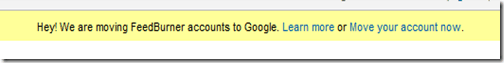
Click on the “Move your account now” to start moving your feeds. Then, simply follow the instructions to move all of your feeds to Google’s. It was quite easy and didn’t take much time for me.
When completed, you can now access your new Feedburner dashboard and services via http://feedburner.google.com (using your Google’s login id instead of your old Feedburner’s).
“Will something bad happen to my current subscribers count?”
Well here is the answer from the Big G:
You should not lose any readers of your feed during this transition process. All feeds.feedburner.com URLs will redirect your readers to feeds hosted by Google. Your readers will continue to receive your feeds. However, the reporting and analytics may take up to a week to adjust to internet traffic changes, so the number of subscribers you see in analytics reports may be lower for a short period of time.
After the transfer, it seems that Feedburner automatically redirects from my old feed URL (http://feeds.feedburner.com/MichaelAulia) to the new one (http://feeds2.feedburner.com/MichaelAulia) temporarily. So don’t forget to change all your template files (and posts) to reflect this change.
Also, my email subscription URL has changed from http://www.feedburner.com/fb/a/emailverifySubmit?feedId=1421883&loc=en_US to http://feedburner.google.com/fb/a/mailverify?uri=MichaelAulia&loc=en_US. Not to mention the email subscription form code has changed a bit too. So double check yours.
“Done them all? What’s Next?”
Test, Test, Test, and Test! Subscribe to your own feed and check if everything is alright. You don’t want to lose new potential readers because of a silly mistake that you make.
And *ahem*, don’t forget to subscribe to my feed too if you haven’t ;)
More FAQs about the migration can be found on Transferring FeedBurner Accounts to Google Accounts FAQ
Good luck in moving your account!


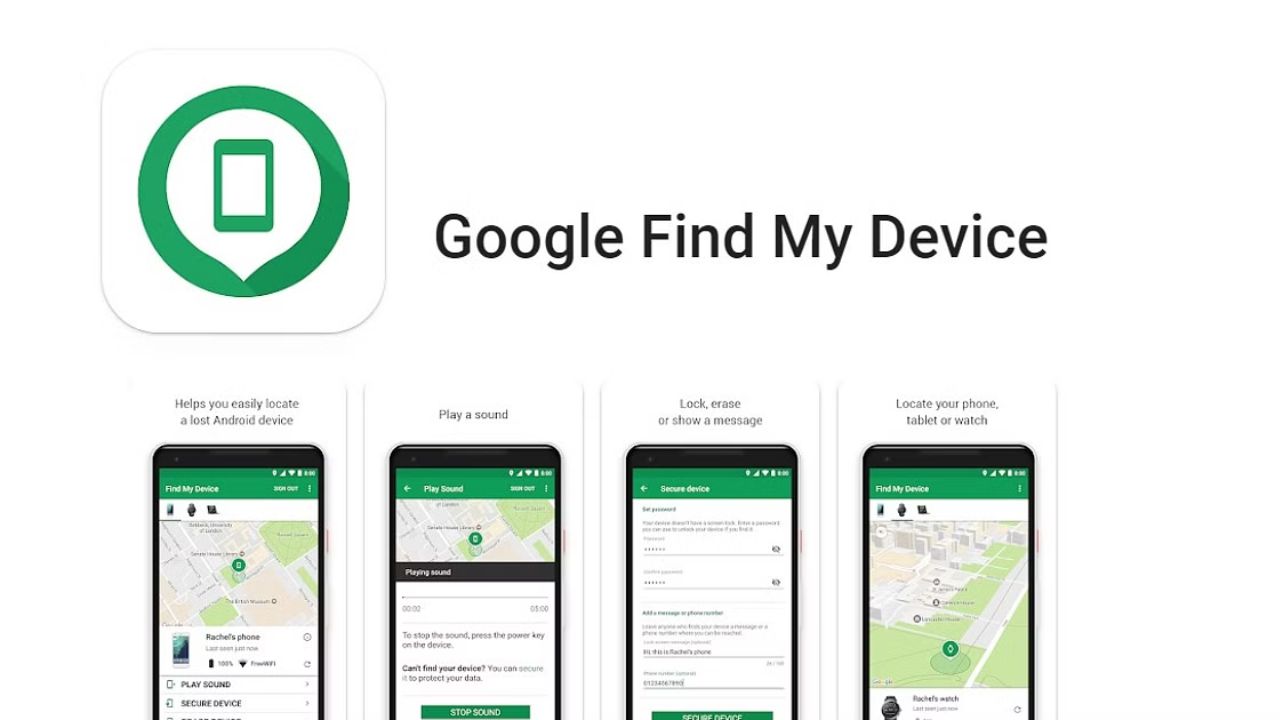

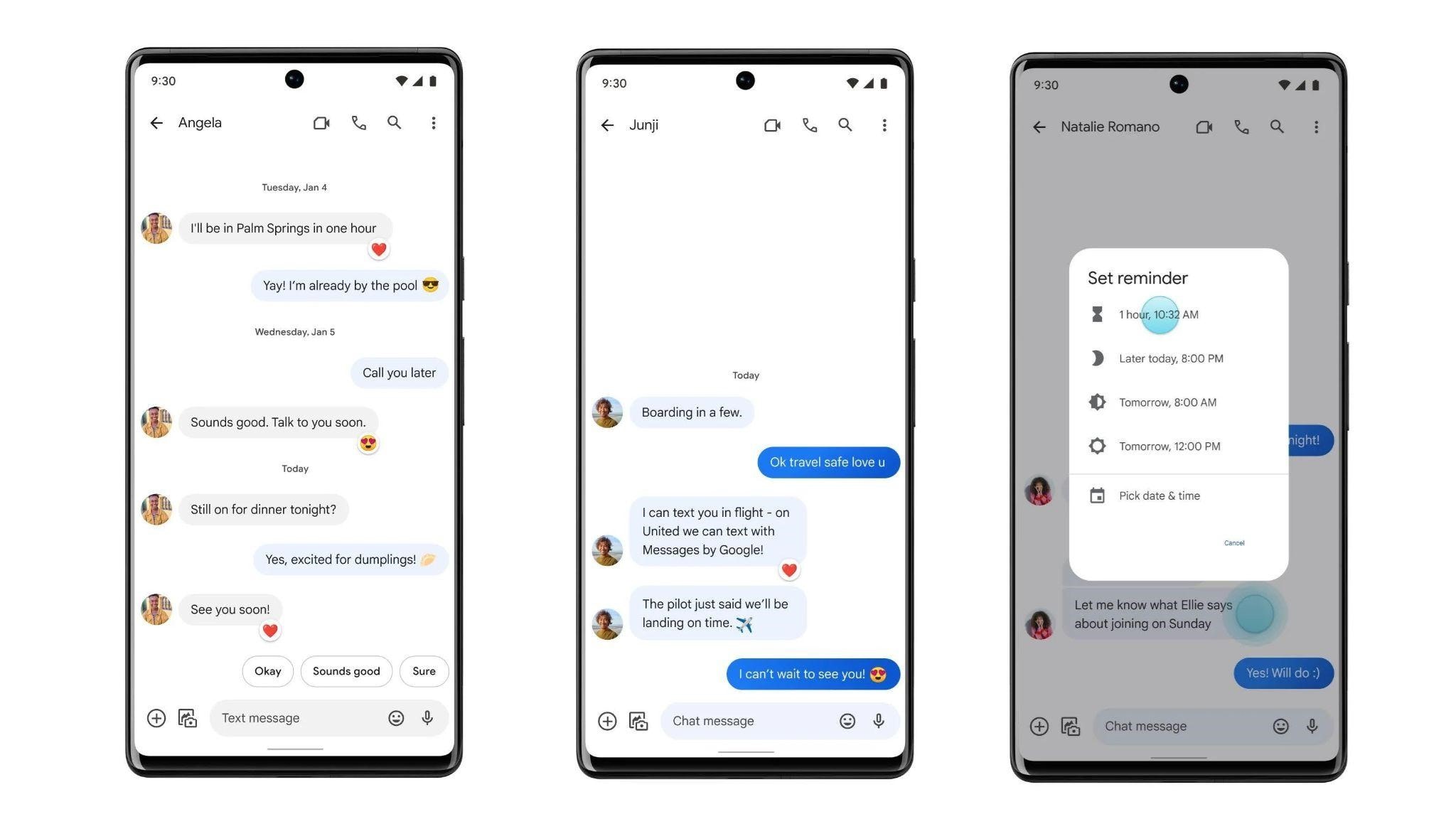


Comments are closed.