 I’ve finally given a chance to try Microsoft Office Live Workspace a few days ago (FYI: It’s still in beta, so expect a lot of changes in the future)
I’ve finally given a chance to try Microsoft Office Live Workspace a few days ago (FYI: It’s still in beta, so expect a lot of changes in the future)
What’s MS Office Live? It’s where you can store your documents (notes, task lists, excel spreadsheets, presentations) online for free and collaborate (share) with people that you give access to.
It’s currently in Beta, but it’s free to register and try. Go to the official site @http://officelive.com to register. If you already have a Windows Live ID, then it will be a simple process.
One thing to remember though, Office Live is not really made for online Document Editing/Writing. Well it is, but once you have a Microsoft Office file (MS Word, MS Excel, MS PowerPoint), you can’t edit them straight from your browser. You can, however, create simple text notes and modify them on your browser. As for MS Office files, when you want to edit them, a corresponding application on your windows will be used to modify the documents. So if you are trying to modify a MS Word Document, your Microsoft Word application on your computer will be called and open the document. You can then make the changes and save the changes (which will automatically save your online version).
This is different than what Google is offering through its Google Docs (where you can edit the word documents online).
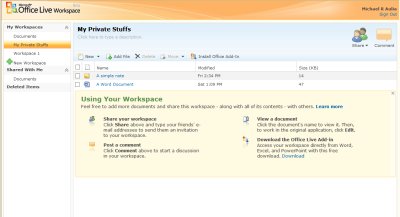
You can create Workspaces (each workspace can contain multiple of documents) and you can decide whether you want to share each individual documents or the whole workspace to your buddies. You set whether they have the permission to modify the documents or not.
MICROSOFT OFFICE LIVE
The goods:
+ A good place to backup your important documents (simply upload the files)
+ A good collaboration tool (you can see each document’s versions history too)
+ Intuitive Interface, good looking
+ Can create workspaces and share the whole workspace (Google Docs can only share single documents)
+ Sharing is easy (email the people that you want to share it with). They need to have a Windows Live ID account though to be able to access your shared area.
The bads:
– You can’t create folders in a workspace. So if you have a workspace called "My lovely home bills", you can’t create folders such as "Electricity bills", "Water and Gas", etc, meaning it’ll become harder to organise once you have lots of files there.
– You can save/download MS Office files from your repository but not the plain text Notes.
– Can’t edit the MS Office documents online. I’m not sure what’s gonna happen if you don’t have a MS Office installed in your computer.
– Once modified and saved, you need to refresh the document online before you can see the changes.
– You need MS Office installed in your computer to create an MS Office document in MS Office Live.
– Some features related to MS Office documents are only available if you use Internet Explorer (weird). Check the screenshots below:
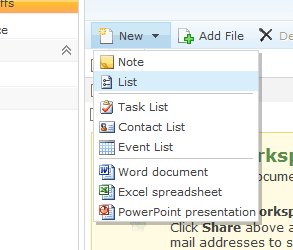
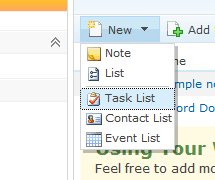
Screenshots in IE vs Firefox when trying to create a new document. Notice that in Firefox, you don’t see the MS Office documents.
– The sharing URL is some magic numbers (when I gave a test, it was 77 characters of alphanumeric). It’d probably easier if the url can be as simple as: officelive.com/[your windows live ID]/[the name of workspace you are sharing or an ID you allocate]
Conclusion
It’s still too early to say anything but it looks like Microsoft Office Live is going to a right direction. The fact that you need to have MS Office installed in your computer is a bit daunting. I’m not sure what will happen when you don’t have it installed.





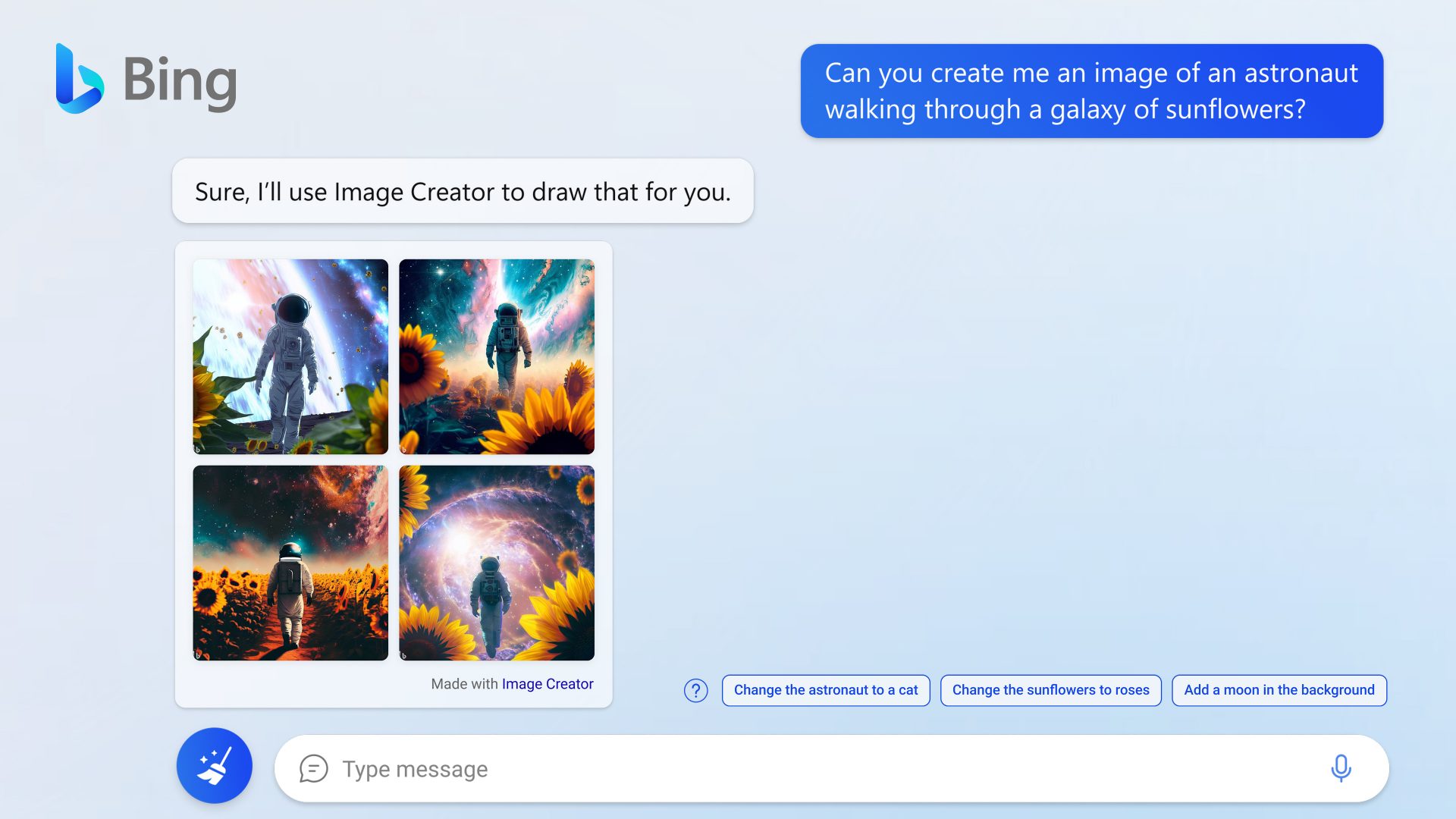
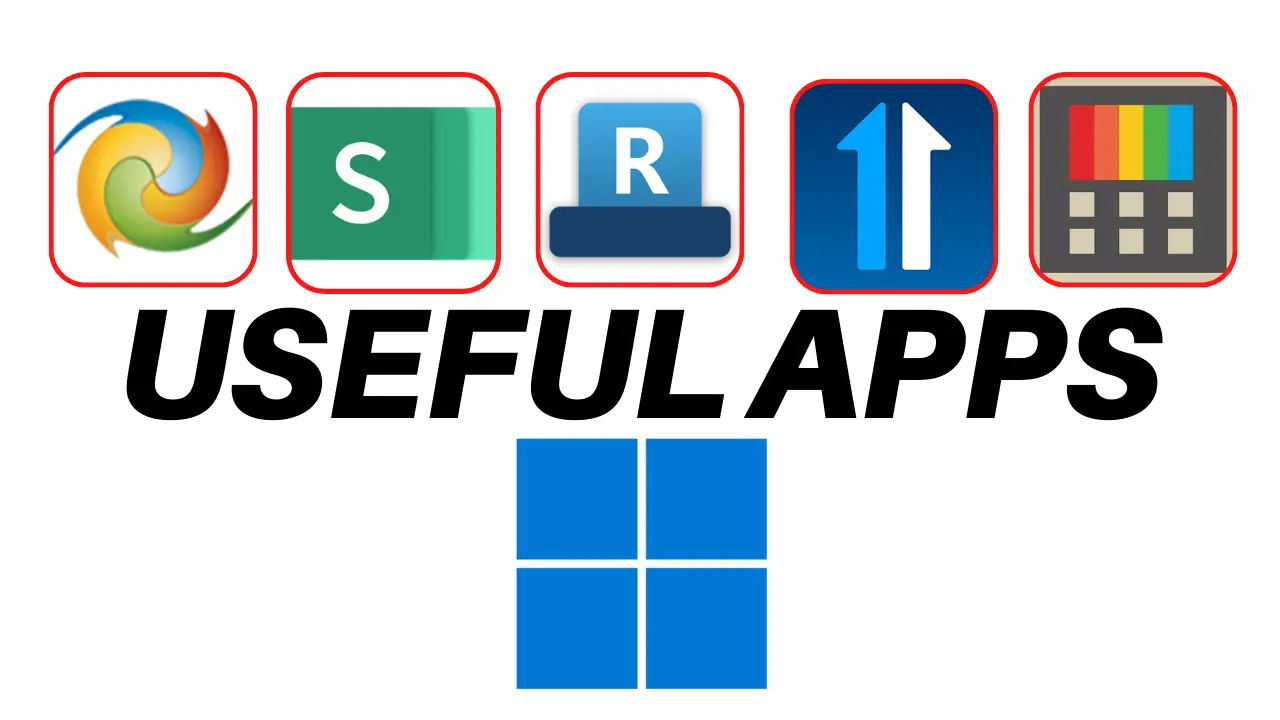
Comments are closed.