
Microsoft Arc Keyboard Review – The Microsoft Arc Keyboard is definitely designed for compact spaces, such as on a desk next to your couch or on your lap while you are lying on your bed watching movies.
Of course, that doesn’t mean that it cannot be used on your main computer table – but because it’s more compact than a regular keyboard, typing on the Arc Keyboard will not provide the same experience as typing on a standard size keyboard.
Microsoft Arc Keyboard Packaging:
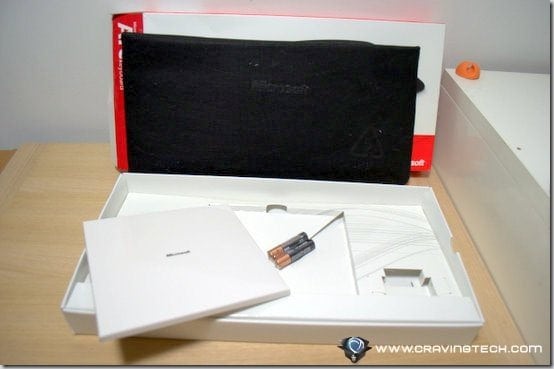
The Microsoft Arc Keyboard is really slim and compact (about 30 centimeters long and 2.5 centimeters in thickness).
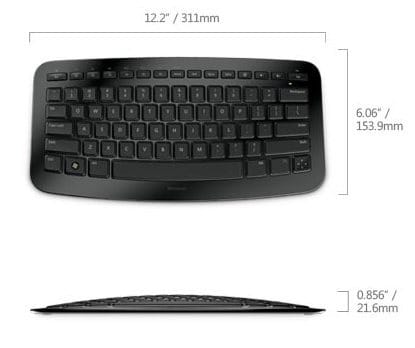
To maintain its compactness, the keyboard squeezes a few keys in placements that you may not familiar with (though thankfully, you don’t seem to press these keys too often anyway).
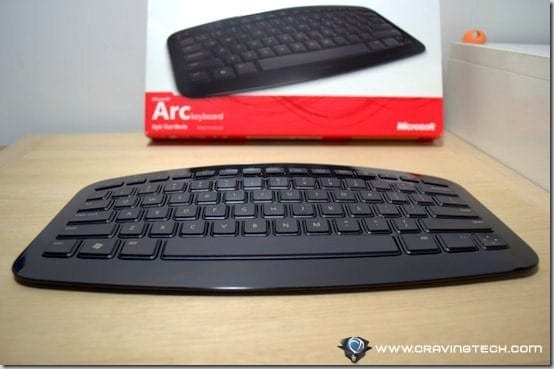
For example:
- The keypads are replaced with one key that feels like a D-pad (so you can press up-down-left-right on that key alone).
- The Home, End, PgUp, PgDn, and Del buttons are aligned horizontally on the top, like the Function keys.
- You only have F1-F6 keys but by pressing+holding the Fn key, you can access the F7-F12 functionalities respectively.
I do like the way the other keys are designed though, because Microsoft does not seem to sacrifice the comfort by making the keys smaller. Keys feel natural and typing on the keyboard is as comfortable as typing on a standard sized keyboard. The tactile feedback and softness of the keys are excellent. In fact, this review is actually typed using the Microsoft Arc Keyboard just to show you that it’s not a pain to type on it at all!

Most compact keyboards are horrible and you’ll probably won’t stand typing on it for more than 5 minutes. The Arc Keyboard is not like that, thankfully.
The Arc Keyboard is wireless and powered by 2 x AAA batteries (included in the packaging). The wireless transceiver (Nano transceiver) is very tiny and stowable underneath the keyboard (to make sure that you won’t lose it when you are carrying your keyboard away with you).
You can turn the Arc Keyboard on and off with the power button (located on the same key as Esc) and there is also a battery life indicator on the top right of the keyboard. Green means good.
It is unclear how long will the batteries last on regular usage of the keyboard, but the Microsoft Arc Keyboard is best to be used not as your main keyboard (unless if your desktop space is really small).

If you have a Media Center or Xbox 360 at home, the Arc Keyboard is perfect to be placed in your living room. Or if you like to watch a movie on your computer from the comfort of your bed, then having the Arc Keyboard around is handy if you are too lazy to get up.

Again, I’m amazed at how comfortable and pleasant it is to type on the Arc Keyboard. Apart from the awkward keypad key and the different placements of the Home/End/PgUp/PgDn keys, I actually like this keyboard a lot.
The Arc Keyboard is also very stylish and will definitely add an aesthetic value to your living room.


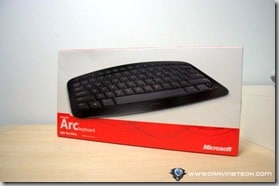

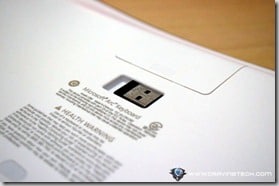





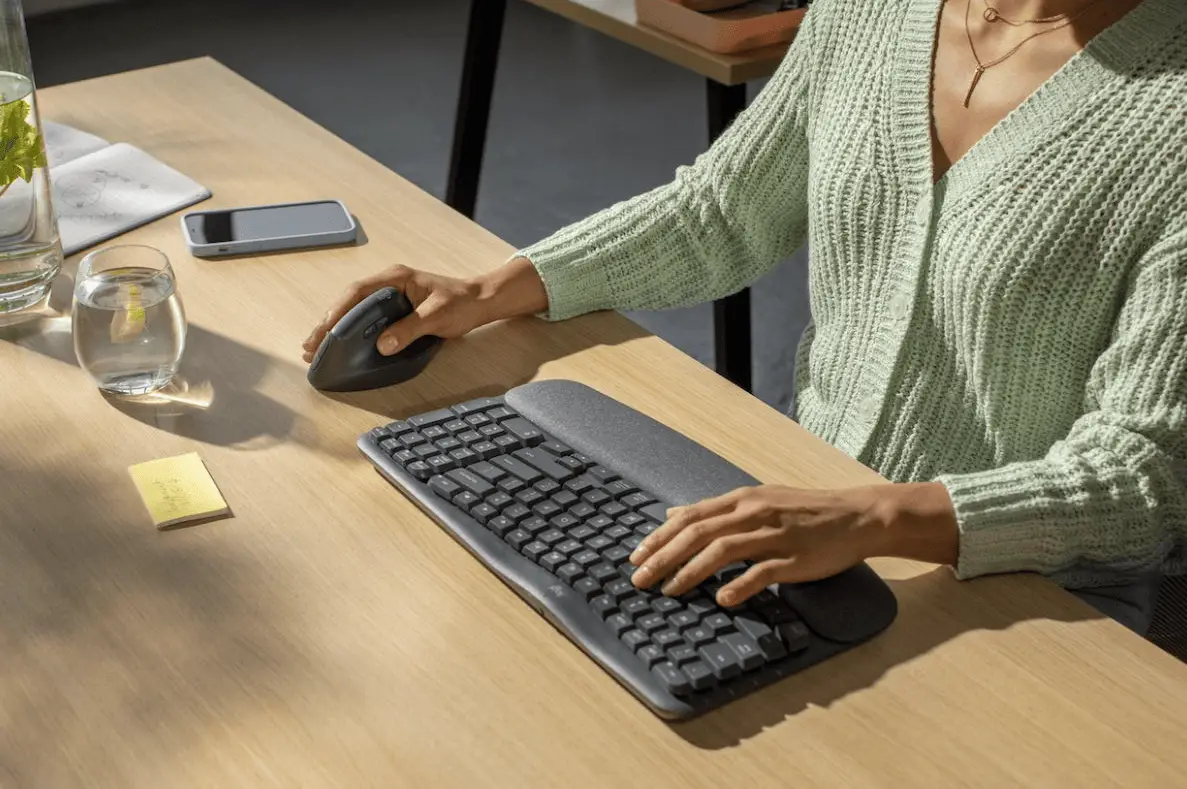
Comments are closed.