
Ever since I got my MacBook Air, one of the first few applications I searched for was a Windows Live Writer alternative for Mac OS. Microsoft Windows Live Writer truly is the best blogging software for the Windows platform (I wrote on why you should blog with Windows Live Writer at Nuffnang’s blog last year). Unfortunately, Windows Live Writer is.. well, for Windows.
MarsEdit is a good Windows Live Writer alternative and increases your productivity compared to blogging on your blog’s dashboard. It’s not the same and it still lacks a few features here and there, but it’s close and if you haven’t been blogging in Windows Live Writer before, you’d definitely love MarsEdit as your primary tool for writing posts.
MarsEdit 3, a desktop blog editing for the Mac, allows you to write, preview, and publish your masterpiece to your blog easily. Once you set-up your blog at MarsEdit (very simple and straightforward process), you can see all your current live posts and the MarsEdit local drafts from the start-up window:
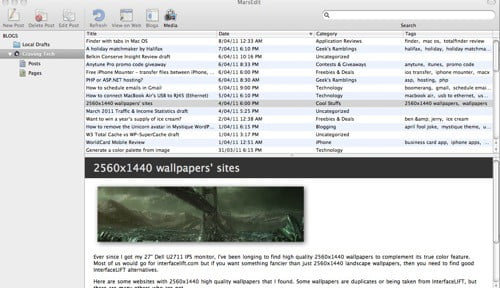
If you click on any of the posts or drafts, an instant preview can be seen at the bottom of the application window. You can quickly write a New Post or Edit an existing post/draft via the Toolbar (on the top).
MarsEdit Review – The Goods
- MarsEdit supports many blogs such as WordPress, Blogger, Tumblr, Squarespace, TypePad, Movable Type and dozens more through standard MetaWeblog and AtomPub interfaces. This means MarsEdit is accessible to almost every blogger on a Mac.
- MarsEdit wants you to focus on writing, so it keeps the interface clean with less buttons or any other distractions. You can even hide the Options away to have a wider workspace.
- Writing blog posts in MarsEdit is better than writing your blog posts on a simple text editor because MarsEdit has access to your blog directly. This means you can send your draft to be published online right away or even to just send it as a draft. You can then double check to make sure everything is good before you hit that Publish button through your blog’s interface (I do this every time).
- You can pick the category of the post (Categories list is retrieved from your blog), add Tags, and a few other post settings directly in MarsEdit.
- MarsEdit has an auto grammar and spelling checker. Definitely a must-have for bloggers with English as their secondary language (like myself here). Normally, I’d have to use Microsoft Word to check them for me.
- Adding and manipulating images on the post are quite easy. You drag and drop the image file to the editor, change the size, and also other attributes through the pop-up window:
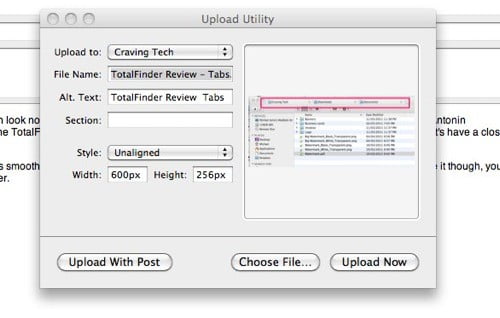
You can use the Upload With Post option to let MarsEdit upload the image when you publish the draft to your blog later. I recommend this approach so everything can be done in one go. This is what Windows Live Writer is doing too by default.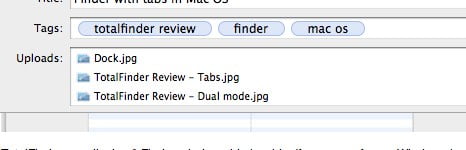 This is one of the biggest advantages in using a proper blogging tool to write your blog posts. If you are using a text editor or even your blog’s administration panel, you’d have to upload the image files one by one. With MarsEdit, it’s easy and fast because images will be uploaded in one go at the end and the correct post layout will still be maintained.
This is one of the biggest advantages in using a proper blogging tool to write your blog posts. If you are using a text editor or even your blog’s administration panel, you’d have to upload the image files one by one. With MarsEdit, it’s easy and fast because images will be uploaded in one go at the end and the correct post layout will still be maintained. - When you are happy with everything, simply hit that Send to Blog button (or Preview it first if you wish).
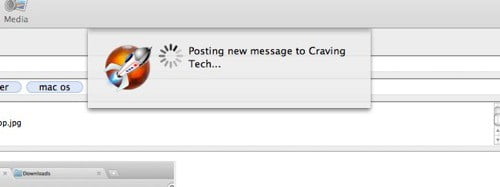
The draft would then be uploaded to your blog and either saved as a draft or published (depends on your preference on the Server Options).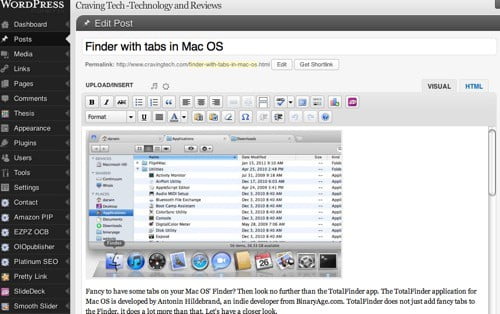
MarsEdit Review – The Bads
- There are too much clicking to do – normally by selecting the right menu-sub menu from the toolbar to get MarsEdit to do what you want. This includes formatting, inserting hyperlinks, and many others unless if you know the keyboard shortcuts. Even then, not every action has a keyboard shortcut. This can get a bit tedious. Customizing the toolbar to include Text formatting helps a bit, but it’s a drop down list so it’s still basically the same thing in a different component. I wish they can add more icons like adding hyperlinks, etc.
- It does not have an image watermarking feature which is why my screenshots here aren’t watermarked at all (I’m writing this post in MarsEdit 3).
- No image manipulation capabilities (shadow effects, etc) apart from image resizing and alignment.
- Can’t set other attributes for hyperlinks (such as _blank to open to a new page) unless if you edit it in HTML first.
MarsEdit Review Conclusion
In conclusion, MarsEdit looks to be a good Windows Live Writer alternative for Mac OS at the moment. Bear in mind that it’s not Windows Live Writer, so there are things that you’ll miss but overall, MarsEdit is solid and makes blogging on a Mac a much easier task. MarsEdit allows you to blog offline (with all the images and everything else) and publish it when you go online. I blogged a post draft on the plane once using MarsEdit from a press event interstate and published it when I got back home. MarsEdit increases your productivity as a bloggers, especially when you are in a press event, blogging away.
MarsEdit – the blog editor for WordPress, Tumblr, Blogger and more. – Red Sweater Software
Note: This review was written based on MarsEdit 3.2.1. There might be new features or enhancements that weren’t there when this post was written. License was provided for the review.


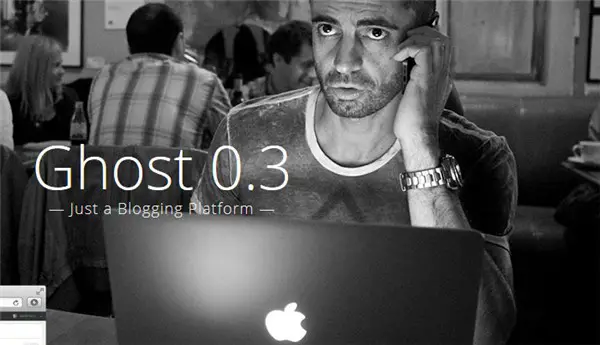
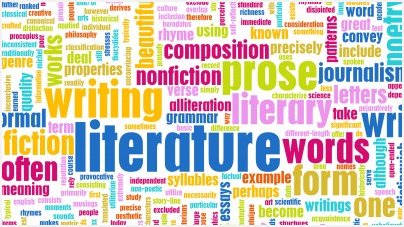

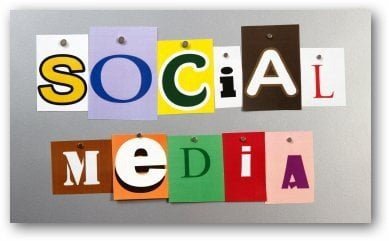
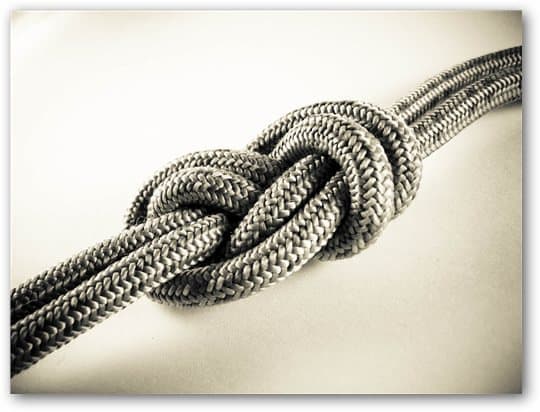
Comments are closed.