
Event Espresso WordPress plugin review – As we are getting closer and closer to our movie screening on the 27th of October (I’m involved in the making of a movie called The Unbroken), I did some research on a few options for online ticketing and such. Apparently, there are plenty out there that provide such an option to register and also to handle online payment. However, every service will take a commission out of you (either per ticket sale or a once off). Not to mention that visitors will be taken to a different website and such. Most of them don’t provide any integration to your blog or website and you cannot fully manage the events you created.
That was until I read about Event Espresso, a WordPress plug-in that is so powerful and flexible to handle events and ticketing management. If you get the Business or Developer License, you will even have access to much more powerful stuffs through the add-ons.
Now obviously, you need to have a running WordPress blog to install and run the Event Espresso plug-in. Since I just migrated our church’s website, EBC Melbourne, from Joomla to WordPress, this is a perfect solution.
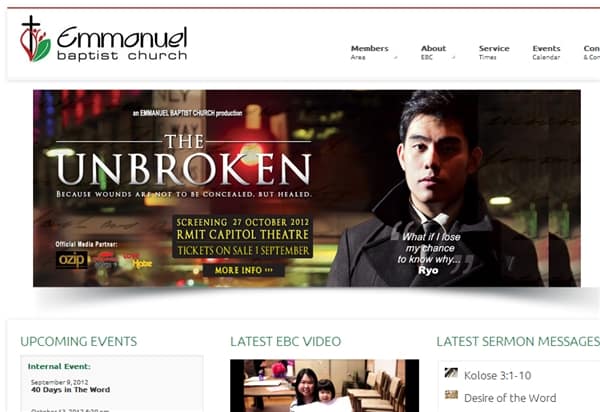
Event Espresso is packed with features and power that may take quite a while to set-up, but it is totally worth the effort. Note that I’m on a Business License, so some of the features I talk about are only available via addons that are not available on the Personal license.
Event Espresso Review – Highlighted Features
There are just too many things to talk about but I’ll pick some for this review post.
Events Management
There are plenty of event customisations through the plugin. Apart from the usual event details and price, you can set multiple ticket pricing, an early bird price, group registrations, and a few other registrant details. You can also set specific emails per event to be sent upon registration or payment.
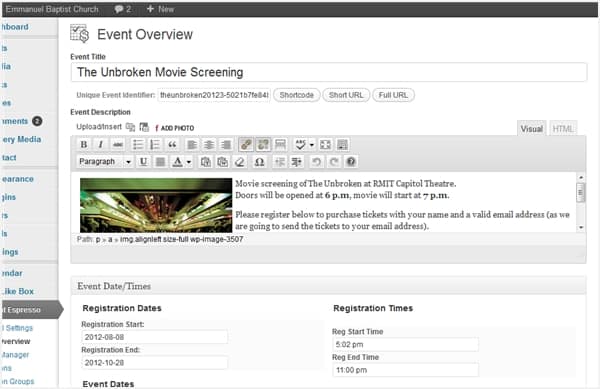
You can view the number of registrants to the event, payment status, invoices, attendees limit, email all attendees, and even whether the registrants have attended the event (after the ticket is scanned on the door via an app – more on this later).
Online ticketing system
Event Espresso can generate e-tickets with a QR barcode, which is unique per registration. This is fully integrated with the system so when someone registers for an event, a ticket will automatically be generated for you. You can then customise when you want to send this e-ticket, preferably after the payment (unless if it’s a free event which does not need any payment).
In my case, the e-ticket will be sent automatically after a payment has been successfully made through PayPal (using the PayPal Instant Payment Notification feature). Event Espresso does support PayPal’s IPN so you don’t have to manage transactions manually after payment. Event Espresso also supports other payment gateways and options.
Design your own e-ticket
The cool part is that you can design your own e-ticket in HTML. Event Espresso gives you some shortcodes that you can use for the dynamic data fields that will appear on your ticket design (such as the ticket QR barcode, or the registrant name). There was also a hack on the forum to add the quantity number of the ticket.
Here is our The Unbroken movie ticket (hard copy), designed by our designer, Vienna Chen (QR barcode was generated via Event Espresso):
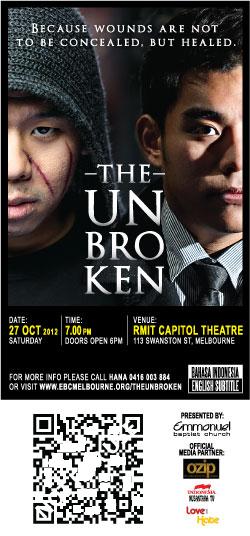
Here is the Event Espresso e-ticket design, nice and simple:
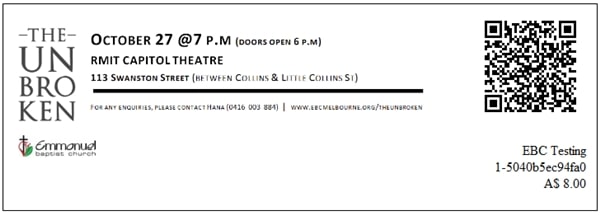
Now of course, you can make the e-ticket as sexy as the hard copy one, but be aware that your customers may not be happy with that decision (if they decide to print the e-ticket out using their own ink).
Promotional Codes
Event Espresso can also make use of promotional/discount codes. You can set up any codes you want yourself and set them as any values (in amount or percentage). This way, it’s easy if you are planning to give tickets away through a competition or promotion.
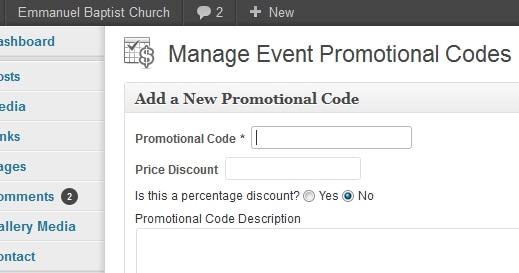
Volume Discounts
This is a new add-on (just released a day ago actually) which allows you to apply volume discounts to your ticket sales. This gives incentives to the ticket buyers to group together and purchase more tickets. The add-on is still in limited beta but free to try at the moment.
Ticket scan
This is probably the coolest part of all. If you have an Android or iOS device, you can install the Event Espresso app for free to scan the tickets at the door! The app will make use of the QR barcodes generated earlier by the system to process and mark the attendees away. Scanning is seamless and fast, assuming you have a fast internet connection (as the app needs to connect to your blog to process the data).
You will be notified whether the QR barcode is invalid (the attendee already checked in or hasn’t paid yet) with a big red thumb down or a success with a green thumb up.
We definitely can’t wait to use this on our screening day as it looks professional and definitely will attract some “Oooohh” and “Aaaahh”.
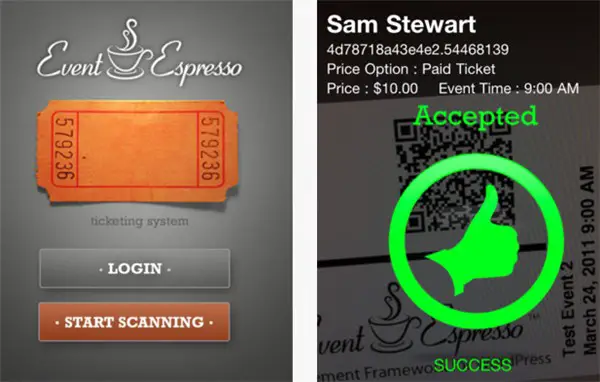
Roles and Permissions
You can also set certain users on your WordPress site to act as an Event Admin. You can then set their permissions so they can only access certain parts of the administration area. For example in my case, I have set a few members of our church as the Event Admin and can only access event-related pages (attendees, invoices, tickets) and also to generate promotional codes when needed.
It’s fully integrated with your WordPress users system so you don’t have to create new users and roles for this purpose.
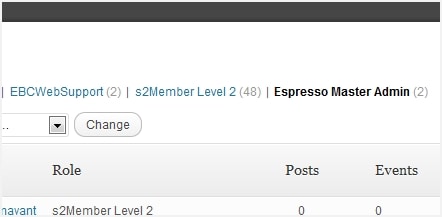
Awesome Support
You can raise a question or ask for help in the official forum. I have raised a few threads there and most of the time, I could get an answer within 24 hours (time zone difference obviously). The support is great, detailed, and very helpful!
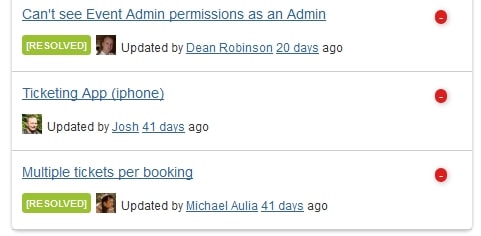
Event Espresso Review – Setup and installation experience
To be honest, it took me a while to understand how the whole features work and how to set them all up. It’s not because Event Espresso plugin is complicated but it just has so much to offer that it can be overwhelming at first. Some of the stuffs that I had to setup were quite technical in nature so an average Joe may not be able to utilise the plugin to its full potential.
Nevertheless, it is a worthy investment to be able to understand and utilise Event Espresso because of the power it gives, especially if you are going to host an event pretty often through your WordPress blog/site. I haven’t even covered every feature Event Espresso offers here: seats allocation, multiple sessions in an event management, recurring events, calendars, integration to MailChimp (newsletter service), and more.
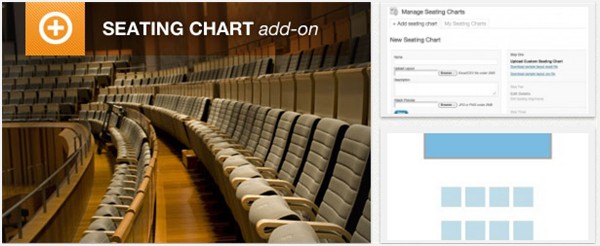
It’s also hard to cater to everybody’s needs and as such, so you may find some limitations when you use Event Espresso. For example, we have a “buy 5 tickets and get 1 free” but at the moment there isn’t such feature just yet (though you can somehow work around it with the new Volume Discounts add-on). We are also having problems of our own because we want to sell hard copy tickets as well. What I did was to register 600 tickets, marked them as paid, and then printed the tickets out. This unfortunately, mark those as valid attendees (since they have been “paid”).
There are other quirks but note that this is a software. It evolves. It gets updates. In fact, there’s a new major version coming (still in alpha) which looks quite awesome from the screenshots and has newer, cooler features.
Event Espresso Review – Conclusion
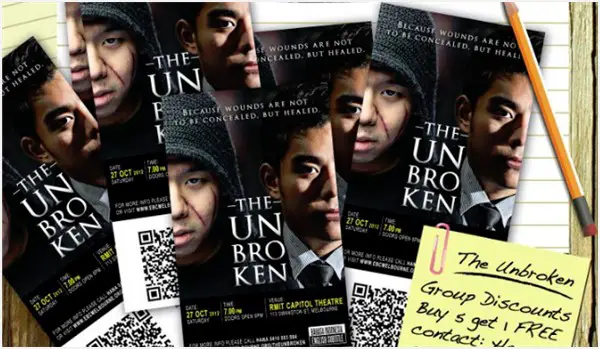
I’m quite amazed at Event Espresso. It is “only” a WordPress plug-in, yet it feels like a whole new platform of itself. Despite of the mad amount of features packed within, it integrates well within the WordPress architecture and works like a charm.
The amount of customisations are also staggering and in the hands of a powerful designer/developer, Event Espresso is a total beast to manage your events, online payment, and the ticketing system. Event Espresso makes your business look professional too as you don’t need to use a third party solution to manage your events.
Note: Event Espresso Business license was provided for the review




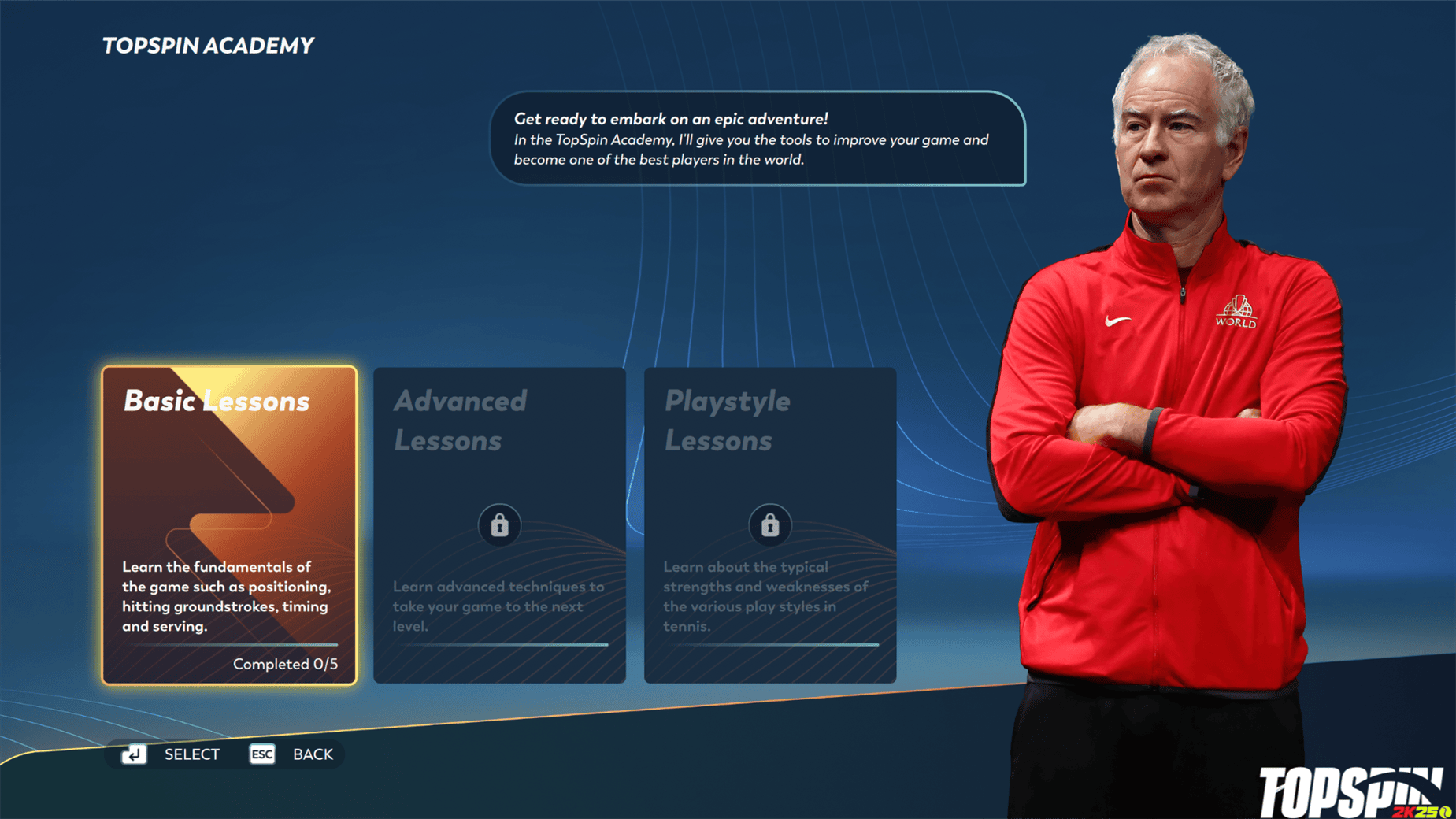


Comments are closed.