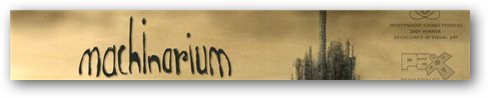
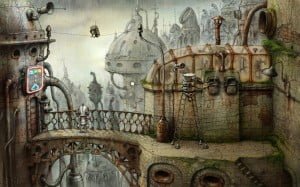 Machinarium brings a new fresh perspective of puzzle-based games in the current market. Lots of puzzle-based adventure games nowadays focus more on the voice dialogues (to make the story more convincing), 3D jaw-dropping graphics that makes you go “Oooohh”, and challenging puzzles to keep you on your toes. Machinarium has no voice dialogues and the game was developed in Flash so you won’t see those gorgeous 3D scenery graphics rendered by a 3D engine. However, Machinarium still shines with jaw-dropping hand drawn graphics and challenging puzzles that give it an “authentic” look.
Machinarium brings a new fresh perspective of puzzle-based games in the current market. Lots of puzzle-based adventure games nowadays focus more on the voice dialogues (to make the story more convincing), 3D jaw-dropping graphics that makes you go “Oooohh”, and challenging puzzles to keep you on your toes. Machinarium has no voice dialogues and the game was developed in Flash so you won’t see those gorgeous 3D scenery graphics rendered by a 3D engine. However, Machinarium still shines with jaw-dropping hand drawn graphics and challenging puzzles that give it an “authentic” look.
Machinarium is developed by small independent developers from Czech, Amanita Design. Make no mistake though, the quality of art, design, and gameplay of Machinarium are comparable to those big game developers & designers. The best part is that you don’t even need a powerful graphic card to play this beautiful game! I happily carried my notebook “equipped” with Machinarium on my blog award trip to Singapore. Too bad I didn’t have the time to play it there though!
You play as a cute little robot in Machinarium. Started by being dumped in a trash area, you’ll start collecting your body parts and make your way out of the area. At first, your objective feels like doing the same chore over and over again: how to go from one screen to the next. Thankfully along the way, you’ll slowly find out who you are and your background through a series of animated speech bubbles. These speech bubbles are really funny but at times they also give you hints in what you need to accomplish in the current puzzle. Later in the game, you’ll actually find out the ultimate objective (not planning to do any spoiler here though).

The puzzles are varied but most of the time it involves you doing the “pixel hunting”; i.e trying to find an interactable object on the screen using your mouse cursor in hope of finding a new clue. Thankfully, the mouse cursor changes whenever it rolls over an interactable object so you don’t have to do a mad point and click randomly.
To make things more interesting, your cute little robot can also stretch (become taller) or shrink (become shorter) to add a bit more complexity. You can also pick up items, store them in your inventory, and use them on some object on the screen. Some objects can also be combined into a different item and be used in a different manner. Most puzzles make lots of sense but I’m not really a fond of “Rubik Cube” style of puzzles, which exist a few times in Machinarium. I only have a simple mind in solving these kinds of puzzles: “Do it randomly until it reaches a certain stage where it’s clear what to do to finish the puzzle”. The rotating puzzle in the middle of the game made me stuck for quite some time when I played Machinarium.
Rubik fans are going to be happy here though but thankfully the team at Amanita Designs put a variety of puzzles into the mix to satisfy all puzzle lovers. Some puzzles also require you to do certain action at certain time, which may not be so obvious at first. The puzzles will become more and more difficult as you progress through the game.
When you do stuck, Machinarium can give you a complete walkthrough of the current puzzle, but at a price. You’ll have to play & complete a mini game to get it. The mini games are unfortunately not very interesting at all but I’m pretty sure they are there to discourage you to click that “Help me!” button every single time!
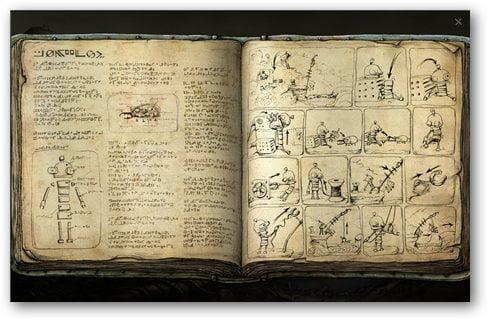
Since Machinarium is a Flash-based game, you cannot play it full screen. You also have to be careful when you are running registry/system cleaners such as CCleaner. Make sure that the application doesn’t remove Flash Player cache files because Machinarium stores its save files as a Flash “Shared Object”. It serves like a cookie (for Flash) and some cleaner applications allow you to clean cookies, including this Flash object. If you’re not careful, you’ll find that your save game is gone without a trace (happened to me once but thankfully I’ve already made a backup).

To backup Machinarium save game file, open your Windows Explorer and browse:
C:\Users\{YOUR_USERNAME}\AppData\Roaming\Macromedia\Flash Player\#SharedObjects\{SOME_LETTERS}\localhost\{PATH_TO_YOUR_MACHINARIUM_FOLDER}\machinarium.exe\Machinarium.sol
Note: You may have to untick the “Hide hidden files and folders” on your Windows Explorer settings if you can see this path.
Machinarium Review Conclusion
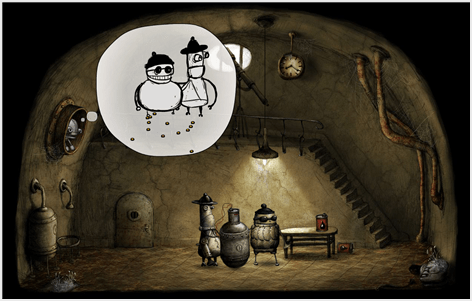
Machinarium is a beautifully designed puzzle based game. The quality of the art, background, and animation is second to none. Machinarium is a Flash based game so it doesn’t require a high end computer to play it, which is a big plus. It’s the type of game where you can play while browsing the web or having a chat with your friends online.
The puzzles are varied and will definitely satisfy all types of puzzle lovers out there. Even when you get stuck for hours, that unexplainable feeling to find out what awaits on the next screen will motivate you enough to press on. When you get frustrated, you can always google “Machinarium walkthrough” to grab some hints from other Machinarium players.
If you are in doubt whether you should buy Machinarium or not, play the Machinarium Demo online. It captivated me before I actually tried the full game which was provided by Amanita Design for the purpose of this review.
Machinarium Pros:
+ Beautifully designed
+ Variety of challenging puzzles
+ Fun to play
+ Unforgettable character
Machinarium Cons:
– Can’t be played full screen
– Save games can get deleted by a system/registry cleaner





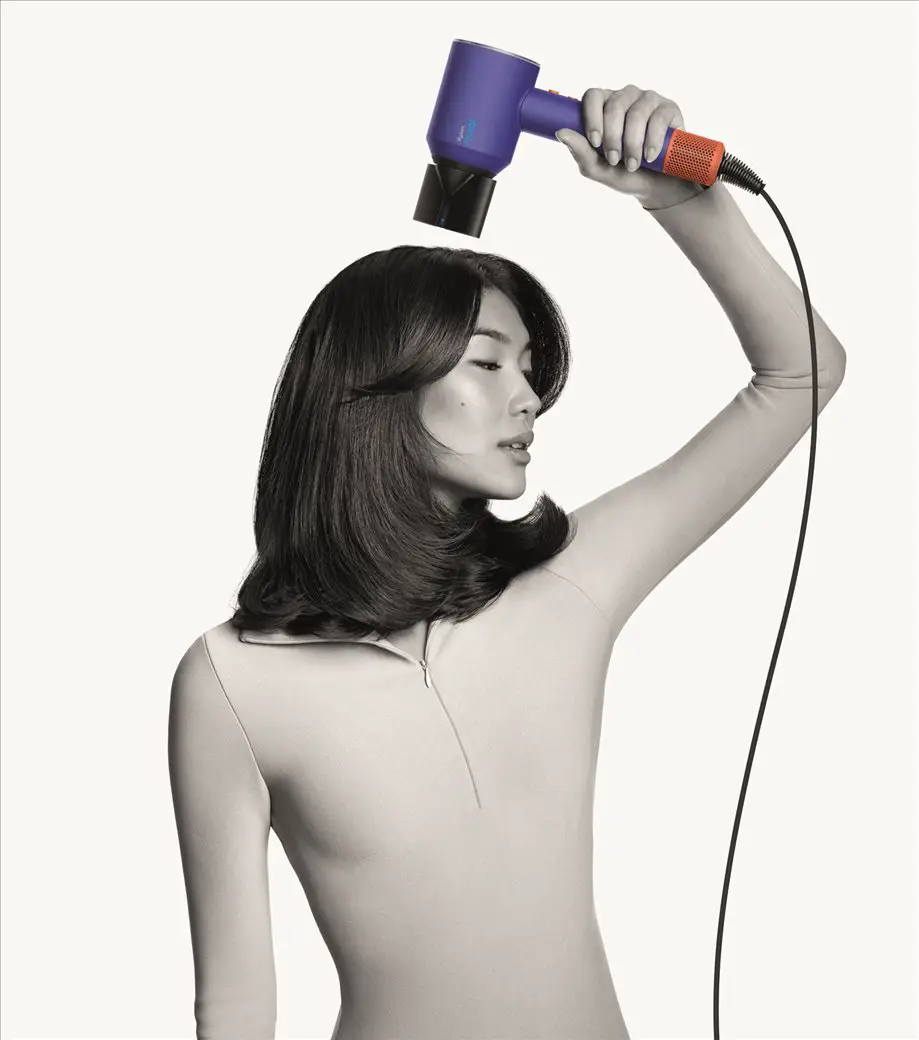

Comments are closed.