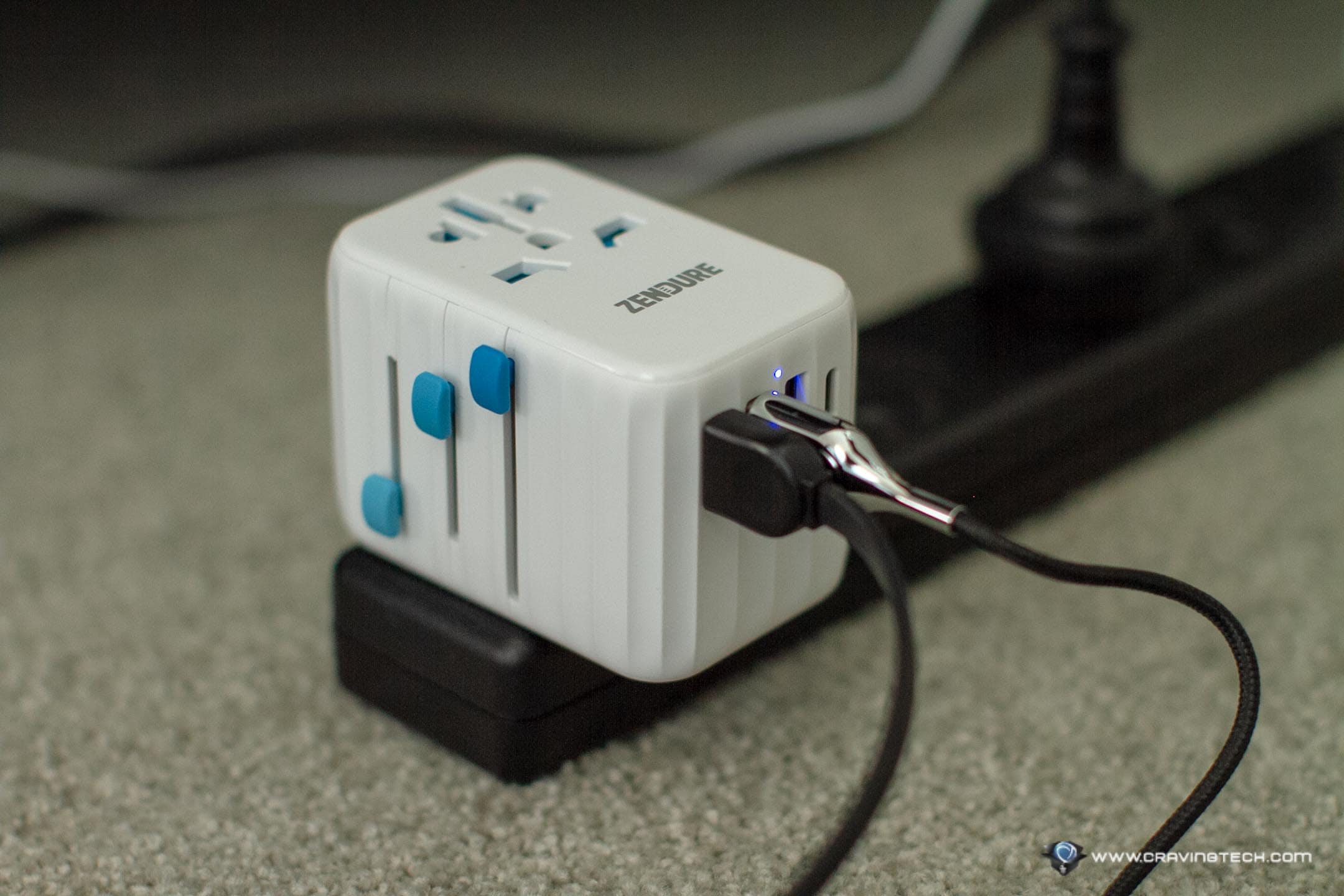Livescribe Sky wifi smartpen Review – Remember my review on a pen that can write, record, and play piano? The same company, Livescribe, released another magic pen named the Sky (the one I reviewed before was the Echo) which can now sync to Evernote through a Wi-Fi connection. It’s the same smartpen where you can write notes and record audio at the same time. The magic happens where you can actually point to your own writing on the notes and the pen smartly play the audio recorded at that point of time. That trick never gets old to amuse me (and my friends).
With the popularity of Evernote as the primary note taking application that is accessible on almost every electronic device out there, fans of the Livescribe smartpens will appreciate the tight integration between the Sky and Evernote.
 Livescribe Sky wifi smartpen Review – Packaging
Livescribe Sky wifi smartpen Review – Packaging
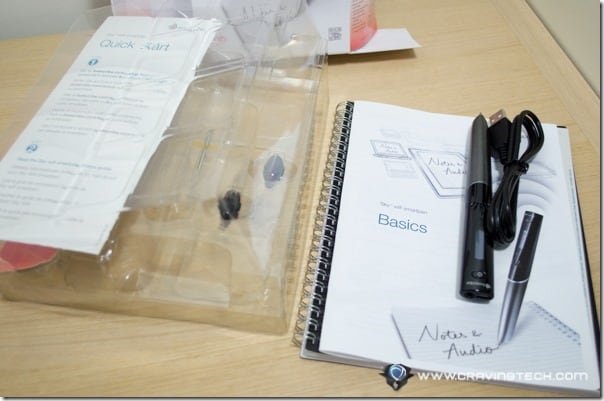
The packaging includes:
- The Livescribe Sky wifi smartpen
- Two pen caps
- An extra ink/pen tip cartridge
- 50 sheet of A5 size notebook
- USB cable
- Quick Start and basic guide
Livescribe Sky wifi smartpen Review – Design, Features, and Impressions
The Livescribe Sky‘s design is similar to the Livescribe Echo I mentioned on the first paragraph and looks really quite elegant.

Despite of the size, it’s actually comfortable to write with the Livescribe Sky; thanks to its ergonomic design and the soft touch grip area. The Sky itself is equipped with a built-in microphone to record audio, a built-in speaker to listen to audio playback, an OLED display, a built-in rechargeable battery (through USB), a built-in Wi-Fi connector, and a built-in memory storage. The review sample that I have with me is the 2GB version, but there are also the 4GB and 8GB versions available (the 8GB version comes with a year of Evernote Premium subscription).
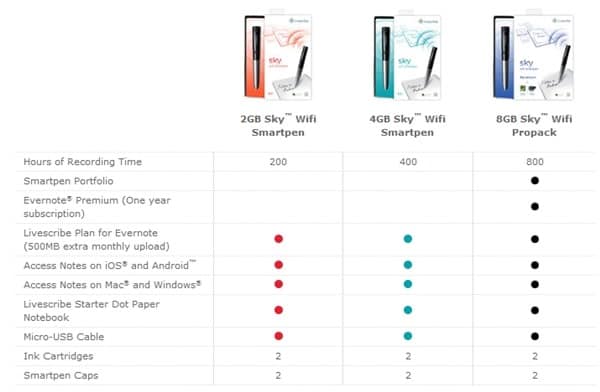
The ink cartridge can be replaced, thankfully, or else you have to purchase a new pen every time the ink runs out. The back tip of the pen has a micro USB connector to recharge the pen and update its firmware if there is one. Next to the micro USB connector is an audio jack so you can plug your earphone/headphone to listen to the audio playback you’ve recorded earlier.
You can also purchase an extra accessory, the Livescribe 3-D Recording headset, to enable binaural recording.

I’m not going to re-explain how the Livescribe smartpen works in this review post. If you want to know more, feel free to read my Livescribe Echo smartpen review. The difference between the Echo and Sky is that the Echo requires you to install a Livescribe Desktop application to sync your notes and audio via USB. The Sky, on the other hand, does not require any application to install and in fact, it will automatically wireless sync your notes to Evernote.
UPDATE 16/02/2013: When the Sky smartpen was released, it could only sync via Wi-Fi to Evernote. However, a later update allows you to sync via USB with the Livescribe application like the Echo.
After you stop the recording, your handwritten notes and also the audio associated will be sync through Wi-Fi to your Evernote account. Obviously, in order to use the Livescribe Sky sync to Evernote, you are required to have an Evernote account. You can scan and connect to a Wi-Fi network using the Wi-Fi controls sheet on your Livescribe dot paper.
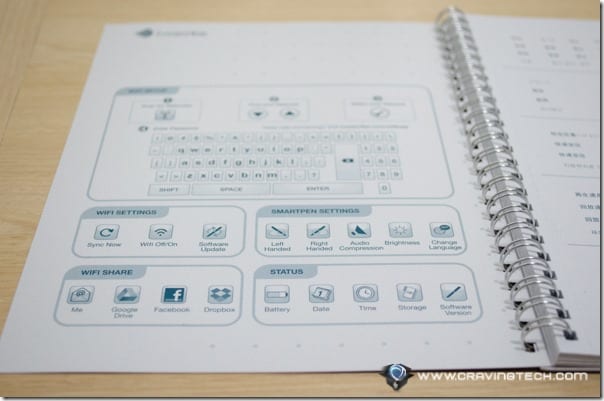
It’s a cool concept which seamlessly integrate the way you read and write notes. Once the sync finishes, you can access your notes on Evernote anywhere (web browser, smartphone/tablet apps, etc). On my first try, I couldn’t get the audio to sync to Evernote somehow until I tried to do a re-sync. My guess is that this depends on how big the file is or how flaky your Wi-Fi connection is. However, even with just a 5 second audio file and a single stroke to the note, it can take about a minute to sync. Hopefully a firmware update can make this problem go away for good one day.

You can open up your notes and click anywhere on the page to automatically hear the audio recordings at that moment in time. This action will open up Livescribe Player on a new window. You can also download the audio files to your computer via Evernote (m4a extension). The audio files are stored separately from the notes so you don’t actually need to stream anything if you just want to read through your handwritten notes.
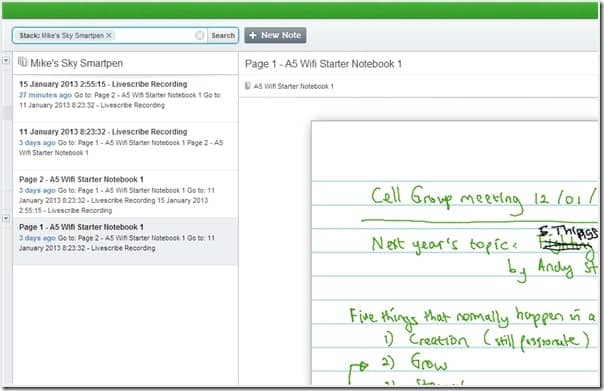
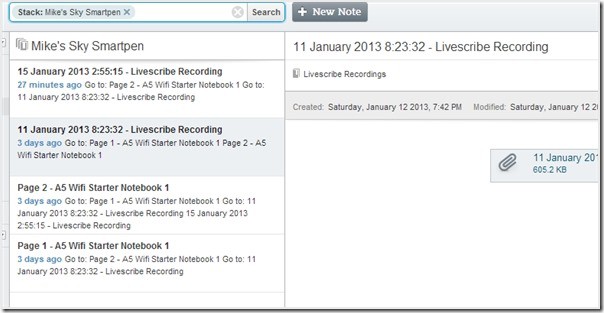
Livescribe Sky wifi smartpen Review – Conclusion

Livescribe Sky is an awesome note taking smartpen for students, researchers, and journalists. You can simultaneously write notes on the Livescribe notebook (or your own printed dot paper) and record audio at the same time. Whenever you want to refer back to your notes, you can press the tip of the pen to your own handwriting to listen to the audio recording at that moment in time. A perfect moment to refer back to what the speaker said and make it easy for bloggers like me to quote during a product launch event.
If you ask whether it’s worth upgrading from the Echo to Sky, it depends on what you need, really. If you always take notes on Evernote, then you will appreciate the tight integration between the Evernote and the Sky smartpen.
However, you will miss some of the nifty features from the Livescribe Desktop application, such as being able to translate your handwritten notes to texts and the reliance of having a Wi-Fi network to interact with your pencasts (since you cannot plug the Sky to your computer and grab the notes/audio through USB). Note: The latest update allows you to sync via USB and access to the other powerful features.
With the Livescribe Sky, you can interact with your pencasts in the cloud seamlessly and collaborate with your team on Evernote more effectively. For example, a member of your team can go to an event, take audio and handwritten notes with the Livescribe Sky, sync it afterwards on Wi-Fi (inside the hotel room, for example), and the other member (even if he/she lives on the other side of the world) can see and interact with the notes right away on Evernote.
Livescribe Sky wifi smartpen Pros
+ Elegant design
+ Can store hours and hours of audio recordings
+ Cool concept, very useful
+ Just write, record, and forget (it auto syncs)
+ Integrate to Evernote
+ Perfect tool for students, journalists, and alike
Livescribe Sky wifi smartpen Cons
– Sync via Wi-Fi can take a while but should be fixable with a firmware update in the future
– Need Wi-Fi and Evernote to grab your notes and audio out of the pen
Note: Livescribe Sky wifi smartpen review sample was provided for the review