 Techie people like me (and some of you) can comfortably pay hundreds of dollars (sometimes thousands) for buying stuff on-line. One of the trick is of course to know that the place where you are buying from is legit. If we buy from eBay, we check the sellers ratings, for example. At the end of the day, if you are unsure, please ask for an advice from a friend who knows his/her way around these things.
Techie people like me (and some of you) can comfortably pay hundreds of dollars (sometimes thousands) for buying stuff on-line. One of the trick is of course to know that the place where you are buying from is legit. If we buy from eBay, we check the sellers ratings, for example. At the end of the day, if you are unsure, please ask for an advice from a friend who knows his/her way around these things.
Or, these general tips from BitDefender also helps, in celebration of Women’s Day.
BitDefender warns that Buying Gifts On-line can be Dangerous
BitDefender, an award-winning provider of innovative internet security solutions, offers a couple of tips meant to help computer users stay away from trouble while searching for the perfect gift for their beloved mother, wife, sister, and girlfriend.
Online shopping portals may seem safe, but not all sites that offer bargains, perfect presents or e-cards are to be trusted because cyber-criminals are always on the watch ready to use any occasion as bait to trick people into willingly giving away their credit card numbers, passwords, IDs or bank accounts.
In order to stay safe, BitDefender offers list of tips on how to avoid a scam that piggybacks the internationally celebrated Women’s Day:
- Exercise caution when you type in critical data in an on-line account. Keep the critical data to a safe minimum and always make sure that the URL you are in is the one that you intend to visit or buy from. Always look for a security seal next to the website’s address, as it is the only guarantee that the website you are on is genuine and trustworthy.
- If you are using internet mobile, make sure that you manually type in the URL of the desired destination site. The mobile screen being smaller can hinder you from seeing the entire URL and thus makes you vulnerable to phishing.
- Pay enormous attention where you type in your credit card data, bank account ID or password. Double-check the URL so as to make sure you are on the right Web site when you make your acquisitions.
- Avoid downloading any content (forms, e-cards, files) or clicking links unless you know and absolutely trust the source of those materials. Pay extra attention to greeting cards and refuse downloading any executable files, as they are probably infected with various bots. If you really have to open this kind of attachment, you are advised to download a local copy and scan it with an updated antivirus before running it.
- Do not check your e-banking account or make any payments from public computers connected to Internet or while using a public hotspot. Your critical data can be intercepted by other users unless the connection is encrypted.).
- Make sure to keep the operating system and antivirus solution updated as cyber-crooks waste no opportunity to try and take your money as in the end it all comes to that: money.
- Pay great attention to fake websites that allow you to purchase gifts and make the payment, but never send the order. If you are running either BitDefender Internet Security or Total Security, the anti-fraud module will automatically block fake web-shops and keep you protected.
- If you’re looking for that special someone these days, watch out for the notorious Russian Brides scams, the online dating service advertised via spam mail and which will likely leave you broken-hearted and a couple thousand dollars in debt.

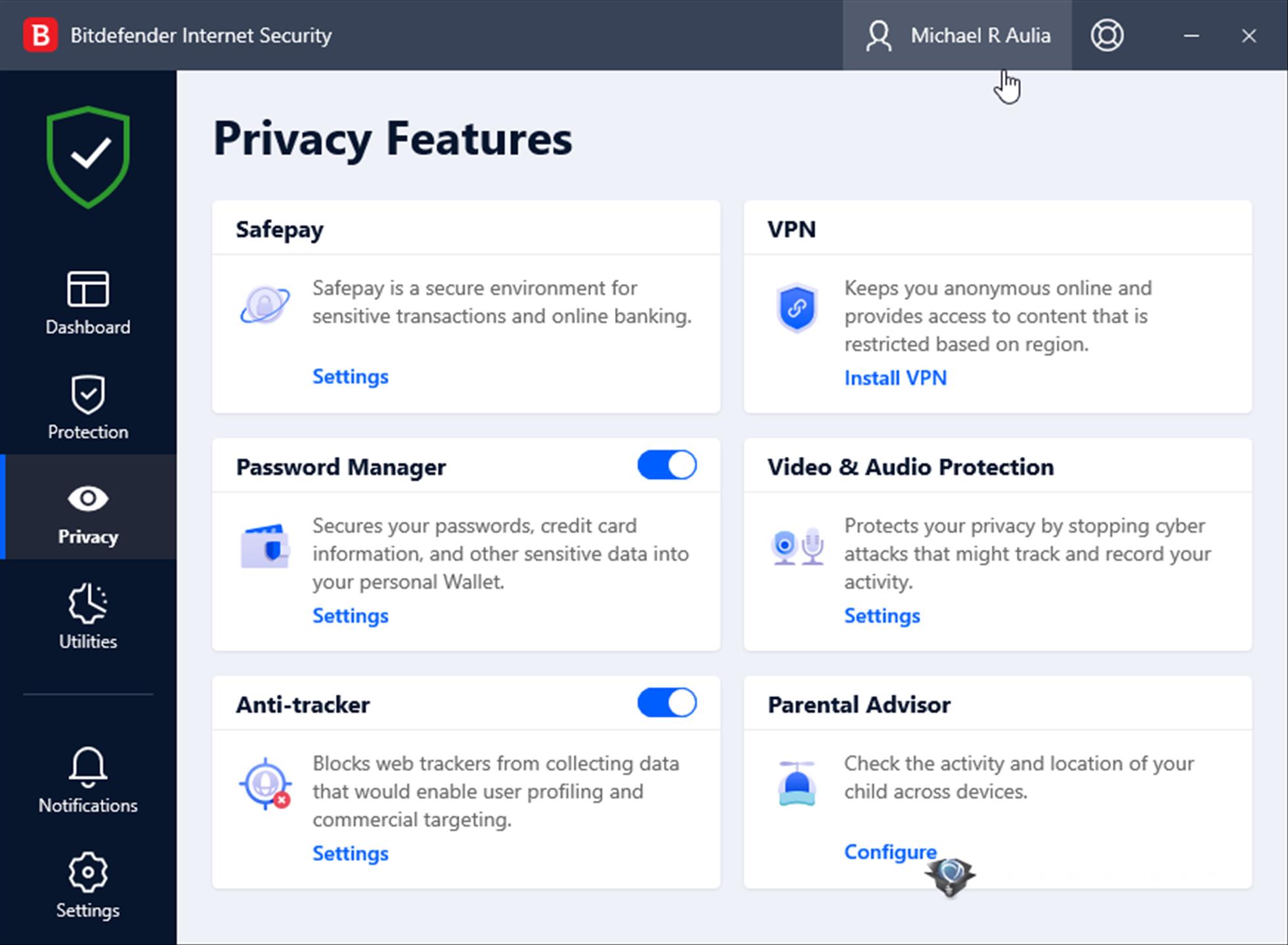
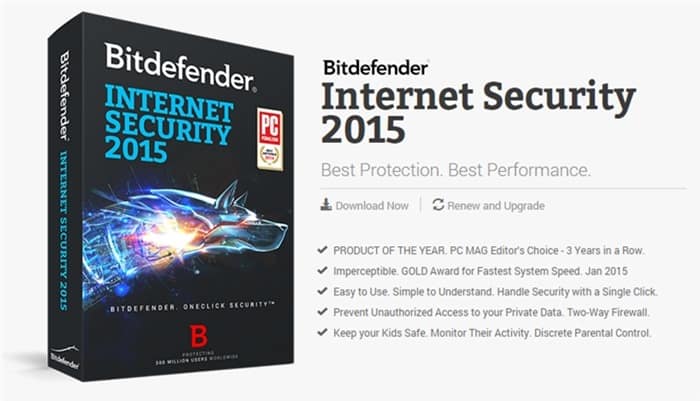

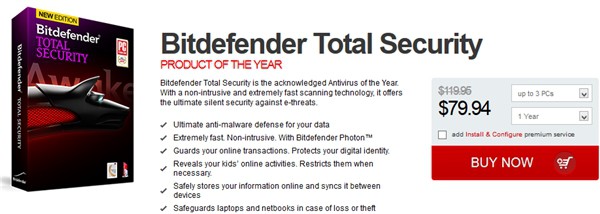

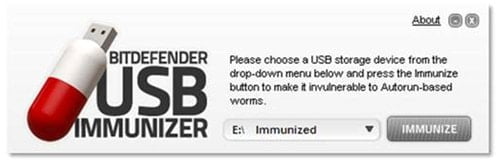
Comments are closed.