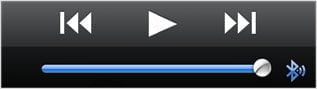
I was trying to pair my iPhone 4 with the Nokia BH-905 wireless headset for the first time this morning. I failed miserably for a few times to get the device to be recognised. I then remember a tip to remove the previous BH-905 pairing (I previously paired my iPhone 4 with the Creative ZiiSound D5) by pressing the Multifunction + Volume Up together. iPhone 4 could then find and pair up with the BH-905.
However, the sound was still coming from the iPhone 4 speaker even though it has already been paired with the Nokia BH-905! To solve it, I found an article on CNet to press play/pause on the headset. Only then sound was coming from the headset! So if you have a similar Bluetooth problem with your iPhone 4 and other Bluetooth headset/device, try playing the audio on the device rather than from the iPhone 4’s iPod app.






