 This is my second series of “Introduction to Blogging” Guide, Setting up your first blog.
This is my second series of “Introduction to Blogging” Guide, Setting up your first blog.
I assume that you have read my first guide and you have already installed your new blogging system or already have an account (if you are using a free blogging service on the web).
This post covers the basic set-up and things you need to look for after you have got your first blog set-up and running.
So you have everything ready and think that you can start writing some good posts? Not so fast! Although I can understand that you can’t wait any longer and you’re eager to start your blogging career, please do these following first:
- Try writing a new post (a test post) on your new blog.
If you can publish and see it, that’s good. If not, read your blog’s manual/help again. - Browse through your blog settings to check for a configuration to change your default URL or Permalink Structure!
This is IMPORTANT. Let’s say you are writing for a post about your new camera, Canon XYZ.In WordPress, your post URL (by default) will look like: http://www.YOURDOMAIN.com/?p=4 (for Post #4). This is as bad as it can get for SEO (Search Engine Optimization) purposes! Your URL should look like http://www.YOURDOMAIN.com/digital-camera-canon-xyz-is good/ or at least have the title of the post visible on the URL. Some people put on the post’ categories on the URL, etc. Simply Google “best permalink structure”, and you can start researching on what’s best for you. - Browse through your other blog settings and make sure that you understand each setting. Google each of them if you have to, or refer to the blogging system manual. Ticking the wrong setting can be a disaster for your blog!
- If you are using Google Blogger, please allow anonymous comments!
This will ensure you have more people who can comment on your blog. If not, only your readers who have an account with Google Blogger can make a comment on your blog. - Change your default template!
The default template usually sucks and plain. Using a default template makes your blog unprofessional and shows that you put no effort in blogging. If you really love something or someone, you’ll certainly want it/him/her to look good. So do your blog. You want people to enjoy looking at your blog as much as reading it. In WordPress, there are so many great themes without paying a cent. I’m not sure about the other blogging platform, though. You just have to Google for it. - Submit your blog to search engines, especially Google (as that’s where you get most of your search engine visitors from). You can submit your blog/site’s URL to Google from here.
- Make sure that your blog has a robots.txt file. Do a search at Google if you want to know more about what robots.txt file is all about or read my other post about my current robots.txt set-up.
- Install a sitemap on your blog. In WordPress, there’s an automated plug-in that does this. With a sitemap, you are making it easier for the search engine bots/crawlers to get posts on your blog and index them quicker.
- Install some analytic tools in your blog.
The tool should at least tell you how many visitors do you get per day, where are they coming from, what keywords do they use to get to your blog, how long do they spend on your blog, etc. This is important. It tells you what works and what’s not. It also will motivate you to keep on blogging, knowing that there are people who actually read your posts! (For other motivation to blog, refer to my other post). During your early months of blogging, you’ll get very little comments but knowing that there are people who actually read your contents can lift your spirit up.I recommend using Google Analytics (that’s what I’m using on my blog), but feel free to use others tools available. - If you want to make money straight away, join Google AdSense advertisement program. It will display relevant ads to your blog and if someone clicks your ad, you can earn some cents or even dollars.
However, it’s recommended to make your blog as clean as possible. If money is not an issue in your life, then don’t put on any ads on your blog for a few months. People usually hate new blogs who have ads everywhere. They’ll feel intimated. They’ll feel that you are just trying to squeeze every penny out of them as much as you can.
These points should have taken you days. If you have done all of the points in one day, then research more and refine your blog again! These first steps are pretty crucial for your blog’s future. If it has to take you a couple of weeks to refine, it’s okay!


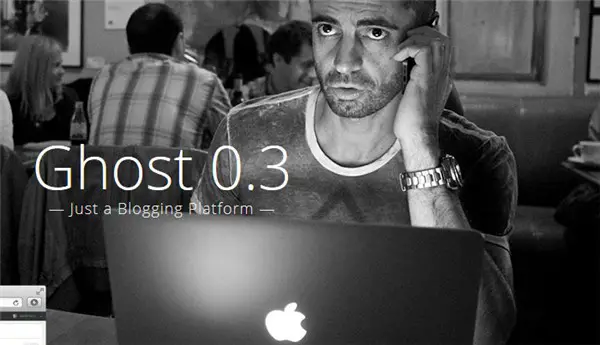
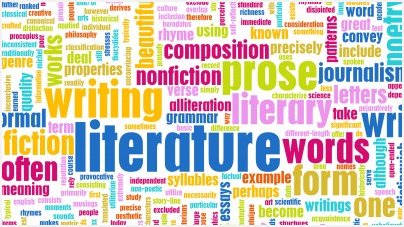

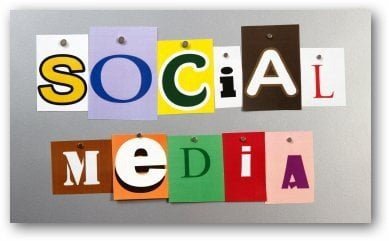
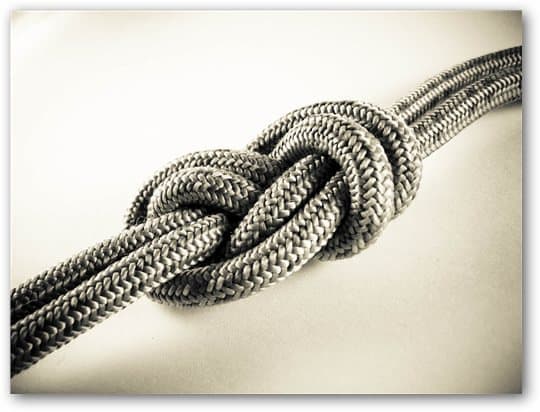
Comments are closed.