Note: This is a guest post written by Justin Spencer

HTML 5 vs HTML – HTML5 has been the biggest news in the world of web development for the past couple of years. This has changed many standard practices in web development industry in a bid to make websites every more attractive, interactive and smart.
Considering the fact that HTML went through last major upgrades way back in 1999 a major revolutionary change was long due. Internet had evolved during this time period and many elements of last HTML version had either become obsolete such as the <frame>, <basefont>, <acronym>. There were also some elements weren’t being used for the purpose they were intended.
Let us now do a comparative study between HTML5 and HTML and see what makes the new markup language so dynamic.
HTML 5 vs HTML – User Friendly
Let’s get it straight. HTML was intended to be used by experts who were well accustomed to all the syntaxes that it came along with. In due course of time even small business owners got into web development and started using this markup language and started facing issues with inaccurate syntax with little guidance to get rid of the errors.
In HTML5 the rules related to the describing codes and in case of inaccurate syntaxes remedial measures are suggested making web development easy.
HTML 5 vs HTML – JavaScript Compatibility
This has been one of the major areas of improvements in HTML5 over the previous version. HTML didn’t allow JavaScript to run in browser which meant that most of the animation had to be made using applications like Flash.
HTML5 has done away with this and allows JavaScript to run in background which allows developers to create animations in the website. It has specified Application Programming Interfaces (APIs) which can be used with JavaScript.
It is for this very reason that HTML5 is often termed as the ‘Flash Killer’.
HTML 5 vs HTML – Inserting Graphics
HTML 4 in its day was meant to design informative website which was the primary concern before the start of the new millennium. Thus, there was very little scope for one to draw a graphic or something else in HTML itself. The new version has introduces the <canvas> tool which allows you to draw graphics and symbols which are important for your website.
This element allows for dynamic rendering of bitmap images and 2D shapes in a webpage.
HTML 5 vs HTML – Storage and Cache
In HTML5, there has been considerable improvement in the storage and cache when compared with HTML. Even when the Internet connection is interrupted, the user can continue with browse due to the buffer being created by the new improvements in technology.
Two new elements have been introduced for storing data on the client’s side namely – localStorage which stores data with no expiration date and sessionStorage which stores data for a single session.
HTML 5 vs HTML – Browser Support
One of the major advantages that HTML still enjoys over HTML5 is with the browser supports. Although most modern browsers support HTML5 websites older versions of many browsers cannot display HTML5 elements properly.
This problem is more so with older versions of Internet Explorer such as IE 8.0 and its predecessors. As IE still continues to be one of the most popular browsers many developers opt to stay away from HTML5 in a bid to reach out to a larger target audience.
HTML 5 vs HTML – Audio and Video Support
Inserting a video or an audio element in HTML site was quite a herculean task as you needed to take help of a third-party application to do so. Often this would create compatibility issues with the browsers and make your website look bad.
HTML5 has realized the importance of multimedia elements in today’s websites and has introduced the <video> and <audio> elements which not only allow you to insert the audio and video files on a website but offer the user complete control of these elements.
All said and done HTML5 has taken Internet to a new level and is here to stay and in coming years most of the website developed will be adopting this technology due to its simplicity and robustness. It has made web development easier for the developers.
Older versions of this markup language are slated to die a slow death as more devices and browsers offer support to HTML5.
Note: This guest post was written by Justin Spencer who writes for MarkupBox, a PSD to HTML conversion company backed with years of experience and expert HTML developers. MarkupBox also offers services such as PSD to WordPress, PSD to Magento, PSD to Joomla and PSD to Drupal.





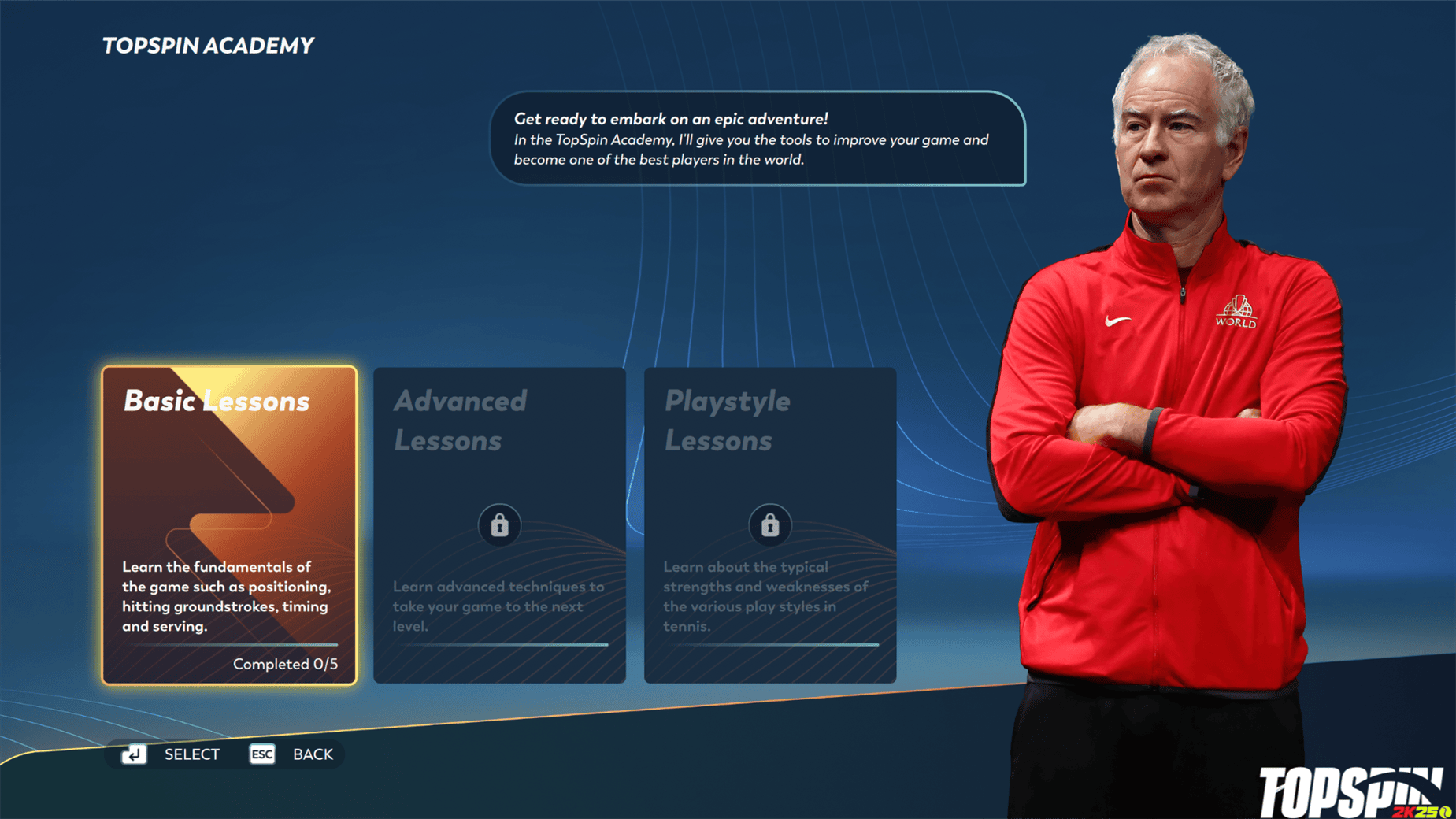

Comments are closed.