How to tweet with Siri’s iPhone 4S & update Facebook Status – Siri, the next smartphone technology phenomenon, has been a wonderful assistant, allowing you to set reminders, set alarms or timers, search the web, convert currencies, tell weather, and even tries to tell you the meaning of life.
However, Siri still lacks some features such as being able to send tweet to Twitter or even update your Facebook status. I was a bit disappointed when I tried this. There is a neat trick, however, which allows you to tweet with Siri’s iPhone 4S and also to update Facebook status easily.
In general, you can send a tweet to your Twitter (and also update your Facebook status) by sending a text message from your mobile/cell phone. Or alternatively, by sending an email to tweet or update your Facebook status.
Now, if this is enough info for you, then go ahead, leave this post and start setting yours up so you can tweet and update your Facebook status using Siri :)
Or, here are the instructions step-by-step if you still don’t understand what I’m trying to tell you here.
How to tweet with Siri’s iPhone 4S
[1] Go to your Twitter’s settings – Mobile. Enter your mobile/cell phone information there.
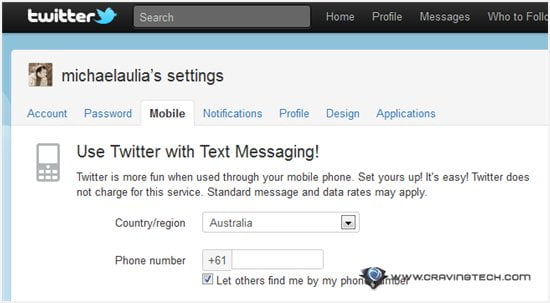
[2] On the next step, you need to send a text message to the number Twitter will display to you with the word on screen.
If your phone carrier is not on the list, unfortunately you cannot go past this step.
There’s a workaround assuming your country is listed – which you can read more on Twitter’s help if your phone carrier is not on the list.
How to update Facebook Status with Siri’s iPhone 4S
The steps are similar like Twitter’s:
[1] Sign up for Facebook Mobile at https://www.facebook.com/mobile/
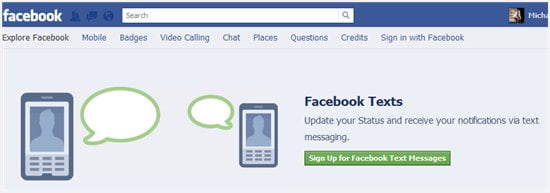
[2] Choose your country and also the mobile carrier
Again, if your mobile carrier is not on the list, tough luck!
Unfortunately, I wasn’t able to continue past this point as my carrier, Vodafone, is not on the lists..sucks. But you should be good on your own, right? Simply follow the steps provided. Once you’ve got everything successfully, you should set-up Twitter and Facebook as a Contact and assign them the number Twitter/Facebook provided to you. When you want to tweet or update your Facebook status, simply say “Message Twitter/Facebook” or “Send a message to Twitter/Facebook”. Siri should pick Twitter (or Facebook) as a contact and ask you to tell what the text message is.
Alternatively, as mentioned in my first paragraph, use email to tweet or update your Facebook status with Siri. On the Facebook Mobile website, you’ll be given a personal email address on the bottom left. Whenever you send an email to this private address of yours, your status will be updated. Add this to a contact (maybe name it Facebook?) and tell Siri to “Send an email to Facebook”. I tried this personally and it worked. Whatever you put in the Subject, that will be the Facebook status. Not bad, right?

I don’t think you can send a tweet to Twitter with an email though, at least not without a third party service? TwitterMail?
I’m sure in the future, Siri might evolve and tweeting (or updating Facebook status) will definitely be supported directly, who knows?








Comments are closed.