
If you are quite a perfectionist person (just like me), you’ll probably hate seeing the “Evaluation copy” at the bottom right of your Windows 7 desktop. How to remove the Windows 7 RC watermark? It’s easy. Just download a program made to remove the watermark. I have used this and as you can see on my desktop screenshot above, the watermark is gone for good.
The tool to remove Windows 7 watermark text is a command line based program. Just double click on the exe file (choose whether you are using a 32-bit version or a 64-bit version of Windows 7. If you don’t know, then most likely you’ll be using the 32 bit version :)).
If it doesn’t work, try right clicking on the exe file and choose the “Run as administrator”. I have my UAC turned off as well so try turning it off if it doesn’t work for you.
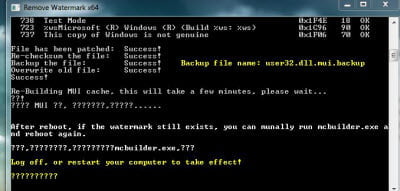
The tool will actually “hack” a Windows file named user32.dll.mui but the original file will be backed up first. So if you want to restore the file as it is, simply rename the file back to the original.
I have uploaded the Windows 7 watermark removal script to MediaFire.







Comments are closed.