Note: This is a guest post by Nuur Hasan
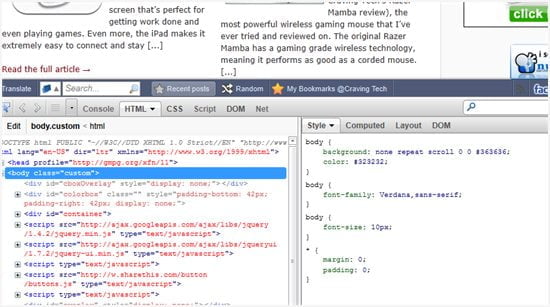
I choose to answer the question so that you can differentiate between real website developers to copy pasting and make shift website developers. Many people ask me what a website development is and I tell them that website development doesn’t mean copying a template and uploading it through Dreamweaver or CoffeCup.
The main purpose of this material is to help you become the real website developer. There are no shortcuts to it. The industry is big, the scope is huge, and there is every reason for you to become interested in making websites for fun or for career.
Website development essentially requires these things:
HTML/CSS coding
Website is always designed in HTML. If you are designing a website from scratch, HTML/CSS editing and coding is a must. All website designers do take other websites and templates as inspirations but instead of copying them, they customize them. To be able to create a unique website material, you must learn HTML and CSS. These languages can be learnt within a week if you have the desire.
Writing unique website content
Content of the website is very important. It matters as much as its design, layout, accessibility and functionality. You can write the content yourself or you can hire freelance writers to do that for you. I say freelance writers because there are hundreds of websites which have thousands of writers who will work at very competitive rates.
Website layout designing
Next in line is the layout of the website. I would recommend using Adobe Photoshop as it is trusted and tried software. It is very simple to design a website layout from scratch. You can also download some templates and customize them by adding different Adobe Photoshop effects. You would have to slice the webpage after designing it. Adobe Photoshop is a complex and advanced software but we only have to focus on website portion of it, we are not interested in general graphic designing.
Using Adobe Dreamweaver to link the design, coding and content
After the website is completed, it is time to link the coding and content to the layout design you have made. Adobe Dreamweaver is software which amateurs use to develop a website; they apply the templates to their content and are good to go. But remember you are on your way to become a professional so you should apply your own created design to Adobe Dreamweaver or Coffeecup. You can also use the software to upload the website onto the web.
Note: This guest post is written by Nuur Hasan, a professional website develop and designer. Nuur writes about website content & SEO and co-owns the Hosted Exchange site.


Comments are closed.