
So today is the day Google releases the Google +1 (Google Plus One) functionality to the world. The Google +1 is a similar concept to the Facebook’s Like (when you like a post or deem something as useful, fun, or worth liking). Later on, the +1 will be displayed on Google search results so you can differentiate quickly which posts are more relevant or important than the other ones on the results page. It is unclear at this stage whether having more +1 on a post will give it a higher ranking on the Google search though.
Do you have a website? Or a blog? How do you add a Google +1 button, you ask?
How to add Google +1 button to your blog or site
Go to Google +1 official page to pick your buttons and grab the code.
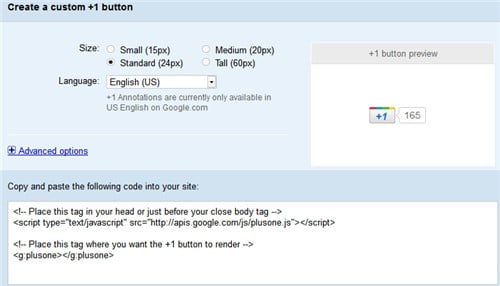
You have to place the JavaScript code into your theme’s file (inside the head tag or before the closing body tag). If you are using WordPress, it will be most likely on the header.php or footer.php. If you are using the Thesis theme like Craving Tech, you can add the Google +1 JavaScript tag through the Thesis-Site Options. Then, pick the widget code and add it on where you want it to appear (on your Single.php file or add it on custom_functions.php if you are using Thesis).
If you are scared of breaking something (i.e you are not a coder), you can use the AddThis WordPress plug-in to add the Google +1 button on your WordPress posts automatically.
You should then see the +1 button on your posts (have a look at the bottom of this post):

What is Google +1 all about?
Check this video:
How to check the Google +1 button on Google Search Results Page?
So what? You can’t find the +1 anywhere appearing on Google search results. Well, that part hasn’t been officially launched yet but if you want, you can join the experiment (or beta) at Google Experimental page to see them.
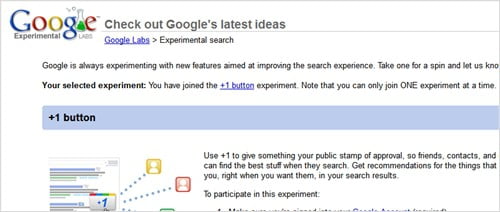
Just click on the participate link and from now on, you should be able to see the +1 button next to every search result. The number of counts are not real time though (or at least, it was not updated when I tried).
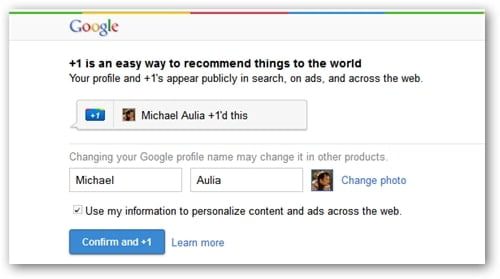
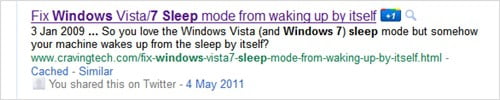
It will take some time to find out whether this new Google +1 button can be as successful as Facebook’s like. Are you going to add the Google +1 button to your blog/site?


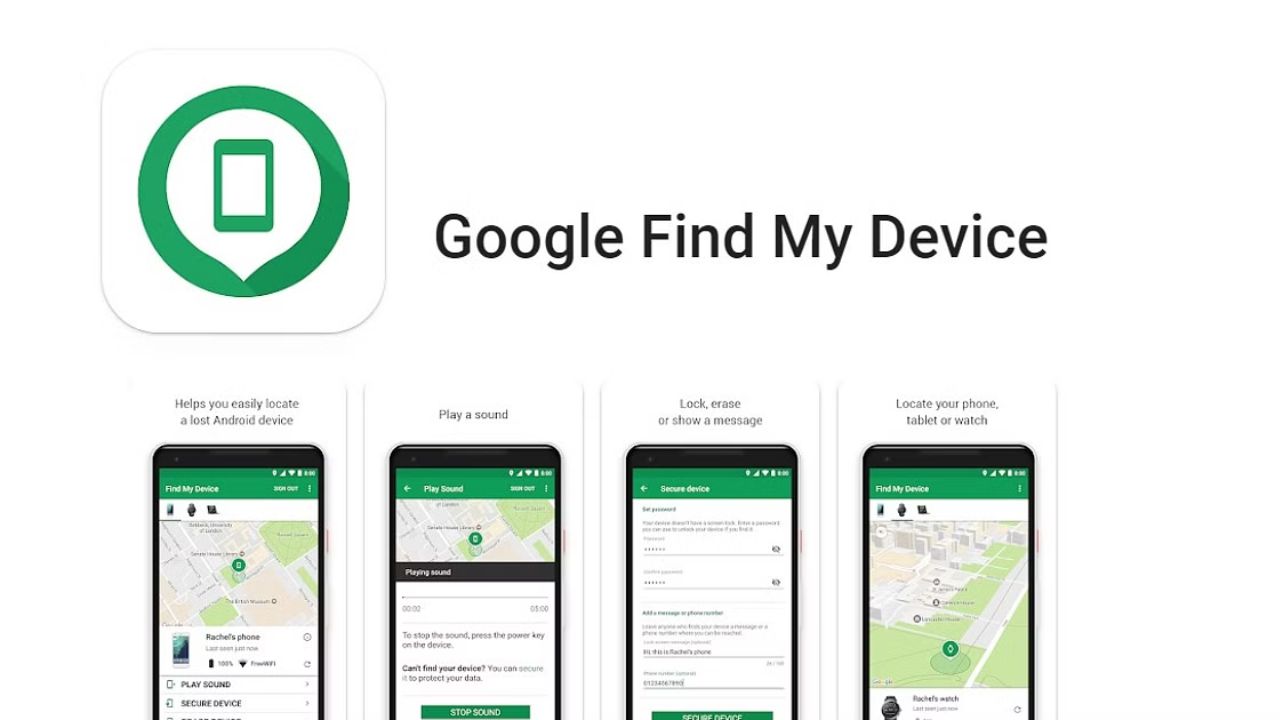

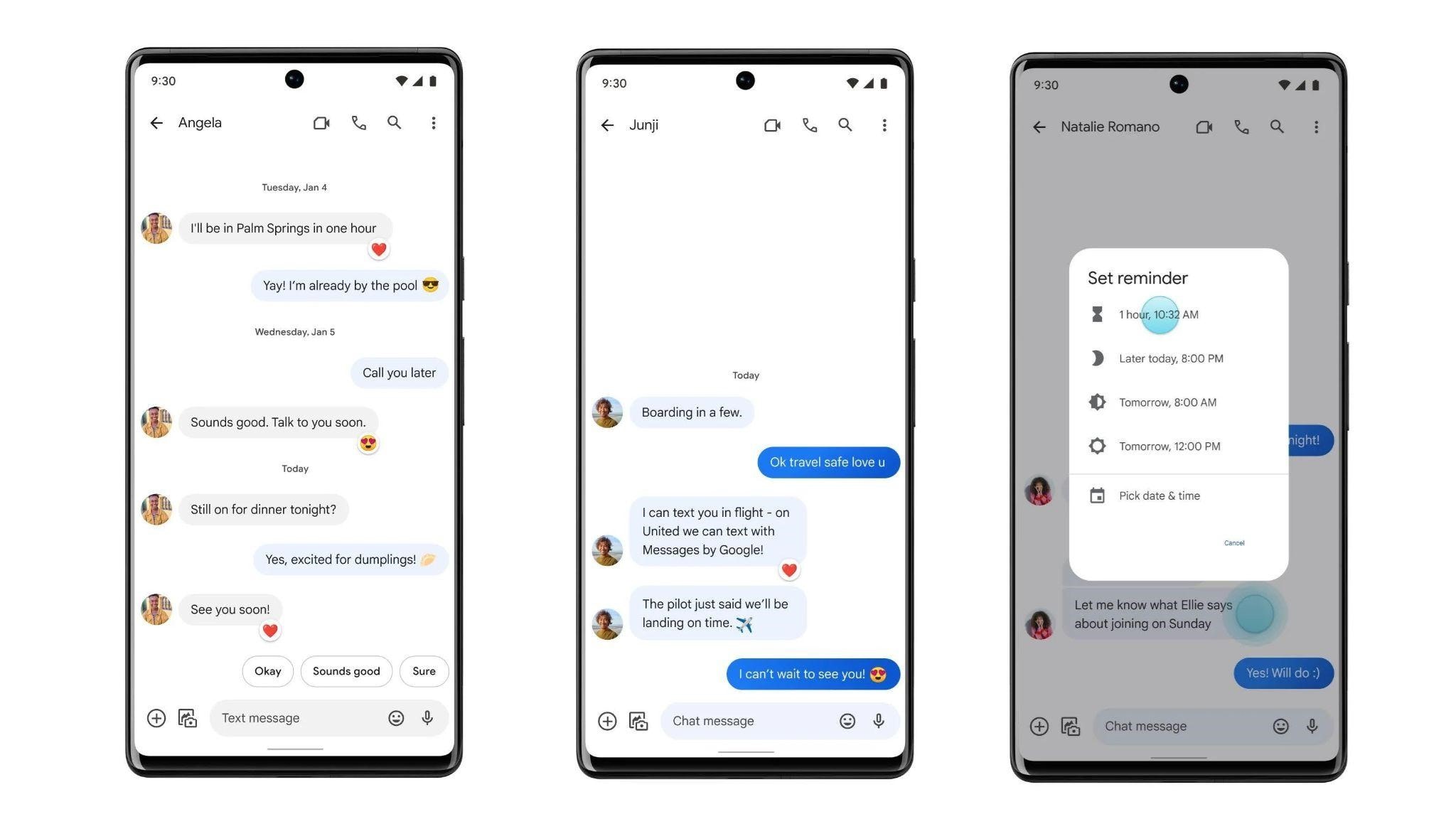


Comments are closed.