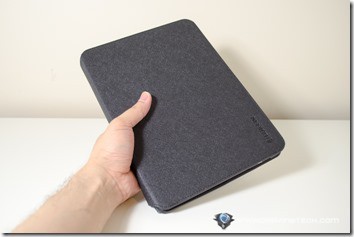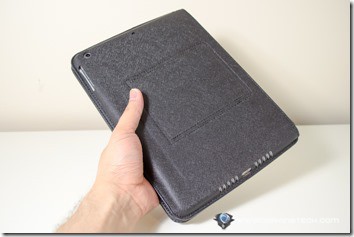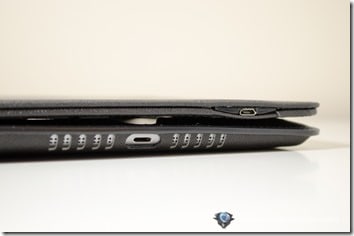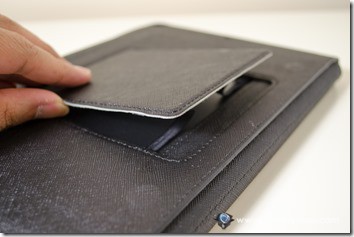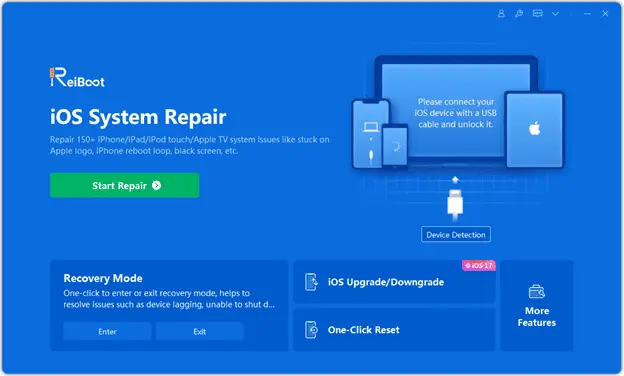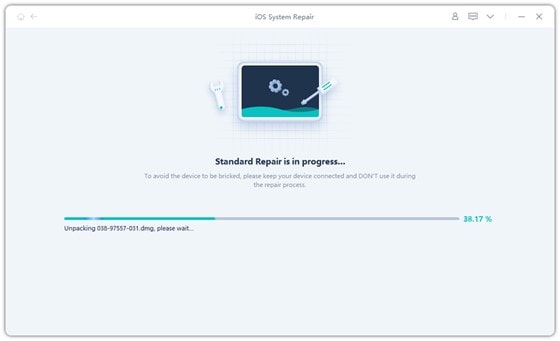Griffin Slim Keyboard Folio for iPad Air case review – Most iPad owners protect their iPad with a case so they often go for folio cases (because they protect both the front and the back of an iPad). The front case covers the screen from scratches when you are carrying the iPad around and the back protects when you place an iPad on a surface.
Then, you have these Bluetooth keyboards to ensure that you can type better on an iPad.
For the better, what we have here, is a keyboard folio case which offers both benefits of protection and better keyboard typing experience.
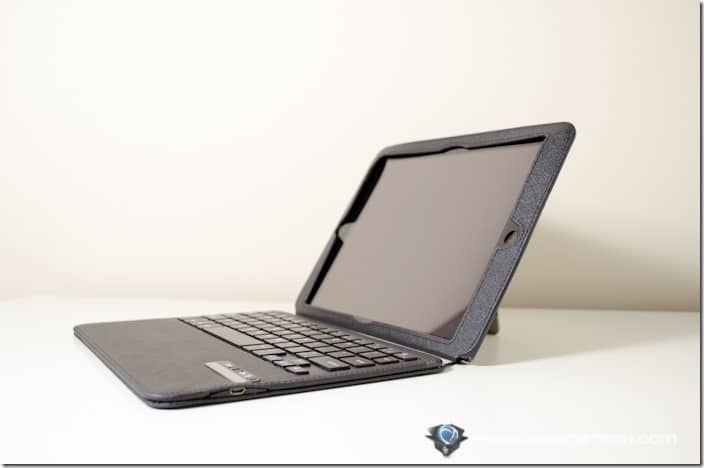
The Slim Keyboard Folio from Griffin Technology offers full protection to the iPad Air. First, you need to slide the iPad Air into the cover.
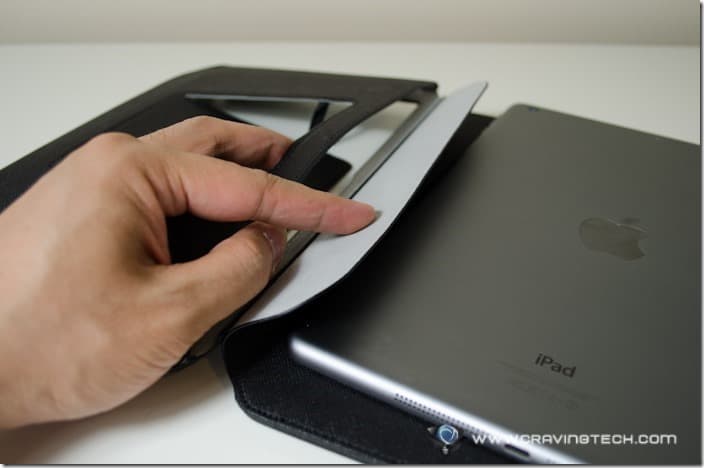
It’s a tight fit, which means your iPad Air will really be secured in place. However, it means that you are not supposed to take your iPad in and out of the case frequently (if at all). There are cut-outs for the ports, jacks, buttons, and camera so you’ll probably never have to take it out of the case anyway.
The case covers the entire body of the iPad, which gives a full body protection, unlike Apple’s official iPad case.
The keyboard has 84 keys and connects via Bluetooth with your iPad Air. It has an on/off switch button and also a Bluetooth pairing button (which is necessary if it’s the first time you are connecting to your iPad).

I love the tactile feedback of the keys. They are not the softest, but it makes you type accurately and triggers well. My typing experience on the iPad has definitely improved as I could do really quick types with real keyboard feel. The spacing of the keys is perfect and within seconds, I already got used to where things were. The only bit that I really hope Griffin can change in the next iteration, is the Lock key.

The Lock key is located at the top right corner of the keyboard and I hit it way too often, thinking that it’s the BACKSPACE key. I was quite frustrated at first because somehow my finger always went for that every time I tried to delete a letter. It did get better afterwards but I still accidentally pressed it every now and then.
There are also other sort of useful keys such as for going to iOS Home screen, volume, and even brightness controls. Overall, the keyboard is really solid to type and feels good to the touch. It is powered by rechargeable built-in battery and can be recharged via any micro USB cable (supplied in the packaging).
Flip out the easel stand on the back to start typing and also when you want to watch movies on the iPad (it only has one viewing angle though).

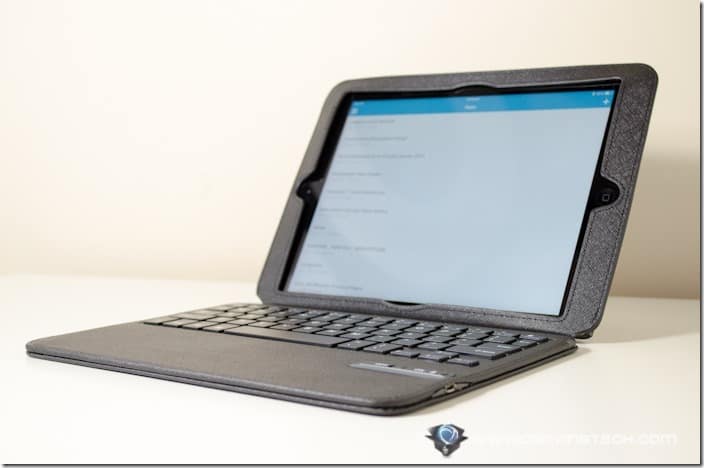
Apart from the minor annoyance of the Lock key, it’s a good keyboard folio case. It’s not heavy to carry, thanks to the material. Plus, it protects your whole iPad body and gives you access to real keyboard keys for faster and better typing.
The Slim Keyboard Folio for iPad Air will soon be available in Australia at leading retailers for $99.99 RRP.
[AMAZONPRODUCTS asin=”B00F98KIF0″]
Disclosure: Griffin Slim Keyboard Folio for iPad Air case review sample was sponsored for the review. All opinions are 100% mine