Note: This is a guest post written by Vincent H. Clarke

Google Wallet lets its users pay for consumer goods with a tap of their smartphone. Some aspects of the process though still need to be worked out before it’s taken seriously in the market.
It’s been a little over eight months since Google debut its take on integrating the old-fashioned wallet into a digital smartphone app. Google Wallet has the capacity to not only be more comfortable than a bulky wallet or hand purse, but to single-handedly transform how we handle transactions. But that doesn’t mean it’s there just yet.
Google Wallet – How it Works
Google Wallet employs Near Field Communications (NFC) technology to simplify digital payments. Customers can purchase items with the app in stores by tapping their smartphone to a PayPass reader, a small device that transfers their card account data.
Google cooperated with MasterCard to help have this app developed. MasterCard itself was the original developer of the PayPass reader and has been using NFC on its credit cards since the early 2000s.
The Sprint Nexus phones come with a built in NFC receiver, and a chip that Android phones refer to as its “Secure Element,” that regulates communications from the NFC receiver and stores your credit card account information apart from the smartphone’s main operating system. The app will link only with a Google Prepaid card (to which you can transfer money from other debit card accounts), Visa, or Citibank MasterCard. The app is then used in select stores that incorporate PayPass readers near their registers.
When you first launch Google Wallet, it’ll require you set up a PIN that has to be entered before making purchases. When The PIN isn’t entered, the NFC chip is turned off, and when the phone’s screen is locked or in sleep mode, the NFC antenna is also off. This prevents you from making accidental purchases while your phone is in your pocket or purse and stops identity thieves from a hacking into your accounts.
When you launch Google Wallet in your smartphone, you can view and scroll through the credit cards linked with it and pick a default payment, view your payment history, and take advantage of options for loyalty cards, discounts and coupons offered through Google Shopper. You can also assign GPS tracking to Google Wallet, allowing you to track where your purchases took place and at what time. On the downside, Google Wallet’s payment history doesn’t allow you to list how much you actually spend, so you still have to save your receipts to keep track of cash flow.
Google Wallet – A Hands-On Review
I picked the Google Prepaid card as my default card for this initial test run, but I haven’t seen any problems with MasterCard.
At the moment, PayPass readers can be found only at the major store chains. Although I have heard that some of the smaller businesses are also catching on to the technology. My first purchase using Google Wallet was at an Einstein Bagels, and I ordered an espresso and a Honey Whole Wheat bagel with cream cheese. The manager of the store was there that morning and told me that a lot of her customers use the PayPass reader, and she’d never had any technical issues with receipt storage. For my take, paying was surprisingly easy. My phone gave a quick judder, and the reader made a small beeping sound when the transaction went through. The purchase needed me to sign, so the manager gave me a receipt and I simply signed it. The Google Wallet app didn’t make the purchase itself any faster, but it was simpler to just to use my phone, which was already in my hand, than searching in my messenger bag for my actual wallet.
Over the weekend I used the Google Wallet app again, but for more routine purchases. My first stop was my local The Home Depot, where I picked up some fresh mulch and soil for the garden. Payment was as simple and fast as it was at the bagel shop. Another thing that surprised me was how natural using Google Wallet starts to feel. Just whip out your phone and pay, and if you’re constantly sending texts like me, then you’d already have your phone out. After Home Depot I stopped by a CVS to purchase some Advil and Kleenex. When I tried to use the PayPass reader this time however, nothing happened. As the cashier explained after a second attempt, the PayPass readers had been breaking down repeatedly that day, so I dug around in my messenger bag to find my physical wallet. Finally I stopped by BJ’s Wholesale Club to pick up some breakfast cereals, milk, and oatmeal.
All together, the purchase was around $15, but I wanted to check out how the Google Wallet responded when I went over my balance on my Google Prepaid Card. As it turns out, the purchase went rather smoothly. As usual, I held up my phone to PayPass, the reader deducted what I had left on my Prepaid Card, and then I just paid the rest in cash.
Google Wallet – Conclusion
Google Wallet is an easy and quick way to pay for your everyday items. The problem lies in the limited use of the app in terms of a small selection of smartphones and carriers.
Currently there are still only two smartphones able to support Google’s mobile payments service: the Galaxy Nexus and the Nexus S 4G (Google’s own brand of smartphones). And, the app is still restricted to one carrier partner: Sprint.
Why? Because AT&T, along with T-Mobile and Verizon, intend to release their own mobile payment service called Isis. In fact, we’ve recently learned that the service will be launched this summer in selective cities starting with Salt Lake City, UT and Austin, TX.
In order to compete with the major players in the smartphone market, Google will have to either negotiate a deal soon or develop additional Google brand smartphones for the app to gain any sort of notable traction.
 Note: This guest post was written by Vincent H. Clarke. He works as a writer with USB Memory Direct, a company that specializes in selling wholesale custom flash drives for small business promotions and corporate events. He holds a Bachelors degree in English from the University of Hawaii and enjoys testing out new gadgets, surfing, and rock climbing.
Note: This guest post was written by Vincent H. Clarke. He works as a writer with USB Memory Direct, a company that specializes in selling wholesale custom flash drives for small business promotions and corporate events. He holds a Bachelors degree in English from the University of Hawaii and enjoys testing out new gadgets, surfing, and rock climbing.


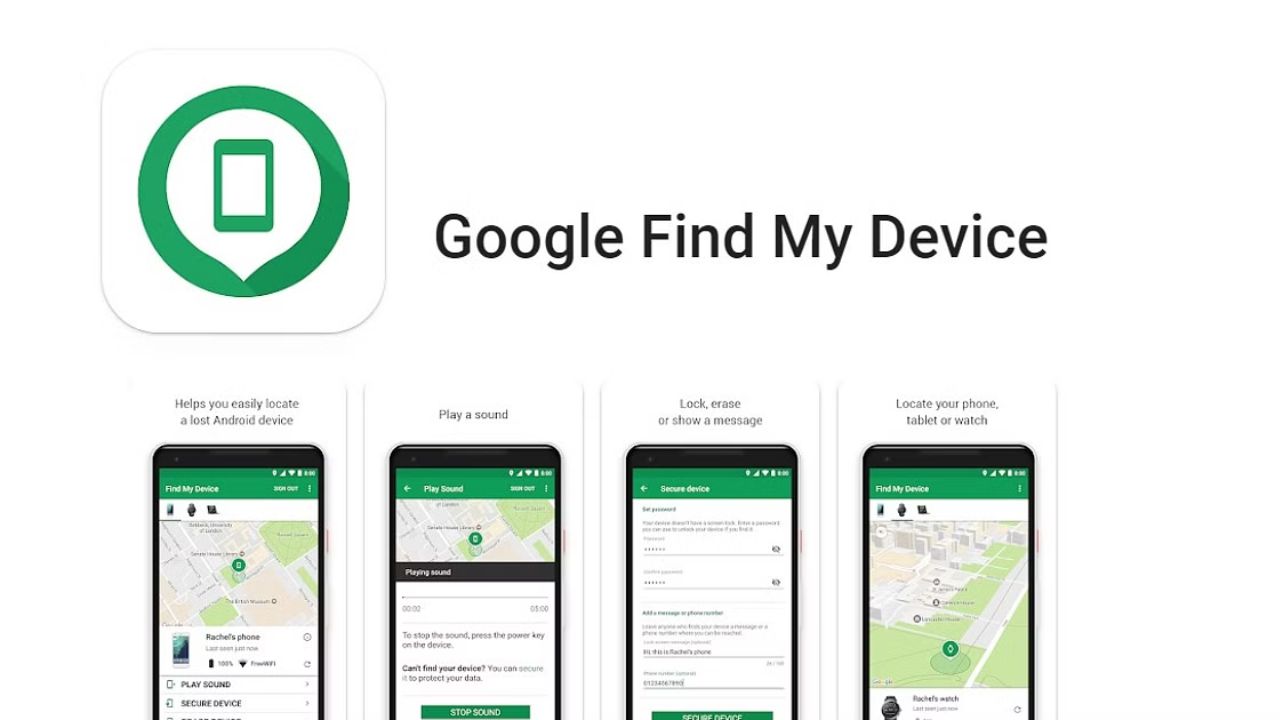

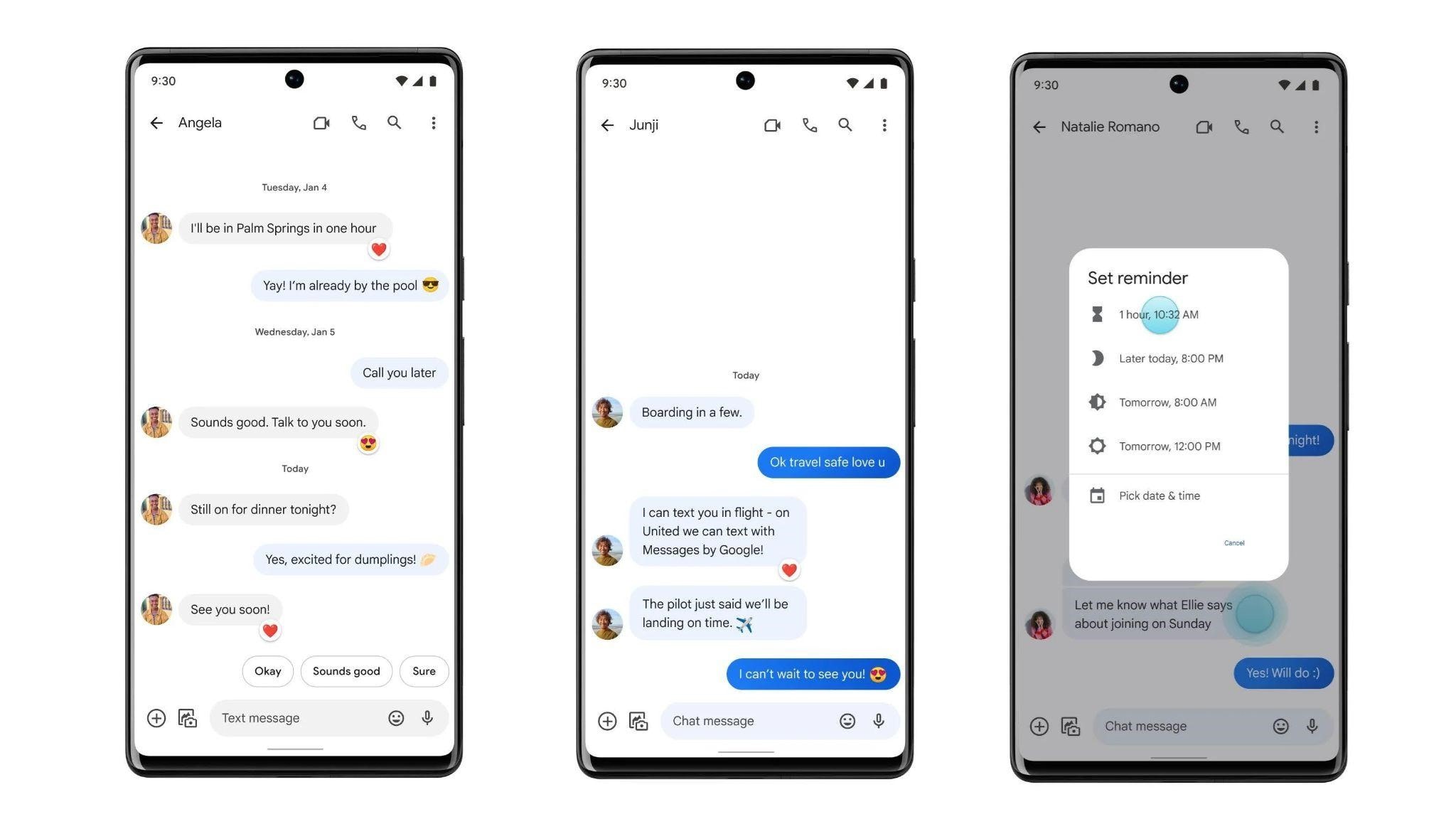


Comments are closed.