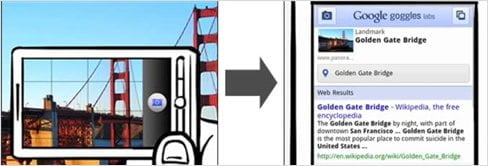
Some time ago, Google announced a new product called the Google Goggles. Note that this is not the same as Gmail’s Goggles feature. Google Goggles allows you to search the internet simply by taking pictures using your mobile phone. Unfortunately, this feature is only available for phones running the Android 1.6+ operating system.
How does Google Goggles work?
How Google Goggles work
It’s actually very easy: take a photo with your Android phone’s camera and then use the Google Goggles feature to return the search results based on the photo you took.
For example, if you take a photo of a book cover, you’ll get search results of that book (title, author, reviews, etc). If you take a photo of a landmark, you’ll get a nice info about that landmark wherever you are. There are many other things that that Google Goggles can do such as a restaurant information in front of you, etc.
If you are browsing a book store and want to find a review about a book, you simply take a picture of it and find the reviews. It’s so easy and a very useful thing to have! I just wish I have an Android phone to try this out. Oh I can already think of certain cases for me to use it with!
Here is a video that explains what else you can do with Google Goggles:


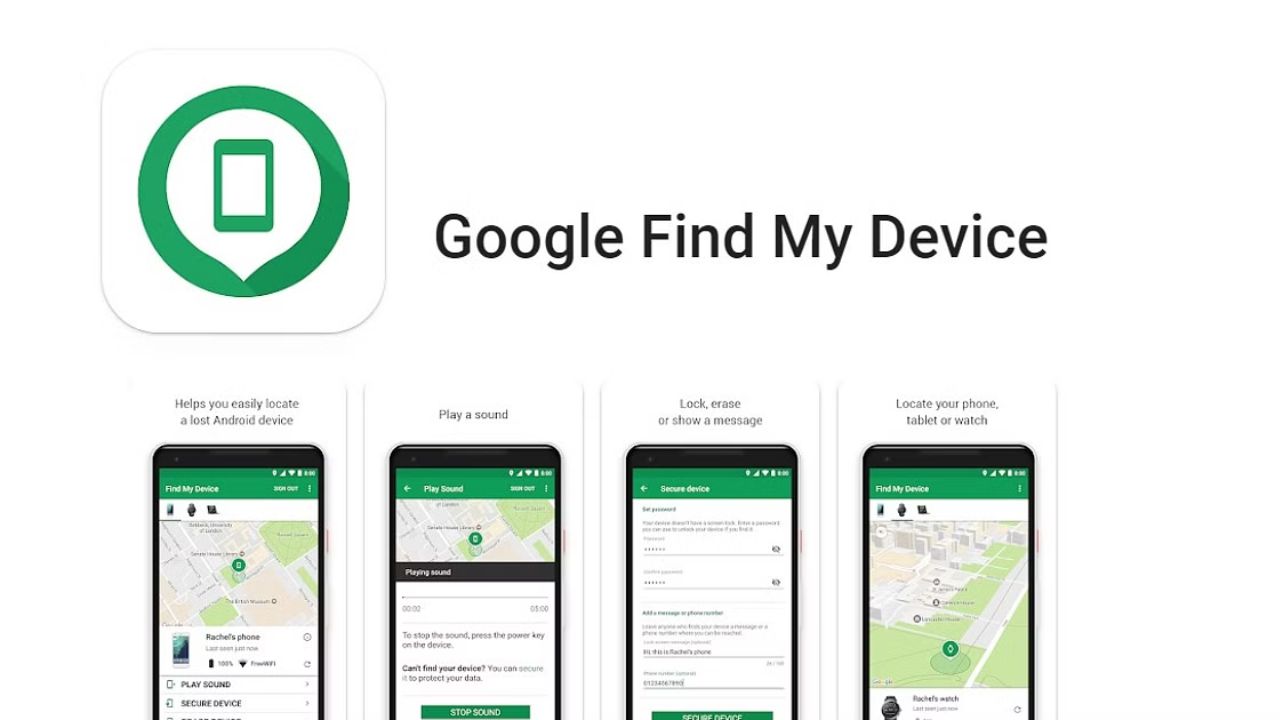

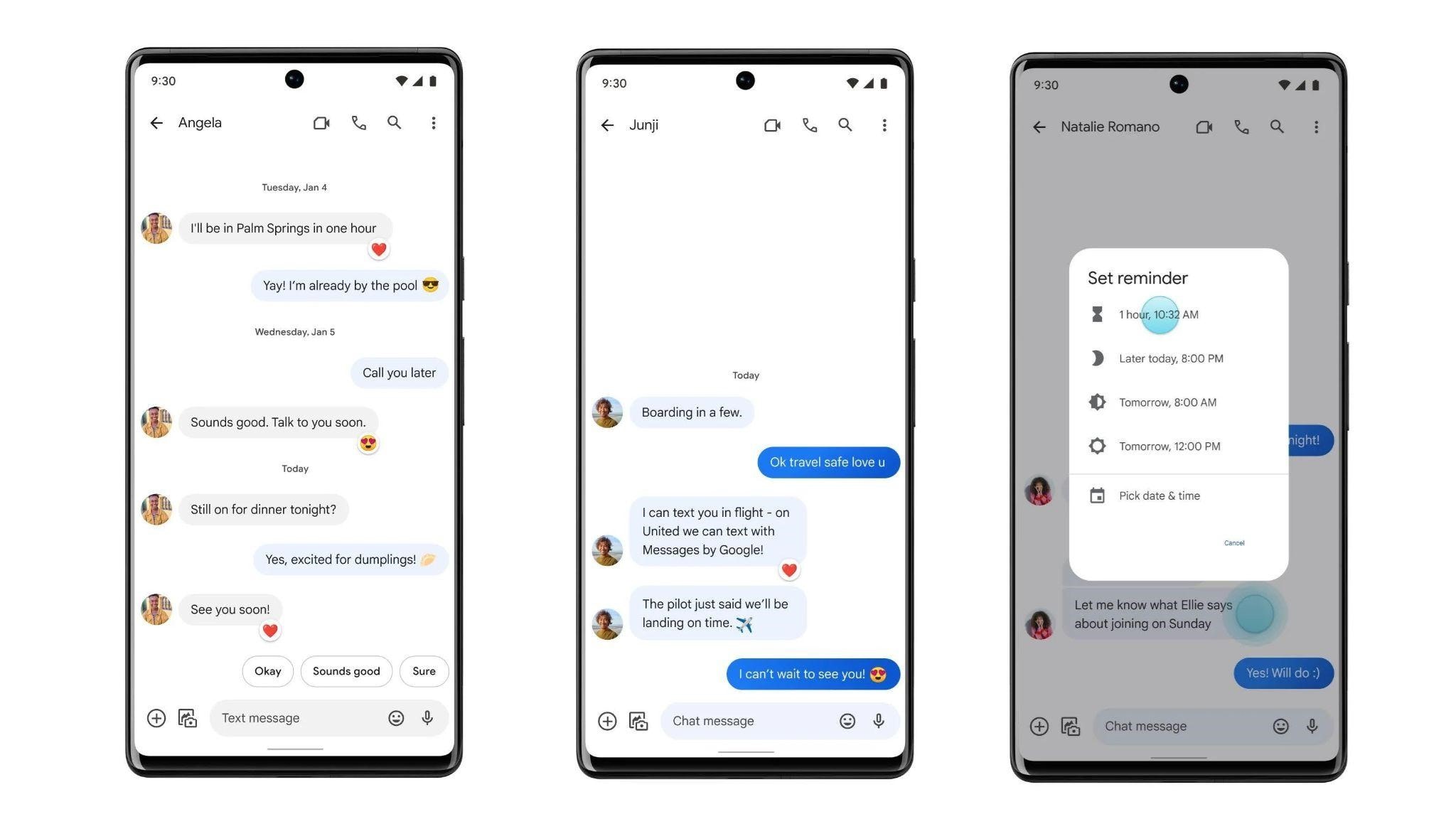


Comments are closed.