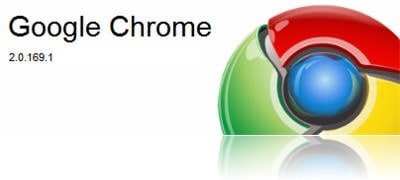
If you don’t mind running a beta version in your computer, Google Chrome has just released a new beta version, tagged version 2.0.169.1. The Chrome 2.0.169.1 changelog includes:
- Speed improvement
- Form autofill
- Full page Zoom
- Autoscroll
- Drag tabs to get a side by side view
Chrome’s Speed Improvement
Speed improvement benchmark (JavaScript) can be seen from the screenshot taken from Google Chrome’s blog:
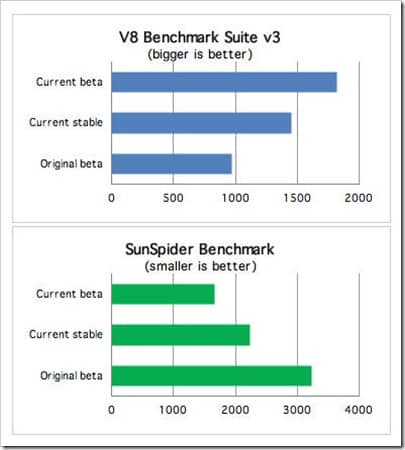
Why you should care about JavaScript speed improvement? Well because nowadays almost all pages have JavaScript calls/functions in them. If you regularly use Gmail and Facebook, they are quite JavaScript heavy.
Chrome’s Form autofill
Google Chrome remembers the text you enter on web pages (especially the form fields) to save you time re-entering or re-filling the same information all the time. This is very useful if you like to comment on other blogs. Rather than entering your name, email, and URL every single time, let Google Chrome does it for you automatically.
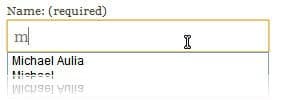
Full page Zoom
Rather than zooming the texts, Chrome will zoom the entire page (including the images). You can either use the keyboard shortcuts or use the CTRL + Mouse wheel.
Chrome’s Autoscroll
You know this one. Click your middle mouse button and then move your mouse in the direction you want to scroll. I don’t know why I never like this feature in any application. I like scrolling the page better than using the autoscroll.
Chrome’s Side by Side View
If you use Windows 7, you know what this means. In Windows 7, you can drag a window to the edge of the left screen and another window to the edge of the right screen. You’ll then see them side by side covering half of the screen each. It’s very useful when you want to copy files from a folder to the other. Chrome now has this feature too. Take a look at the video below to see it in action:
To get this update, download the latest Google Chrome BETA.
If you are already on Chrome’s Developer Channel, then you should get this update (or even a newer version) than this one.
Source: Google Chrome’s new blog


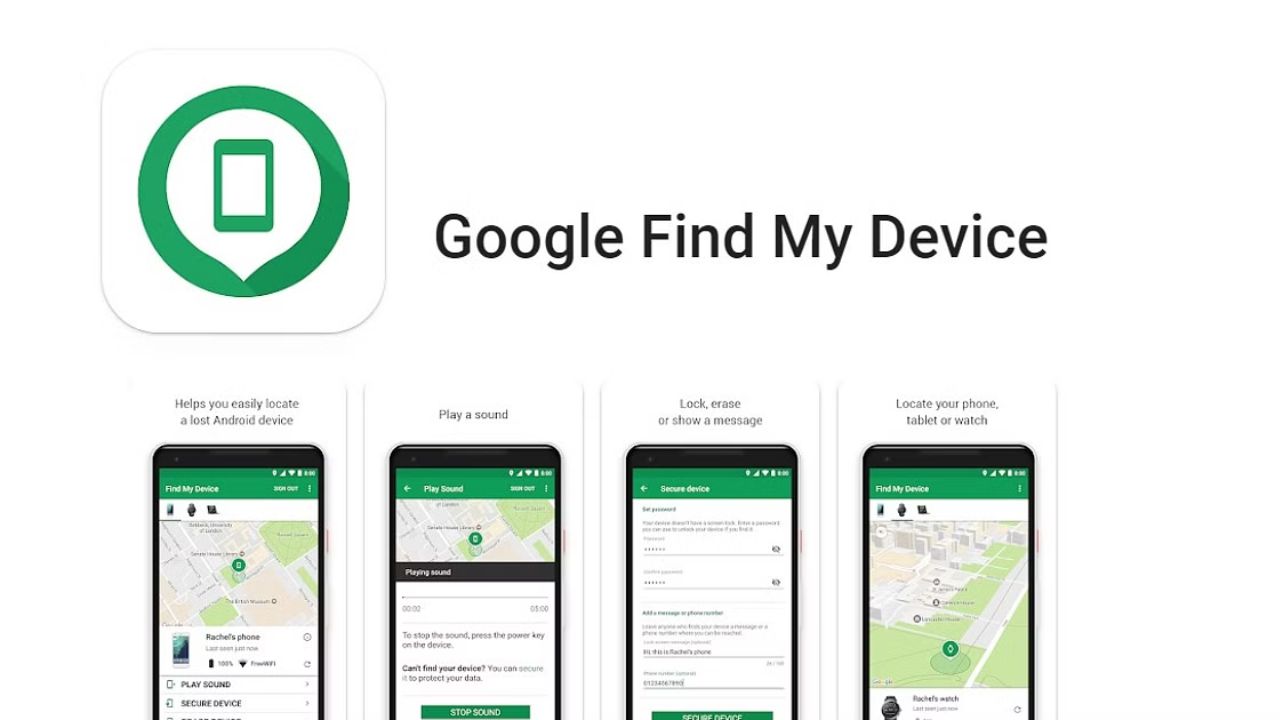

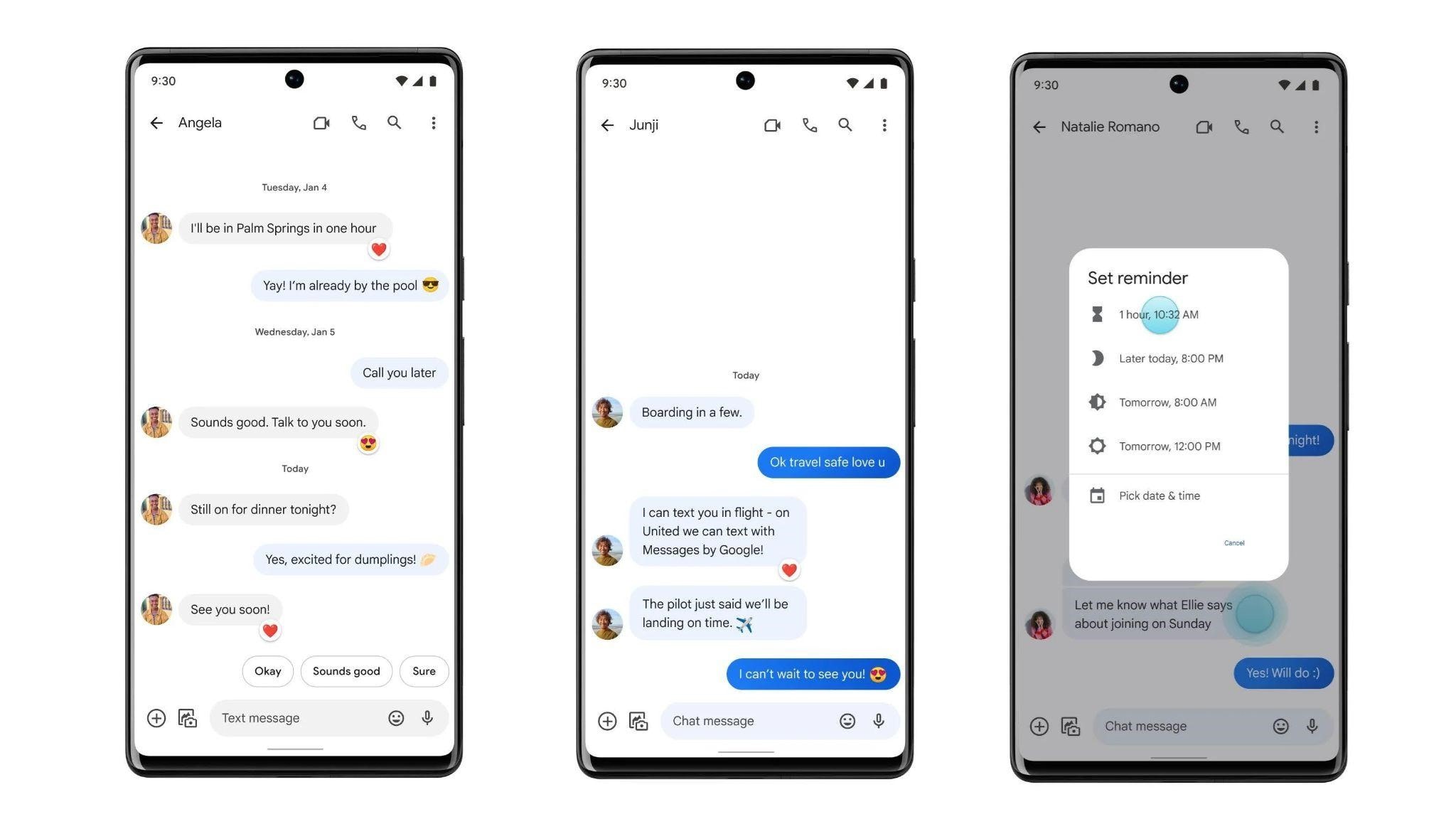


Comments are closed.