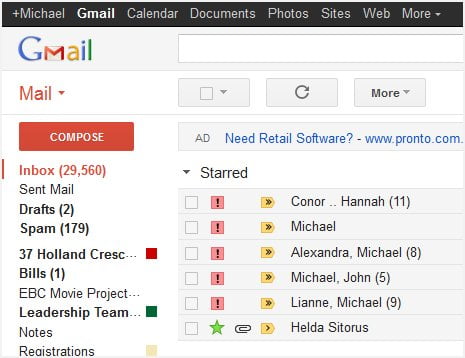 Gmail’s new look – Gmail just gets another update – this time, the thing that everyone is longing for: a more compact and dense inbox layout. I already saw the leaked video last week about the upcoming change, but I thought I’d wait til it gets official.
Gmail’s new look – Gmail just gets another update – this time, the thing that everyone is longing for: a more compact and dense inbox layout. I already saw the leaked video last week about the upcoming change, but I thought I’d wait til it gets official.
Ever since Google updated their whole application suite with the new universal theme, many Gmail users were complaining about the row layout being too sparse. Well, no more complains! This time, Google gives you the option to have 3 different Layout Density to satisfy everyone. Though again, you can’t make everyone happy, can you?
There are also other updates being rolled out in the recent Gmail’s new look such as more themes, conversation thread redesign, and better Gmail search.
The old Gmail (before this update) looks like:
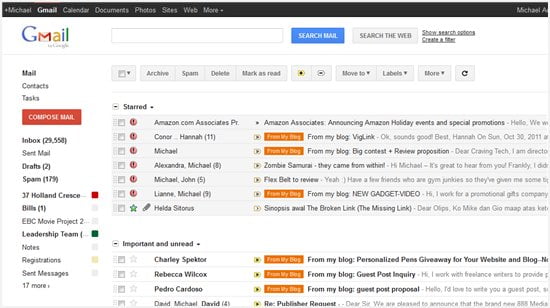
and now, you can set the Layout Density through the Settings (the Gear icon on the top right) to change the Layout Density.
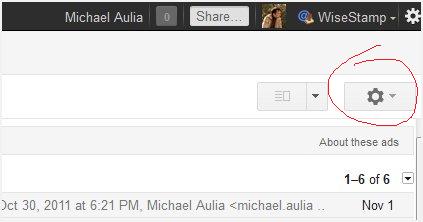
Gmail’s new look – Layout Density
Comfortable Layout Density:
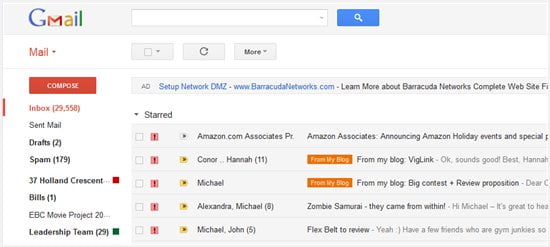
Cozy Layout Density:
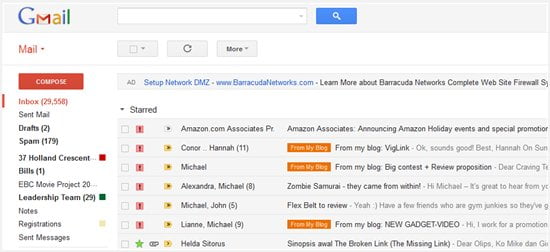
Compact Layout Density (which is the one I like the most):
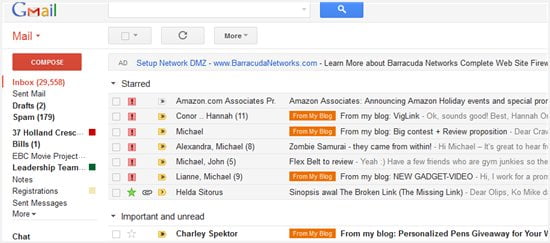
Gmail’s new look – Others
It also looks like the star icons have been updated to something snazzier as you can see from my screenshots above.
The conversation UI has also been changed to display profile picture / avatar, assuming the recipient has a Google Profile (like Google+) set-up with an avatar, and a bit of a layout update.
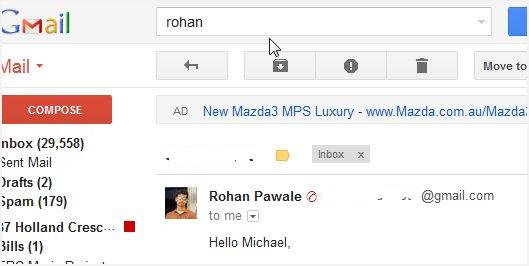
Sexy toolbar buttons when you compose an email:
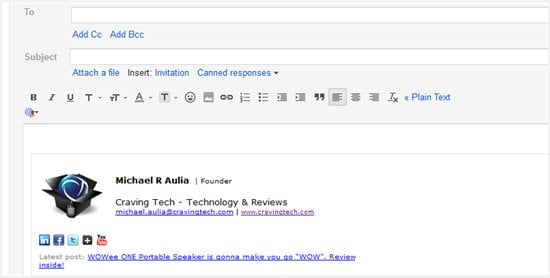
There are also new Gmail themes available though they don’t really suit my taste. I like my Gmail to be clean and minimalist, not having to poke my eyes out trying to see the texts in front of some HD crowded backgrounds. But everyone has a different taste, so feel free to check the new themes.
There are few other changes like a better search function with filters, and a couple more – feel free to read Google’s official blog post about this Gmail update. If you are too lazy to read about the new changes, you can always watch this official video from Google:
This update is already available to everyone so if you can’t see the new Gear icon to change the Layout settings, do a refresh of your Gmail, and note the notification pop-up at the bottom right of the screen to activate the new update.
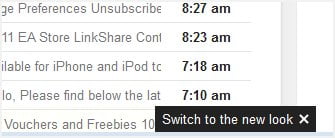
Loving Gmail more and more each day :) Don’t forget to check my guide on how to make Gmail as your primary email with your domain name. Do you like the Gmail’s new look?


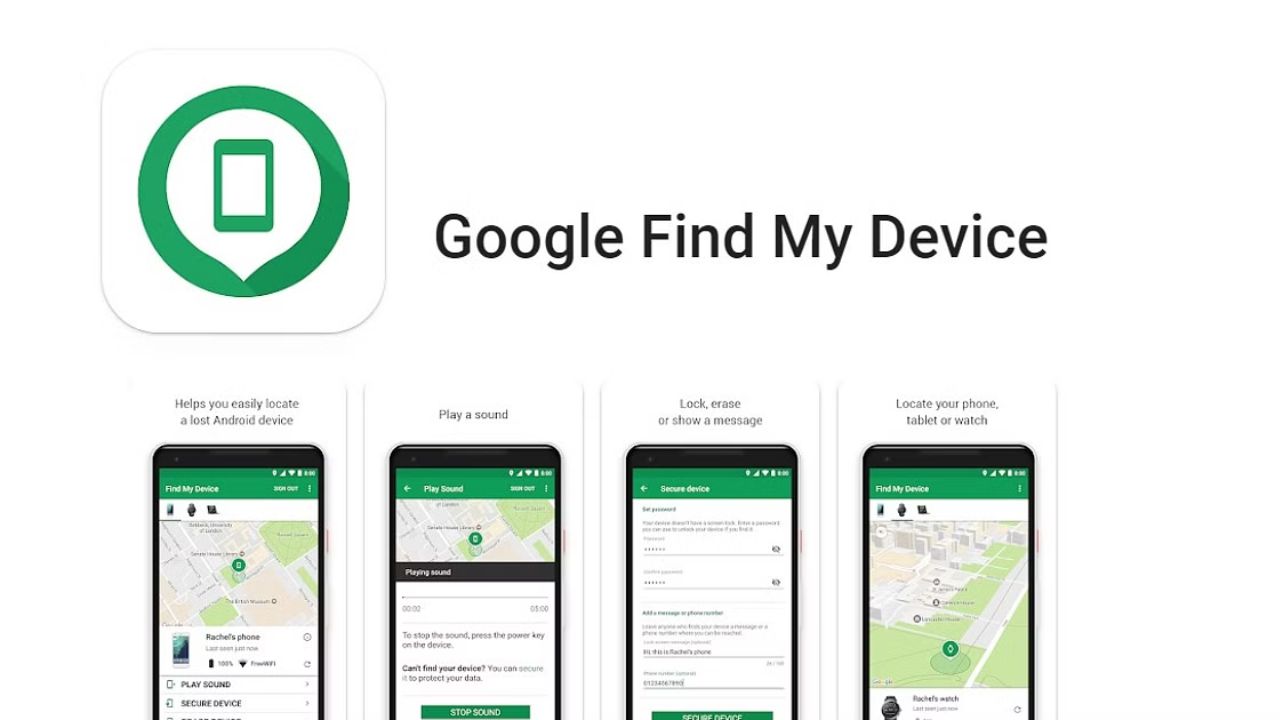

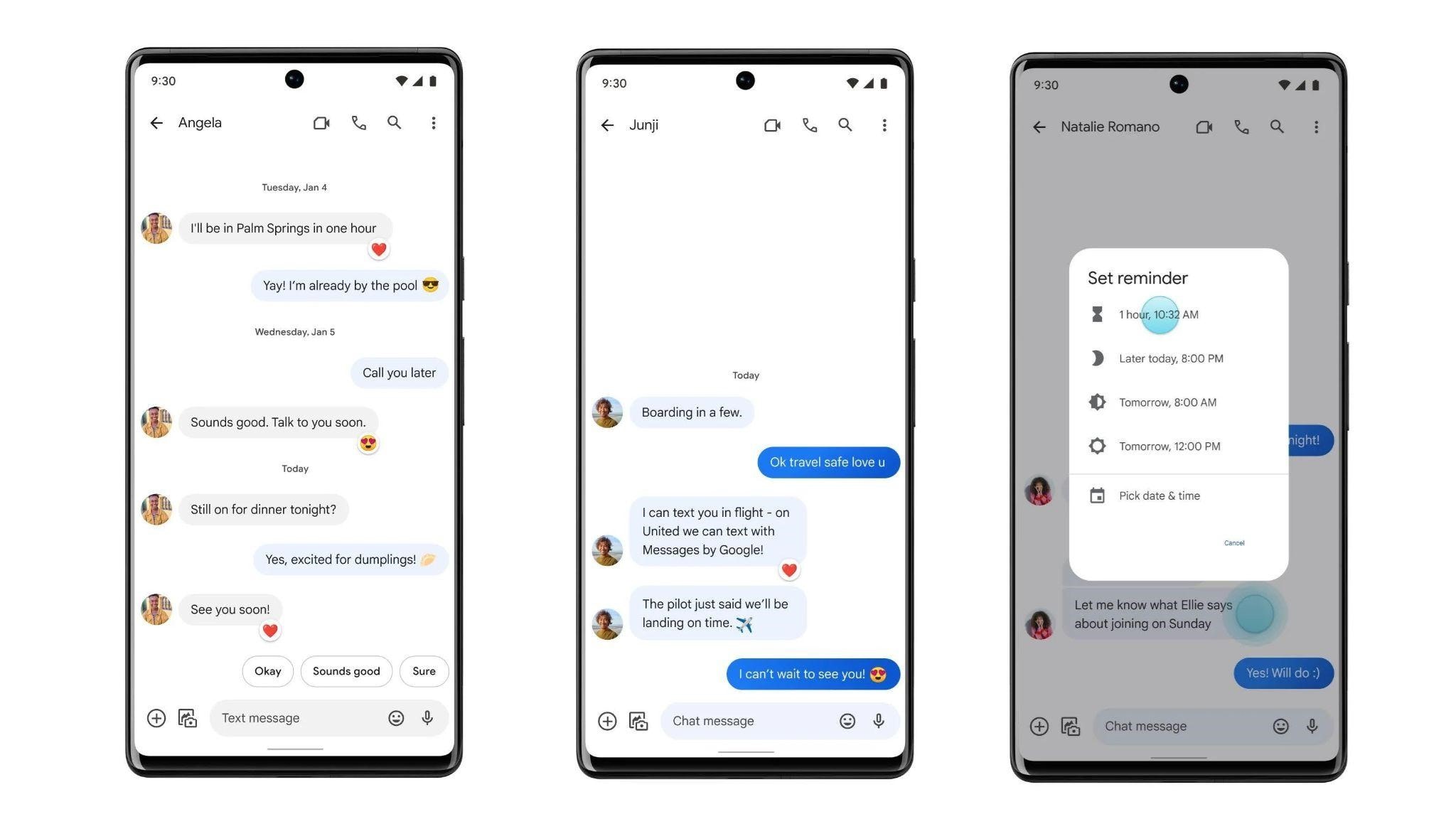


Comments are closed.