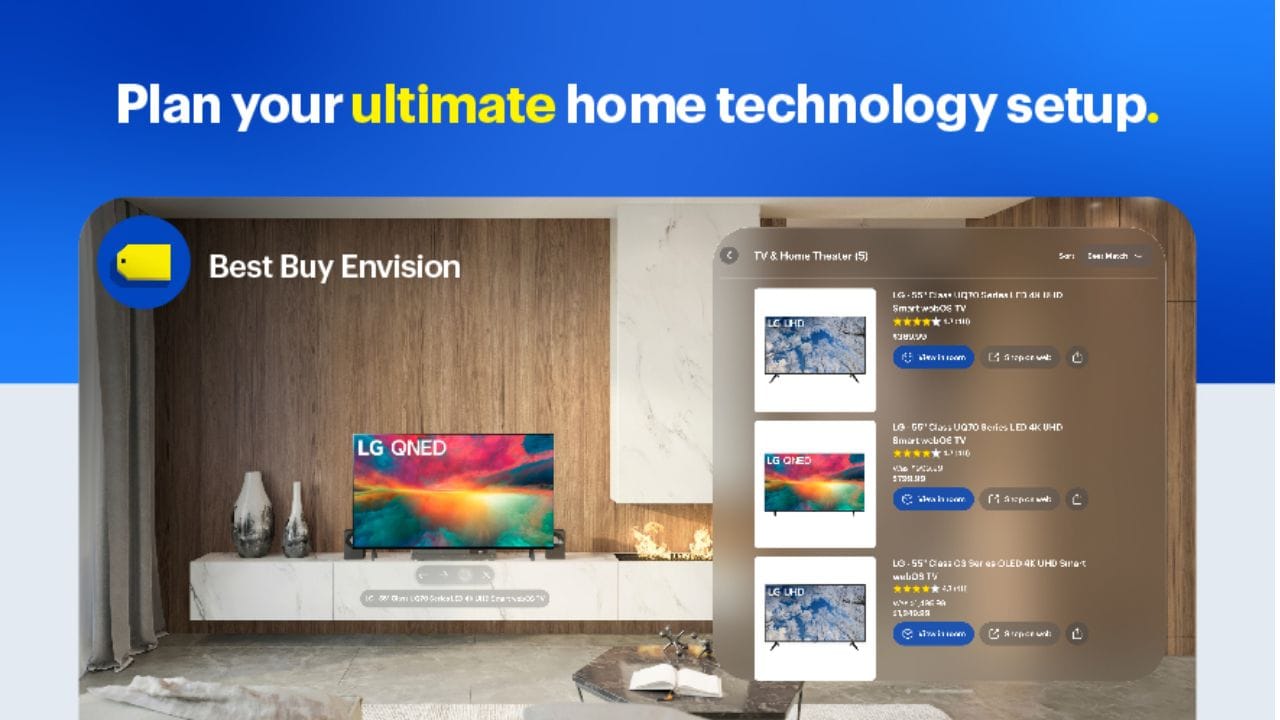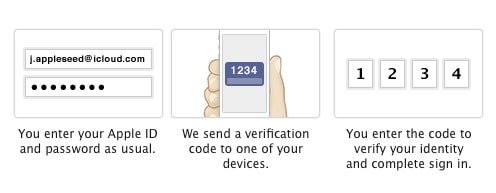
As of today, Apple gives you an option to increase the security of your Apple account (that iCloud account with your email address that you use to buy apps from iTunes App Store and all that). I’m gonna refer it as “iTunes account” as most people are familiar with that term (even though it’s actually an iCloud account now).
How important to have this extra annoyance? Oh, very. A couple of years ago, my iTunes account was hacked and since I had my credit card details stored there, someone bought a few music albums as gifts (obviously, sent to himself). Apple support was very helpful, thankfully, and returned all my lost money back. Ever since, I took out my credit card details from iTunes (as should you, and just grab a $10 iTunes gift card or something). So yeah, this new 2-step verification is VERY important.
Well, now that Apple has released this extra security step, no one should be able to trash your money anymore even if they’ve got your iTunes account password.
What is this 2-step verification thing?
Most web services such as Google and Dropbox have done this. Basically, signing into a service requires an extra step by entering randomly generated numbers. These numbers (verification codes) are normally sent via SMS or through an app like Google Authenticator app. Text message/SMS sent to your phone is free anyway so I normally prefer that.
It is also not as annoying as it sounds, because you’ll only need to enter this extra step whenever you have a new iOS device (so once for every new device).
….any time you sign in to manage your Apple ID at My Apple ID or make an iTunes, App Store, or iBookstore purchase from a new device, you will need to enter both your password and a 4-digit verification code…..
Why should you enable this 2-step verification
- Security boost.
- No more security questions to answer (people can guess or in my case, I often forgot my own answers since we cannot choose the security questions).
- If someone manages to grab your iTunes account password, they still can’t login and do anything unless if they have your phone as well (since the extra code will be generated to your phone). If someone steals your iPhone… well, at least they now still have to guess your iTunes password, right?
Why should you not enable this 2-step verification
- Adds an extra step to do whenever you buy a new iOS device. But seriously, how often do you buy one??
- You have an extra recovery key that you need to store somewhere safe.
How to enable 2-step verifications on your iTunes account
[1] Go to “My Apple ID” page, click on the “Manage your Apple ID”, and sign into your account (if you haven’t done so).

[2] Click on the “Password and Security” menu and answer your secret questions to continue.
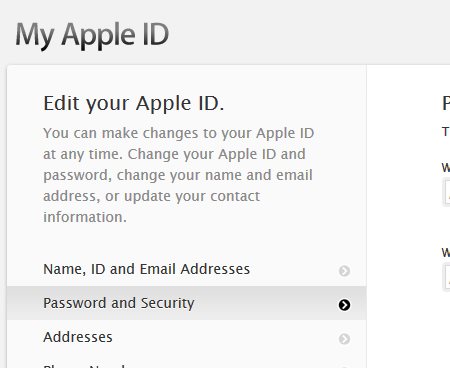
[3] Click on the “Get started” under the Two-Step verification area (on the top) to setup and enable your iTunes Account’s 2-step verification. Continue on until you’ve reached the first step.
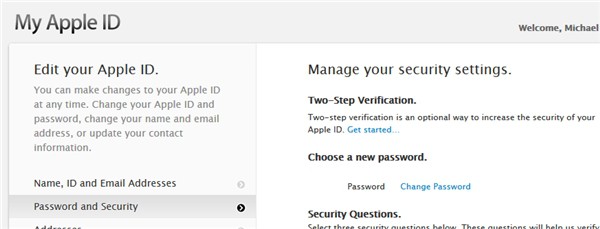
[4] On “Step 1 of 4” page, you need to select a trusted iOS device. Pick any but I’d suggest your main iPhone so the code can be sent via SMS later (or you can use the Find My iPhone app if you wish)
[5] A push message should then be sent to your iPhone. Go ahead, check your phone now and enter the code.
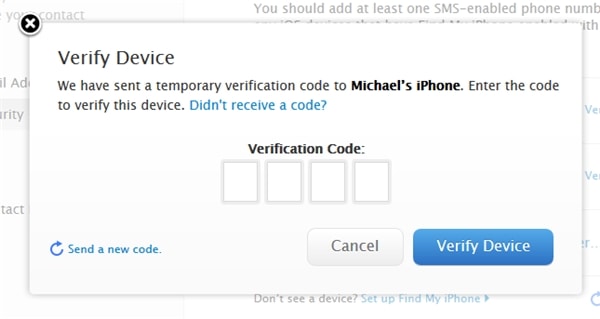
After you enter the code, click on the “Verify Device” button to continue and enter your phone number. Apple will then try sending a text message to your phone. On the pop-up where you have to enter your phone and area code, start typing your phone number on the Area Code text field. It’ll look funny but that’s how you should do it if you want it to work.
You should get a text message (SMS) with the 4-digit code. Enter it on the pop-up window and verify to finish the whole process.
The rest is pretty simple. Just keep following the step-by-step guide on the web page (you should be fine by yourself, right?)

To find out more, check out Apple’s official 2-step verification page & FAQ.
Have your iTunes account got hacked before? Have you enabled this 2-step verification?