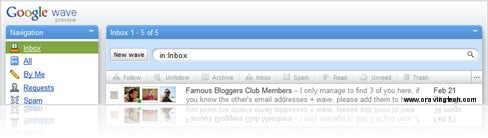
A feature that might be too late, but it’s better late than never: Google Wave email notifications. This means that you will be notified if you have a new Wave on your inbox (or a Wave reply). Previously, you either have to manually go to your Google Wave to check , or use the Google Chrome extensions to notify you when there is a new Wave coming to your inbox.
How to turn on email notifications on Google Wave
To turn on email notifications on Google Wave, roll over your mouse to the Inbox and notice the arrow icon on its right. Click on it and you’ll see a small tooltip window with “Notifications” on one of its settings.

Click on the Notifications to go to its settings:
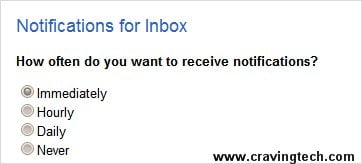
Choose accordingly and save. That’s it.
Now I wonder how many of you are still using Google Wave? I think it’s not really ready when it was released and the hype wore out pretty quick.
Source: Google Wave blog post


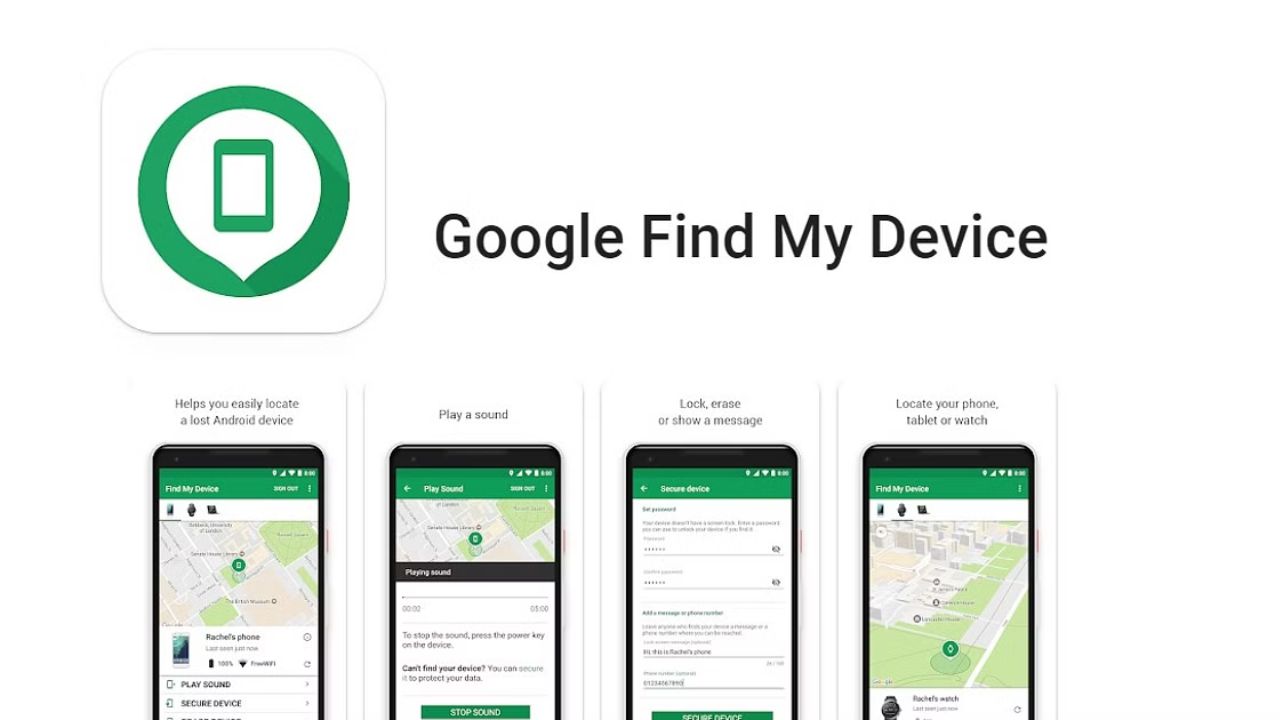

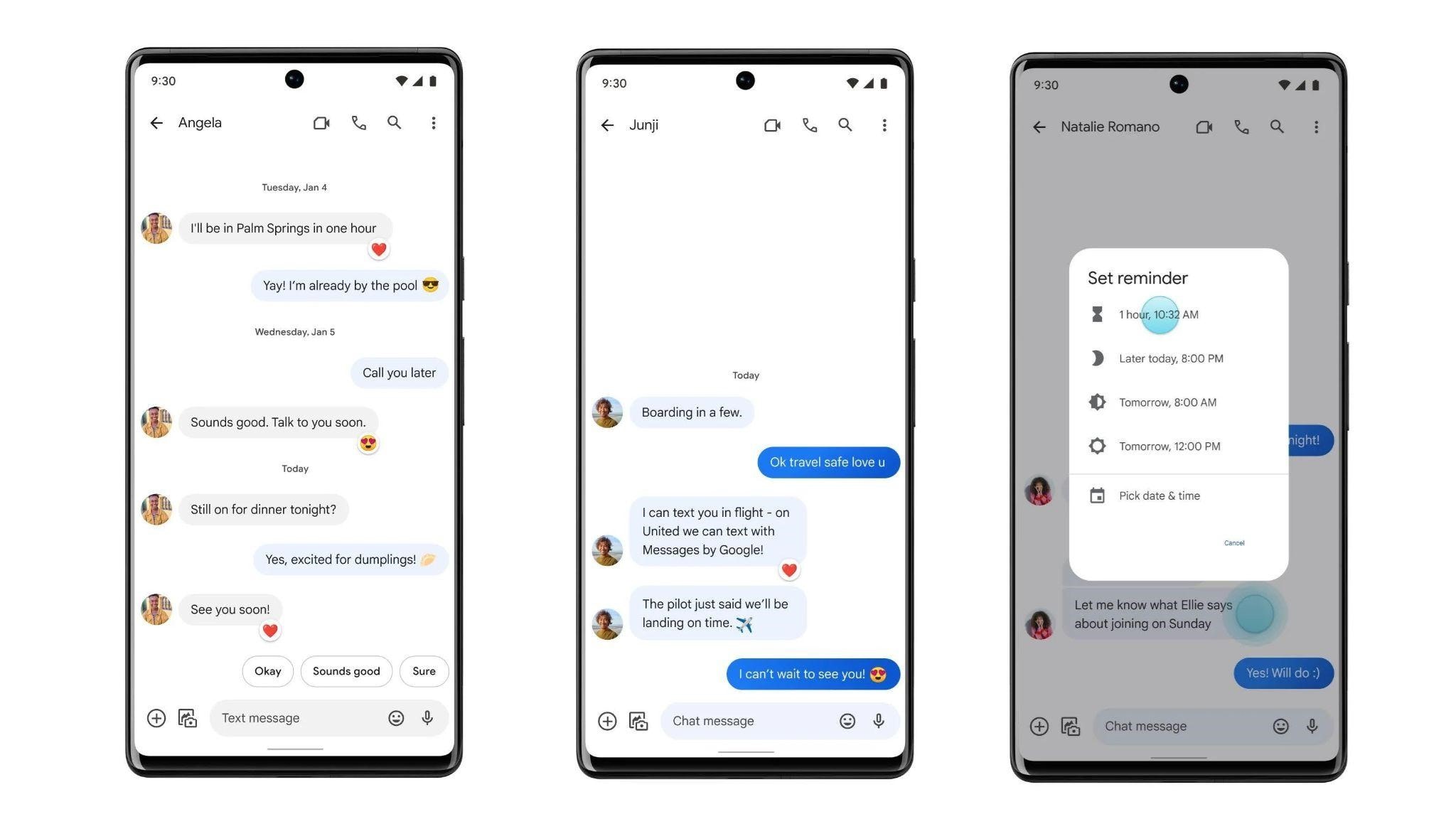


Comments are closed.