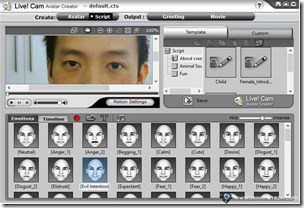Creative Live! Cam Connect HD 1080 review – The Creative Live! Cam Connect HD 1080 is a great webcam designed not just for video call enthusiasts, but also for YouTube stars and bloggers who like to make personal videos at home. Thanks to the ability to record videos at 1080p resolution, dual stereo microphones, and also a one-click software feature to upload straight to Facebook or YouTube, the Live! Cam Connect HD 1080 is a great friend to have on your computer.
 Creative Live! Cam Connect HD 1080 Review – Packaging
Creative Live! Cam Connect HD 1080 Review – Packaging
The package contains:
- The Creative Live! Cam Connect HD 1080 webcam
- A Quick Start Guide
- An installation CD (Creative Live! Central 3 software)

Creative Live! Cam Connect HD 1080 Review – Design & Features
The Live! Cam Connect HD 1080 looks similar with the other Live! Cam series from Creative, though it has a bigger lens compared to the others (F/2.6, f=3.55 mm). It’s also capable of recording videos in 1080p (1920 x 1080 pixels) with 18 megapixel photo resolution.
The included cable is quite long so you can position the webcam easily the way you want it to be. You can use the flexible stand to place it on your work area or on top of the monitor.
Even after you place it (say, on top of the monitor), there’s this second hinge which gives even more flexibility.
Unfortunately there is no lens cap included to protect the lens.
You can also add additional effects and filters using the Creative Live! Central 3 software to spice up your video chat (or video recording). Though the effects and filters are kinda cheesy, it can be quite fun if you do it for the first time with a bunch of close friends. You can even combine the effects and filters into 1, which is pretty neat. Not the thing I want to do and upload on YouTube though, but that’s just me.
![]()
You can also play around with the Live! Cam Avatar Creator which will use your photo to create a live, animated avatar with text-to-speech technology. I haven’t had enough time to play around with it much though but it definitely looks interesting. Especially, when I can see a static photo of myself comes to life, making funny eye and lip movements.
The Creative’s Live! Central 3 also comes with a surveillance software so you can convert your Live! Cam Connect HD 1080 (or other Creative webcams) into a surveillance camera. This way, you can monitor your pet or kids when you are away from home. Just make sure you don’t abuse this and invade other people’s privacy :)
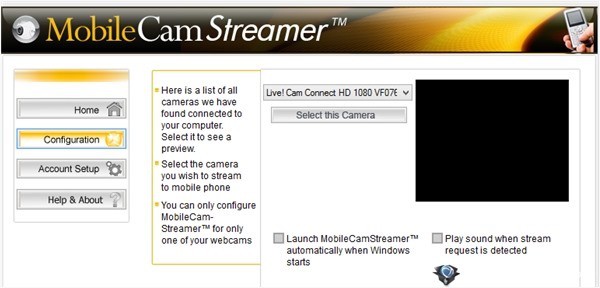
If you get scared about your little angels going online and doing a video chat with an unknown stranger, you can always turn the Parental Control on the camera on. This will add a password mechanism as an added security.
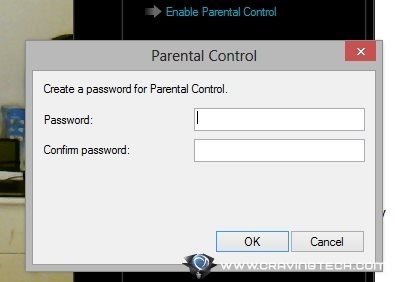
When I tested the Live! Cam Connect HD 1080 to chat over Skype and Facebook, the quality was superb even in a low lit condition inside my bedroom. My face and my room can still be seen clearly through the feedback video window. I can also turn the brightness, contrast, and other tweaks through the Live! Central 3 software.
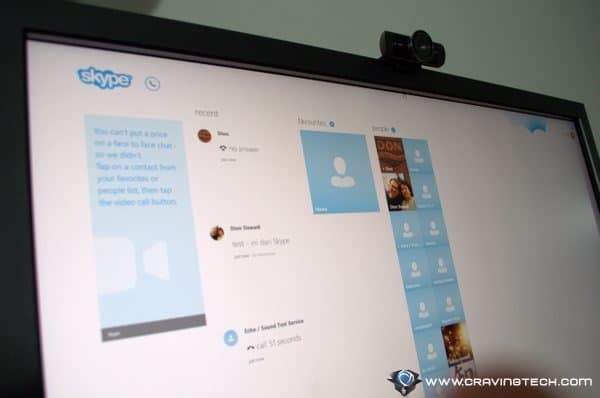
I love the cam’s Auto Focus which always manages to get me in focus even in a low lit condition room. The Auto Focus is also definitely much quicker than a competitor webcam that I reviewed some time ago. When I move an object closer to the webcam, it automatically refocuses to focus on the object. Sometimes it’s a hit and a miss, though it doesn’t happen too often.
To make a video recording of yourself is also made easy if you are one of those YouTube stars. With just a click of a button, you can pick where you want your video to be uploaded to. The software currently supports YouTube, Photobucket, KinKast, Facebook, VK, Youku, and Box.

Creative Live Review Conclusion
Overall, the Creative Live! Cam Connect HD 1080 is a great webcam of good quality. It has quite a unique design that stays flat on top of the monitor. The quality of the video is also good, even inside a low lit room (the image can get a bit grainy though).
Once you install the included software in the CD, you can even transform this simple webcam into something more fun and powerful. The single button upload also makes it easier to upload a video of yourself into YouTube or Facebook, if you are going to do it frequently.

Whether you just need a webcam to do an occasional video call to a friend or even to record yourself in 1080p, the Creative Live! Cam Connect HD 1080 is your best buddy to have.
Note: Creative Live! Cam Connect HD 1080 review sample was provided for the review