
Computer wakes up from sleep at 3 AM – So you are sleeping quietly and peacefully when all of a sudden, something… wakes you up. A flicker, a faint sound in the distance. You open your eyes slowly and then notice your computer wakes up from sleep by itself in the middle of the night. Your heart beat races. Who dares to sneak into your room and use your computer? Your housemate? But wait. There is no one on the computer chair… You then have a quick glance at your alarm clock. 3 AM, it displays.
Ugh.. You suddenly remember hearing somewhere that ghosts, demons, and evil spirits are lurking about at 3 AM. Whether that’s true or not, you quickly pull your blanket all the way, covering your head. You don’t even have the strength and courage to get off the bed and turn the computer back off. You pray hard and wish the night passes by.
This happens frequently. Some get paranoid especially when this (computer wakes up from sleep) happens over and over at exactly the same time (3 AM).
Sorry to disappoint though, because this “scary phenomenon” is only caused by Windows trying to do a system update. Yup. No ghosts or demons involved.
If you search for Windows Update on the Control Panel (XP, Vista, or 7) or through the Charm Bar-Settings (on Windows 8), you can find a Windows Update/Maintenance schedule setting. By default (on Windows XP/7, as far as I remembered), it will wake your computer up at 3 AM to run maintenance and updates.
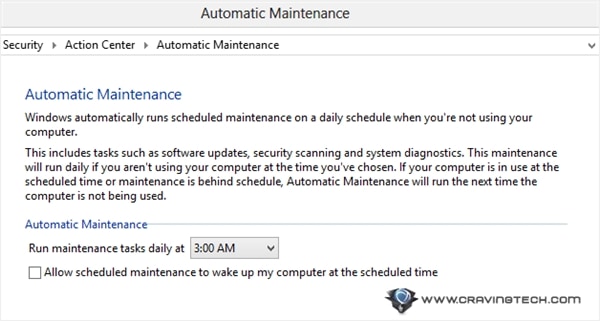
This Windows setting to wake the computer up from sleep can obviously be changed or turned off altogether. So go ahead, feel free to exorcise the ghosts and demons out from your computer. Be at peace. Share this post to your friends to calm them down.
Unless if it still happens and your computer wakes up from sleep by itself at a random time.





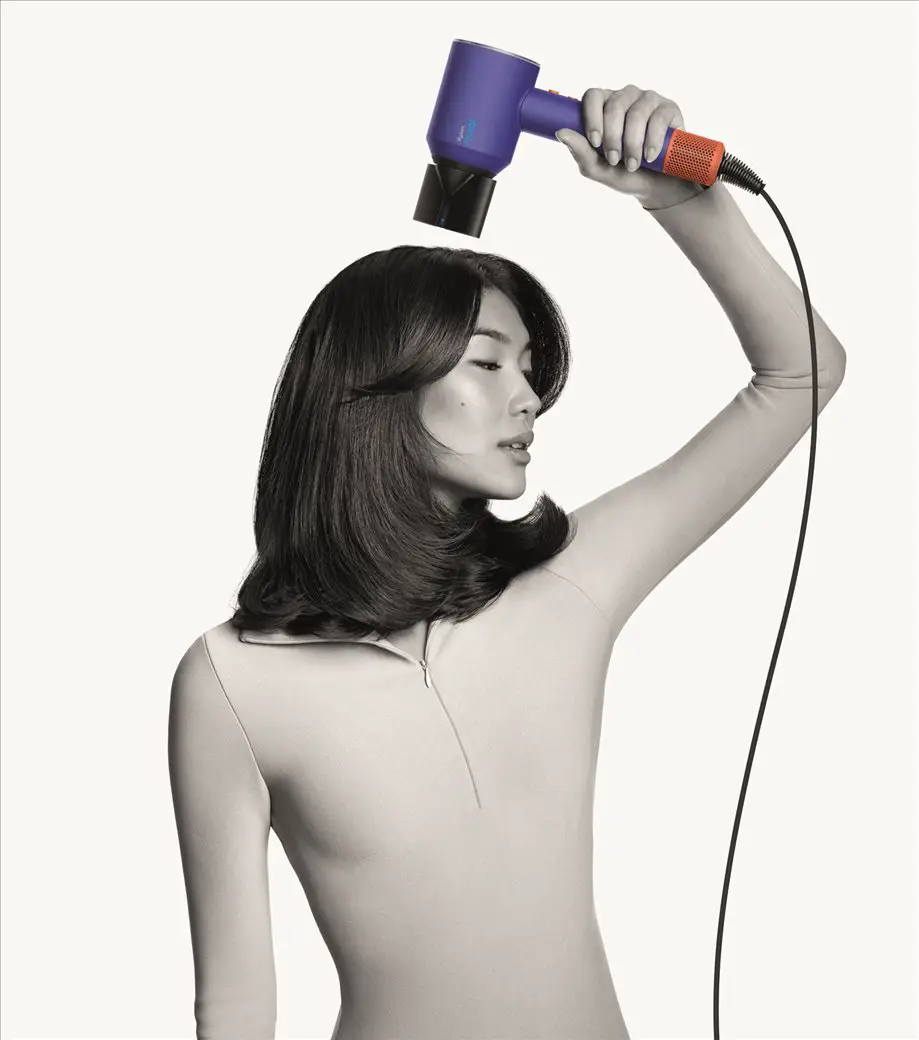

Comments are closed.