 I remember making a comment to Klaus, a loyal Craving Tech reader here, about why is it important for us Melbournians to check for weather every single morning. Having “4 seasons in a day” here at Melbourne means we always need to know whether we need to bring our jacket and/or our umbrella before we leave the house. A bright sunny afternoon may drop 15 degrees in an hour time, complete with thunderstorms. As such, we always love to have a tool to check for the weather in every possible way.
I remember making a comment to Klaus, a loyal Craving Tech reader here, about why is it important for us Melbournians to check for weather every single morning. Having “4 seasons in a day” here at Melbourne means we always need to know whether we need to bring our jacket and/or our umbrella before we leave the house. A bright sunny afternoon may drop 15 degrees in an hour time, complete with thunderstorms. As such, we always love to have a tool to check for the weather in every possible way.
The PocketWeather AU HD will definitely satisfy Melbournians on an iPad for their weather checking cravings.
On the main screen of the app, all weather information is delivered in a single swoop (assuming you have added the location and all that):

The most vital information are displayed on top, such as today’s date/time, the current temperature, min and max temperature, and also today’s forecast summary:

You have an option to either display the current time (your time) or the time at the current selected location (although there isn’t really much time difference here in Australia). You can add many locations easily by States, or even by the location near you (it shows up to 70 km away from my current position).
Other information includes:
- Apparent temp
- Actual low
- Actual high
- Dew point
- Pressure
- Rainfall
- Ultra violet
- Humidity
- Sunrise
- Sunset
- Wind direction
- Wind speed
Why do we all need this information? Because:
- If it rains and the wind is too strong, I wouldn’t normally bother bringing my umbrella out
- Or depends on the rainfall meter (in mm), I’d either bring an umbrella or use a hoodie jacket.
- If I want to take a photo during the sunset, it’ll be pretty handy to find out when the sun is going to set, is it not?
The app also shows up to 7 days weather forecast on the same screen so you can have a quick look on this week’s forecast quickly.
For more hardcore weather enthusiasts, there is a “View Radar” option where you can check the Rain Radar, National Satellite, and Synoptic Chart.
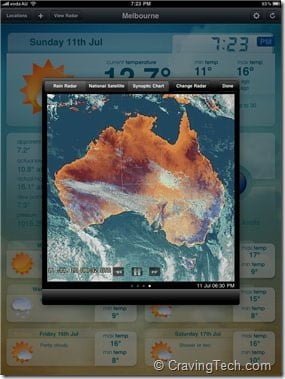
PocketWeather AU HD grabs its information from Australian Bureau of Meteorology (BOM) which is the most accurate source for Australian weather forecast. Usually, I go to theage.com.au, a local newspaper here, to check for the forecast every morning. Although PocketWeather AU HD seems to grab information from the same source, it looks like The Age shows more details? For example, today’s forecast says on the PocketWeather AU HD:
“Mostly clear. Winds north to northwesterly averaging up to 30 km/h”. The Age shows the same information but some more:

The information might be a bit too much but it is really handy to know when the weather is going to change quite drastically (such as from sunny to some rain showers). I wish there is an option on the PocketWeather AU HD to grab a more detailed information such as these (assuming it is accessible from BOM, of course).
PocketWeather AU HD is simple, straight forward, and look gorgeous on the iPad screen. It updates fast and also has an option for a Push notification and displays the current temperature/forecasted high on the badge/icon:
![]()
and PocketWeather AU HD works in both Portrait and Landscape.
Highly recommended for Australian iPad users!
Pocket Weather AU HD – ShiftyJelly PTY LTD
Note: Promo code provided by shifyjelly for the review



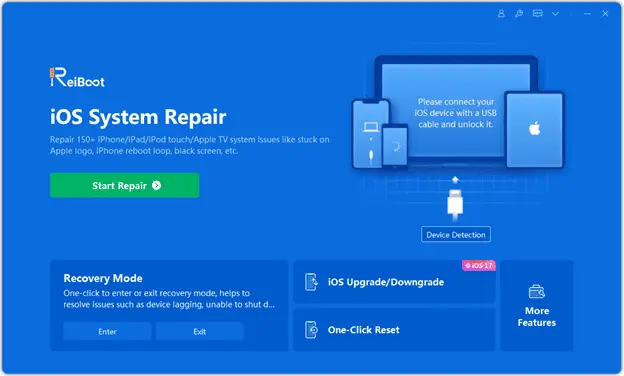
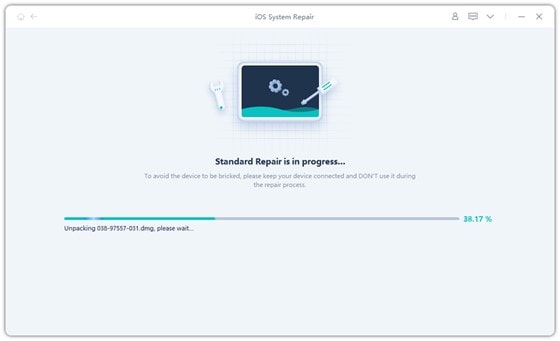

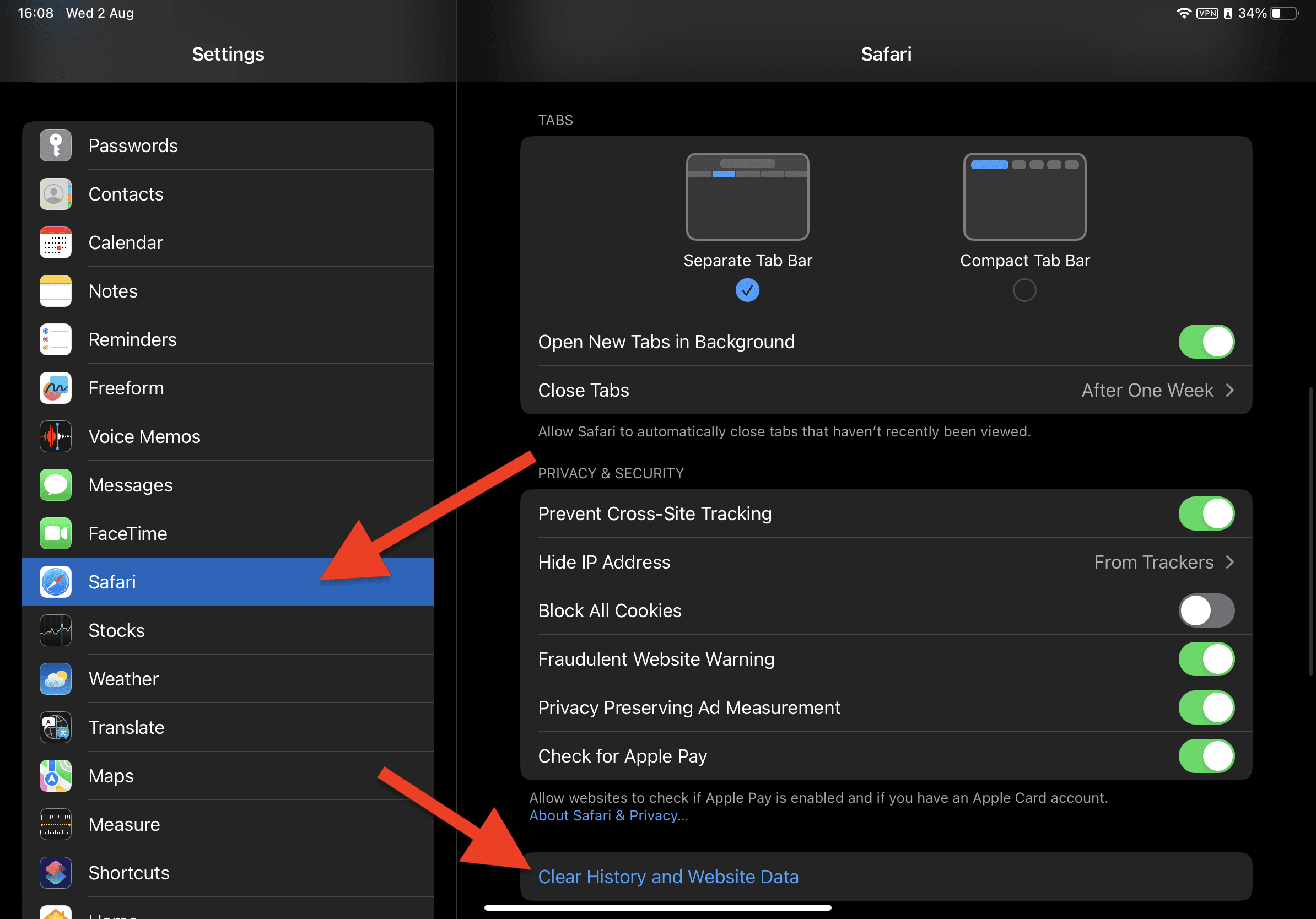
Comments are closed.