 First of all, I’m not an expert in photography and this is my first time ever using a DSLR camera, so if you are looking for a more professional review on the camera, you might want to look elsewhere.
First of all, I’m not an expert in photography and this is my first time ever using a DSLR camera, so if you are looking for a more professional review on the camera, you might want to look elsewhere.
If you are still happy about a newbie in photography talking about the mighty Canon EOS 500D, read on and I’ll tell you as much as I can about the camera.
Canon EOS 500D Overview
 The Canon EOS 500D (also known as the Rebel T1I) is a 15.1 megapixels DSLR camera. It’s also capable of recording a full HD movie (1080p). It’s a perfect combination because it means that you don’t need to purchase an HD camcorder separately once you have the EOS 500D with you. The camera is also quite light compared to the Nikkon D90 (I have a couple of friends who have the D90 and they all say that the Canon EOS 500D is much lighter). It has a pop-able flash which normally pops up by itself if you use the automatic mode in most indoor environment. You can also force the flash to pop-up by pressing a handy small button next to it.
The Canon EOS 500D (also known as the Rebel T1I) is a 15.1 megapixels DSLR camera. It’s also capable of recording a full HD movie (1080p). It’s a perfect combination because it means that you don’t need to purchase an HD camcorder separately once you have the EOS 500D with you. The camera is also quite light compared to the Nikkon D90 (I have a couple of friends who have the D90 and they all say that the Canon EOS 500D is much lighter). It has a pop-able flash which normally pops up by itself if you use the automatic mode in most indoor environment. You can also force the flash to pop-up by pressing a handy small button next to it.
It has a fairly large (3″) and very crisp in quality (920,000 dots) LCD screen with anti-reflection and anti-smudge coating. Even during the daylight, it’s still so easy to preview your photos on the LCD. The Canon EOS 500D also has a view finder with important info being displayed at the bottom screen (focus points, ISO, shutter speed, etc). It’s no touch screen though, so you have to fiddle around with the navigational buttons to access the camera settings. There are many buttons on the camera which may look a bit daunting at first, but after you use the camera for a while, you’ll appreciate them. All these buttons give you quick access to all the important features that you’ll most likely use in the camera.
What I like about the Canon EOS 500D
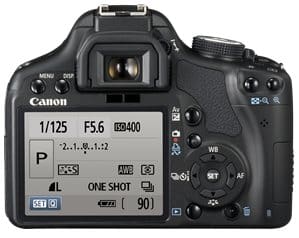 LCD Screen
LCD Screen
As mentioned, the LCD screen is large, can be seen clearly in the broad daylight, and very high in quality. Not to mention that with just a glimpse, you’ll be able to see all of your current camera settings on the screen: ISO, shot mode (single/continuous), auto white balancing, shutter speed, and others.
Firm grip, yet not bulky
One thing that I don’t like about DSLR cameras are how bulky they are compared to point-and-shoot cameras. Not to mention that it feels like they weigh a ton. Canon EOS 500D doesn’t feel bulky. In fact, it’s quite light to carry around. It also has a firm grip, thanks to the textured grip on the right side of the camera (so yeah, it’s for right handed users obviously).
Very quick start-up time
There were moments when you saw something happened in front of your eyes, you quickly grabbed your camera to take a picture/video of it, only to find that the moment had already gone because it took some time for your camera to start. With Canon EOS 500D 0.1 second start-up time, you’ll never miss important moments anymore.
Great image quality even in low light conditions
I used this camera a lot whenever I wanted to take photos of gadgets to be reviewed on this blog. Unfortunately the light condition in my bedroom is very bad so I often took bad quality pictures with my old point-and-shoot camera. Canon EOS 500D automatically set the ISO to 1600 (using the Aperture Priority mode) when I pressed the shutter half-way if I set it without the flash. Most cameras will produce high noise/grainy pictures when the ISO is set to 800 and above but the EOS 500D still produce great quality photos as you can see from some examples below (on ISO 1600 without Flash):



ISO 160:

Of course, these might be acceptable for web photos but probably not when you are printing on a larger resolution. For your information, Canon EOS 500D ISO setting can go up to 3200.
Good built-in JPEG conversion engine
Canon EOS 500D supports both RAW and JPEG. For those who don’t want to jump into the world of photo editing (like I do), you can simply choose the camera to save the photos in JPEG. The JPEG qualities, even if compressed, are not disappointing at all and if you don’t normally edit & print your photos, set the camera to shoot straight in JPEG mode.
Handy shortcut buttons
Rather than forcing you to change settings through the LCD screen navigation menu, Canon has decided to put hard buttons on the camera for most used features. It’s a bit daunting at first to see these many buttons on the camera but you’ll appreciate them soon after. The dial button is also handy to quickly move between each settings, such as when configuring the ISO or the focus points. One button to rule them all!
Fast continuous shooting
With a continuous smooth shooting speed of 3.4 fps, you’ll never miss that important motion of your object. Taking a photo of your beloved dog jumping in the park or even important moments during a sports event can never be easier. Here is a photo I took with Canon EOS 500D during the Australian Open 2010:
HD Video recording
Canon EOS 500D also supports recording videos in Full HD and it records great quality movies. I’ve been using the camera to record my unboxing videos for Craving Tech (see an example of the videos below).
These recorded HD videos can simply be edited with your favorite video editing software and then uploaded to YouTube (it’ll be detected as HD videos automatically). The quality is good but of course having a good lighting helps. Unfortunately, even if the camera has an auto focus when recording videos, it’s very slow to focus. You’ll get a faster result by pressing the AF-On button to focus manually during the recording.
Canon EOS 500D Review Conclusion
 Canon EOS 500D (also known as the Rebel T1i) is my first DSLR camera to play around with and I’m totally sold. It packs a lot of punch for a DSLR camera of that price range. It may take some time for you to learn on how to use the interface with the buttons and the dial pad, but once you get the hang of it, setting the camera up is a breeze.
Canon EOS 500D (also known as the Rebel T1i) is my first DSLR camera to play around with and I’m totally sold. It packs a lot of punch for a DSLR camera of that price range. It may take some time for you to learn on how to use the interface with the buttons and the dial pad, but once you get the hang of it, setting the camera up is a breeze.
You can either go for the “Wizard mode” or even go completely manual and set the aperture, shutter speed, and everything yourself. The camera starts up fast and produces great quality photos, even when the ISO is set to 1600.
If you don’t mind learning a thing or two, the Canon EOS 500D is a great DSLR camera both for beginners and professionals.








Comments are closed.