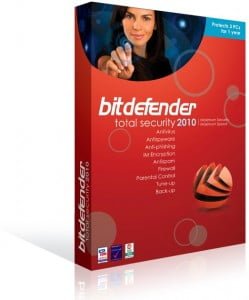 Craving Tech readers, stay tuned! There will be a contest tomorrow to win 10 copies of BitDefender Total Security 2010 software suite (RRP AUD 104.92). The contest is open for everyone in the planet as electronic copies are going to be distributed instead of hard copies.
Craving Tech readers, stay tuned! There will be a contest tomorrow to win 10 copies of BitDefender Total Security 2010 software suite (RRP AUD 104.92). The contest is open for everyone in the planet as electronic copies are going to be distributed instead of hard copies.
Meanwhile, I had a chance to install and use the BitDefender Total Security 2010 in my computer to make sure that you will be happy with the software if you win the contest.
In a single sentence:
BitDefender Total Security 2010 provides comprehensive proactive protection against all Internet security threats, along with system maintenance and backup, without slowing down your PCs.
What’s included in BitDefender Total Security 2010
- Antivirus
Scans, protects, and cleans your PC from virus. - Antispyware
Blocks spyware / malicious programs that track your activities and steal your private information. - Antiphishing
Blocks malicious websites designed to look like legitimate websites that steal your credential data (such as fake online banking websites, etc). - Antispam
Tags and stops spam emails from reaching your inbox. You can also “teach” BitDefender to learn between spam and non-spam emails. - Firewall
Secures your internet and wireless connection, a more advanced Firewall than the default Windows Firewall. - System TuneUp
Removes temporary and left-over files + invalid registry entries. - Instant Messaging Encryption
Encrypts your conversations on Yahoo and Windows Live Messengers, great if you talk about sensitive business conversations over these IM applications. - File Vault
Locks important files in a vault from prying eyes. - File Shredder
Completely removes files from the PC (FYI, files deleted from Windows explorer can be recovered by files undeletion software) - Parental Control
Blocks access to inappropriate sites for your children - Family Network Protection
Manages the security of the whole home/office network from 1 location - Data Backup
Automatically backs up your important files and folders
Plenty of features inside a single software suite, so it should satisfy all customers from different background with different needs.
General Impressions on BitDefender Total Security 2010
The Installation is pretty simple and shouldn’t confuse non technical users. Expert users might want to choose what modules to install and what’s not, however. As of now, the installation installs everything and you can decide what you want to disable later (for example, I don’t need the Parental Control (I’m still single) and Instant Messaging Encryption (you can read my chat logs if you want to :)), for example). After the installation finishes, you choose how you use your computer for (playing games, etc).

Not to worry though, because you can change the profile easily through the settings whenever you want to. The interface for each profile will be different and tailored specifically to that profile. For example, in the Gamer profile, you can see an extra button to enter Gaming mode quickly.
As far as the software protecting your computer, it has done a great job. BitDefender successfully detected viruses, Trojans, and a phishing site that I tested on my browser. It scans every incoming email to my Outlook 2010,
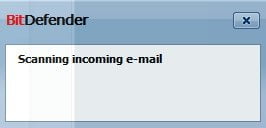
detects and blocks a Trojan on the email,
and remove it from the email completely.
When I tried to go to a known phishing site (a scam site masquerading as HSBC bank), BitDefender blocked me before I was even taken there:
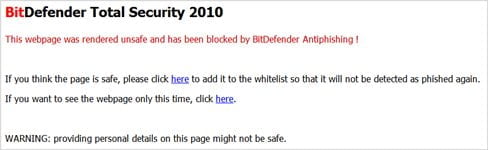
The Antispam seems to require some time to learn because some legitimate emails were considered as a spam when I turned the Antispam feature. When an email is considered “spammy”, BitDefender will add an extra tag on the email subject:
This makes it easier for you to quickly scan through your emails for spam.
The System TuneUp is not a bad tool to be included as it scanned, found some registry problems, and cleaned them up for me. I haven’t really tried the other features on the Total Security 2010 to be honest and there’s no way to find out whether my instant messaging is really encrypted or not.
The only thing that I don’t like about BitDefender is how it adds extra things in my system on its own such as: a new context menu entry on the Windows Explorer, an extra Antiphishing on my Firefox toolbar, and an extra button on my Windows Live Messenger chat window. I guess it’s good for those who don’t need to understand some I.T jargons and want a complete package that just works. However for more expert users, it can be frustrating as they would like to be able to take control of everything that’s happening in their system. It also complains that my system is at risk if I disable some modules that I don’t want to.

The BitDefender Total Security 2010 is definitely a complete package for a whole family at home. It keeps your whole home network secure while keeping your children (and yourself) safe on the net. Browsing, instant messaging, and emailing are well protected, thanks to the Antiphishing, Antispam, and the encryption. Whether you are a parent, a gamer, or a professional worker, BitDefender Total Security 2010 suits your every need.
Win free license of BitDefender Total Security 2010 from Craving Tech and have it protect your machine, real soon!


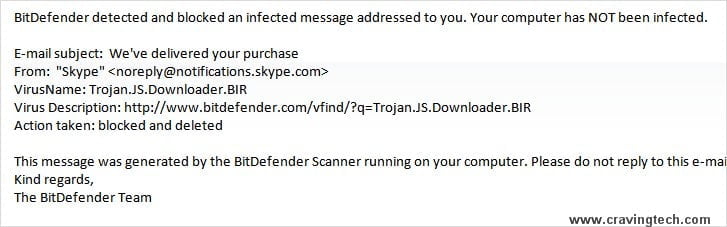
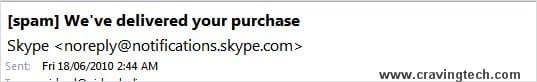






Comments are closed.