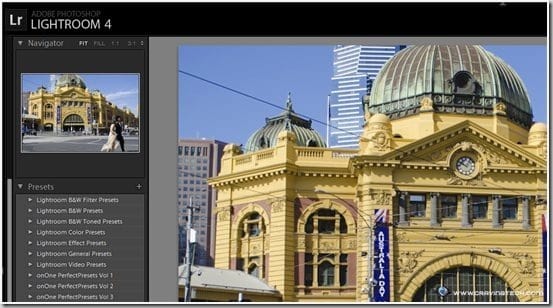
Adobe Photoshop Lightroom 4 Review – Adobe released the latest edition of its Lightroom series a couple of weeks ago. The Lightroom 4 adds a few new features into the mix but most importantly, the current ones are being revamped to even be more powerful than before.
The most noticeable changes are some of the tools such as the Highlight slider that somehow performs its magic better without affecting the whole scene in the picture. You can also apply some of these adjustments locally in Adobe Photoshop Lightroom 4.
Please note that I am not a professional photographer or editor so my examples may not reflect what professionals normally do with the photos I’ve shown here.
 The new algorithm in Adobe Lightroom 4 brings up the Highlight and Shadow recovery into a whole new level – the result, is a much smoother effect compared to Lightroom 3.
The new algorithm in Adobe Lightroom 4 brings up the Highlight and Shadow recovery into a whole new level – the result, is a much smoother effect compared to Lightroom 3.

The Clarity effect has also been revamped so that it has less of that “edgy” or “jaggy” feeling when you apply it to your photos.
Original image:

After applying Clarity + 100 (extreme):

Previously, you can only alter the white balance of your RAW images as a whole. In Adobe Photoshop Lightroom 4, you can now apply a local white balance adjustment to your photos. When you take your photos indoor, often you’ll get frustrated with different source of lighting in that room. Thanks to the local adjustment, you can match specific parts in the photo to match the ambient lighting correctly. The same goes for the noise reduction and the other effect adjustments.
Here is an example of how you can use a local brush tool to adjust the Highlight of a specific area in a photo.
Notice the bright sky in this photo?

Using the local brush, I can easily adjust the Highlight to bring back the details that were missing in the original photo (the cloud and the structural details):
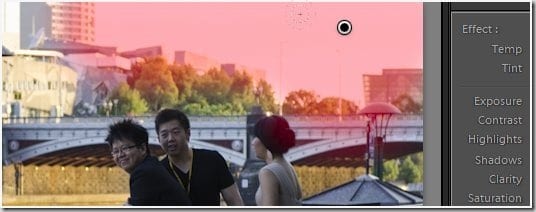

Some of the adjustment sliders were removed such as the “Fill Light” slider and they’ve also made some minor changes to the location of the sliders.
With the new Adobe Photoshop Lightroom 4, you can create a photo book/album with the default layout presets (can be customised) and print it online on Blurb (check out Craving Tech’s post on making your own book with Blurb)
Create captions and design your album straight on Adobe Photoshop Lightroom 4:
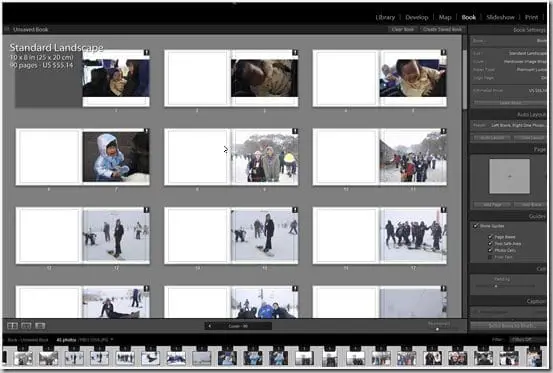

To those who like to travel and take a bunch of photos, the new Map module will be like heaven on earth. With the new Map feature, you can manage your photo collection based on locations (automatically from the GPS data or by assigning the photos manually through the Map module).
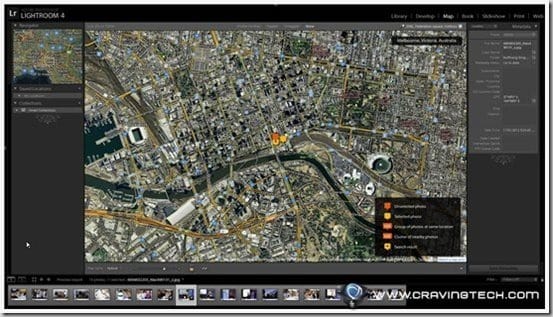
Also new in Adobe Photoshop Lightroom 4 is video support. If you don’t have an Adobe Premiere Pro or Adobe Premiere Elements, you will be happy to know that the new Lightroom version supports organising, viewing, and even basic editing of your videos.
There are features that I haven’t mentioned previously such as the one click Chromatic Aberration correction, built-in emailing to quickly email your photos to a friend, soft proofing images for printing, more online image sharing services support, and a few others.
If you are really serious about photography editing, then Adobe Photoshop Lightroom 4 is a worthy upgrade. Although some of the new features may not be used by some (such as the video support and Map), the revamped tools with better algorithm are the serious game changer in Adobe Photoshop Lightroom 4.
Adobe Photoshop Lightroom 3 vs Lightroom 4
Someone posted a nice comparison video of Lightroom 3 and Lightroom 4 on YouTube. I embed the video here so you can see the comparison clearly:
Note: Adobe Photoshop Lightroom 4 review license was provided for the review


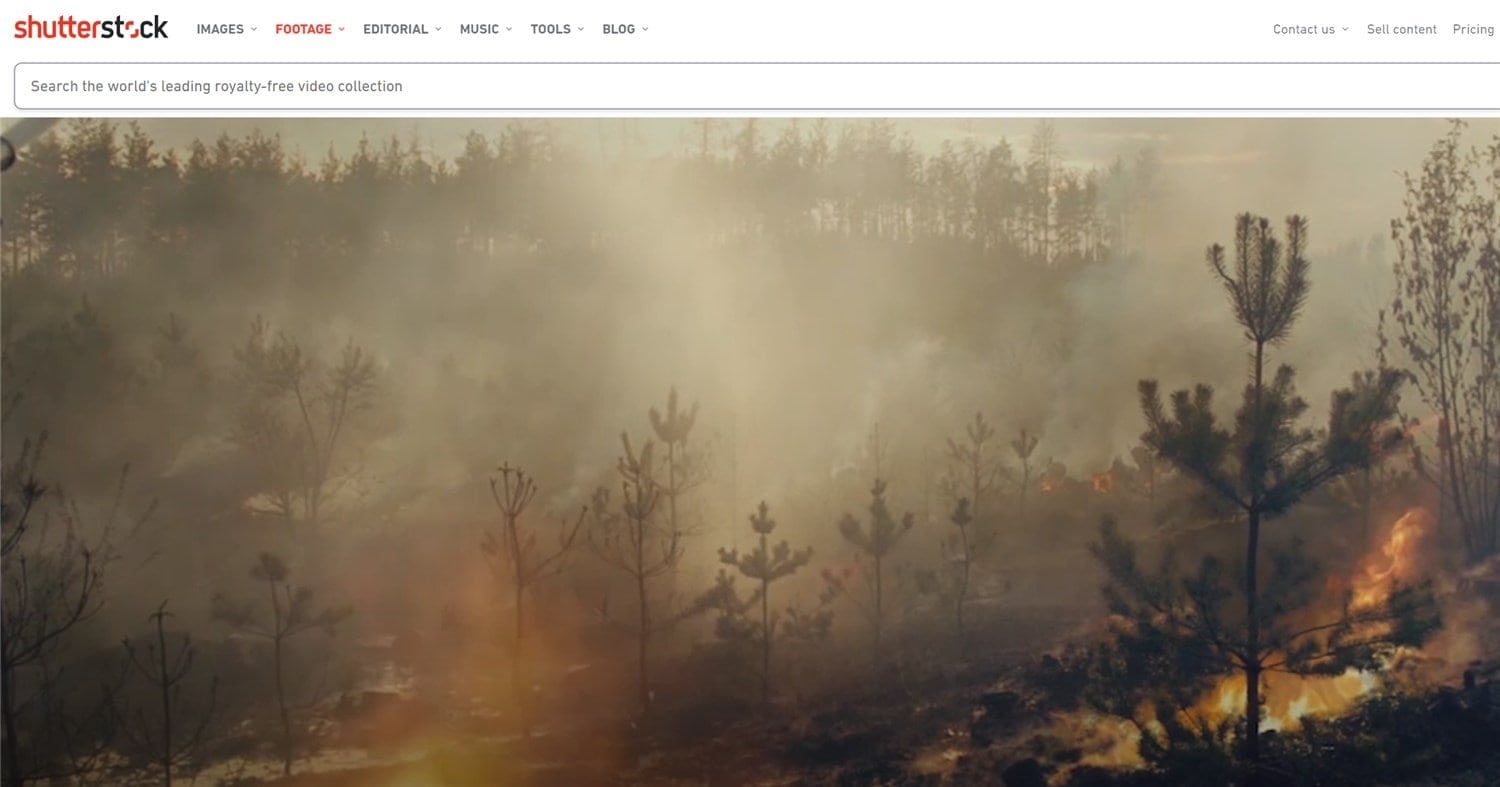
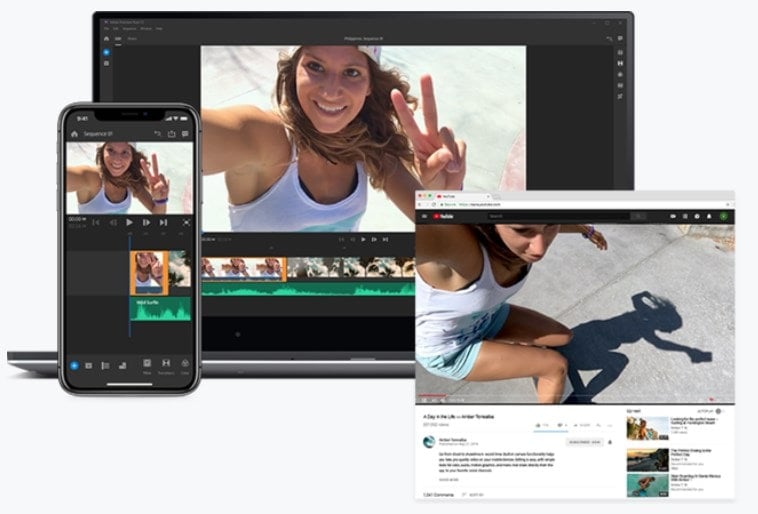
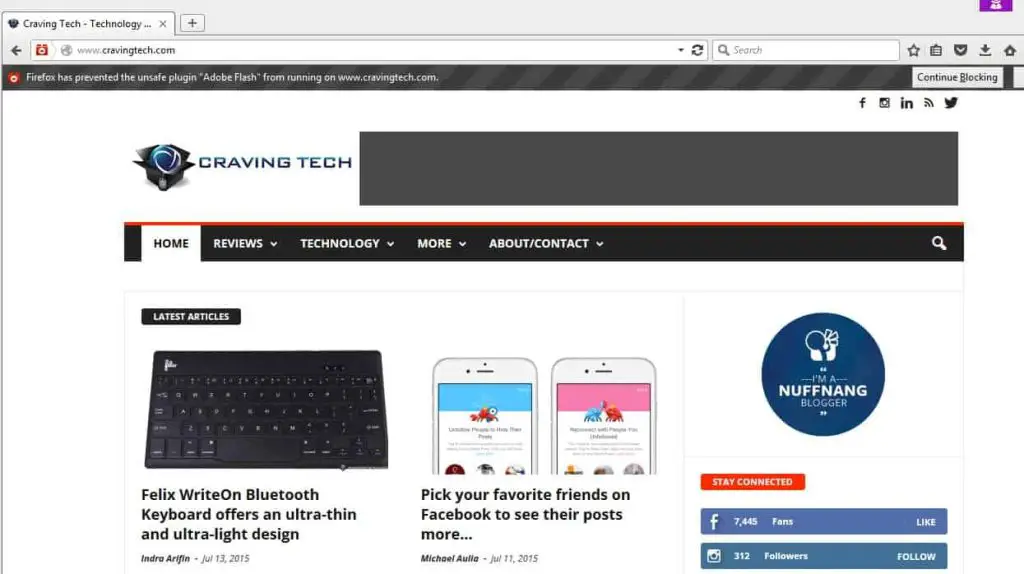
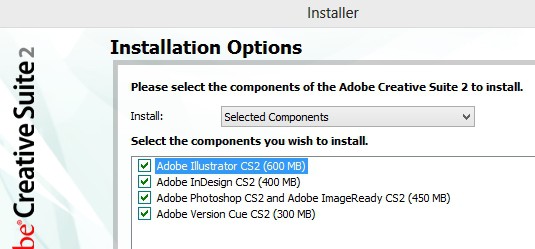

Comments are closed.