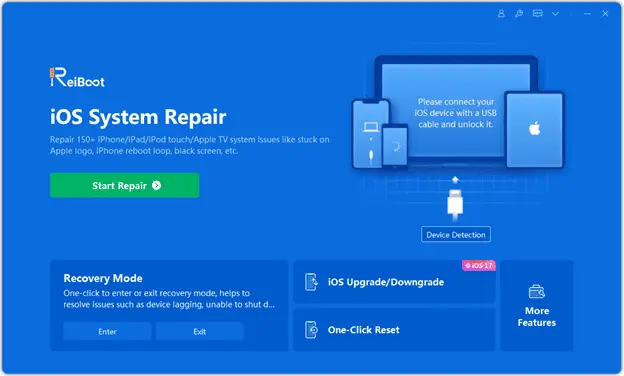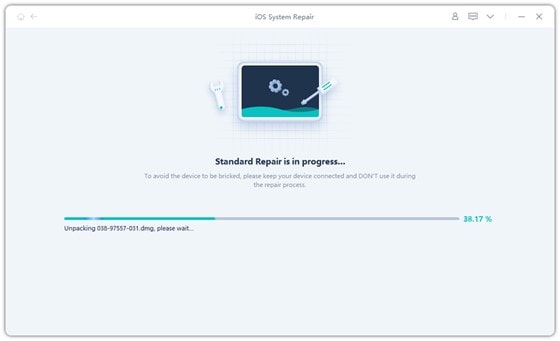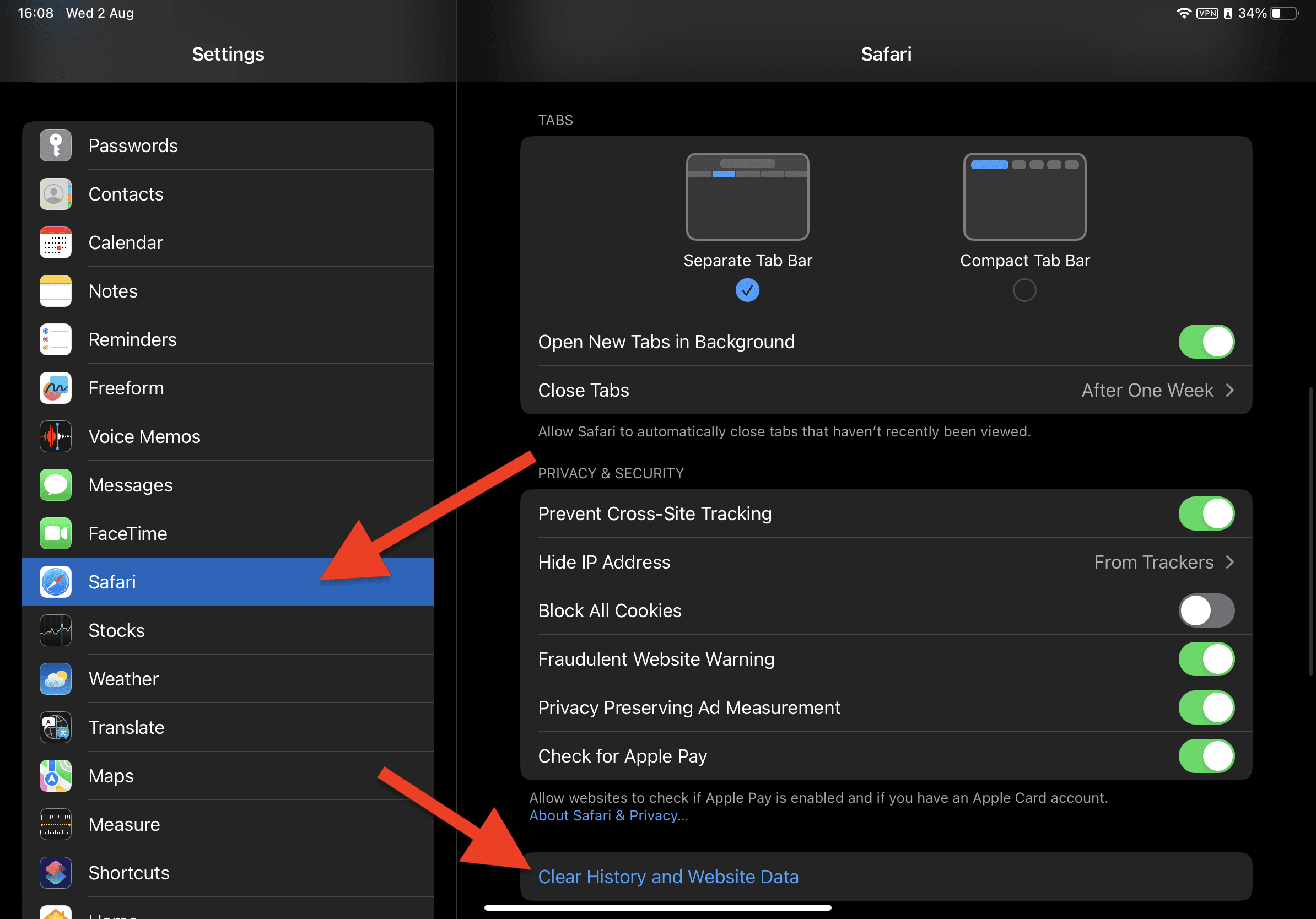There’s no doubt that the new Apple iPad is another one of those must-have gadgets that not only looks fab but delivers great performance, no matter what your location. The handheld tablet style device is ideal for anyone who spends time on the move, away from home, the office or from studying, because of the way it can tap into mobile broadband services.
There’s no doubt that the new Apple iPad is another one of those must-have gadgets that not only looks fab but delivers great performance, no matter what your location. The handheld tablet style device is ideal for anyone who spends time on the move, away from home, the office or from studying, because of the way it can tap into mobile broadband services.
Pretty much wherever you travel in the UK it’s now possible to stay connected in this way, and thanks to a fantastic touchscreen, the iPad is an ideal travelling companion. The great thing about the iPad is that it’s not a laptop because of less bulk and it’s not a smartphone because you get all that extra screen space. Admittedly, the device is quite pricey, but once you’ve bought one then all you need to do is get yourself an iPad SIM card and you’ll be in business.
So what are the iPad SIM UK options?
The iPad comes with Wi-Fi in it’s most basic form but spend a little extra and you’ll own a device that can access the 3G mobile broadband network too, which is where the little unit will really come into its own when you’re on the go. What’s more, the great thing about anyone who is after mobile internet access and doesn’t want to faff around with laptops, dongles and all the rest of it is that an iPad SIM card will do the job instead.
There are no additional cables or fussing around, you simply slip one of these special little cards, which are unique to the Apple iPad so no other SIMs will work, into the device and you’ll be online in mere minutes. One of the best ways to pick through the iPad SIM UK deals that are currently available is to use the services of a free comparison website like Broadband Genie. This will give you an overview of the best deals and offers that are available at any given time.
The iPad pay-as-you-go SIM card option
Demand is currently high for this must-have device and so prices are not as low as perhaps we’d all like, but that’s what you get when something is in demand. As we’ve already said, it really is worth getting the 3G version of the iPad then spending some time weighing up the different options for an iPad SIM card pay-as- you-go package.
The mobile broadband you can receive on an iPad works in a similar way to getting it on a laptop, and it’s also along the lines of a mobile phone, but remember that the Apple device requires a special micro version of the iPad SIM card so you won’t be able to insert any old one into the body of this fine looking machine. When
buying a PAYG SIM for the iPad be sure to check the details of what’s included in the data plan. That way you can buy the right package that’ll suit your needs, depending on whether you class yourself as a lightweight casual internet user or a heavyweight ‘always on’ type.
Getting set up with the right iPad SIM card
Data usage is one of the main things to factor into the pricing of any SIM card deal that you’re interested in because, after all, it’s likely that you’ll be accessing the internet quite a lot because that’s why you buy an Apple iPad, right? The great thing about buying a PAYG SIM card for the iPad is that you can enable the 3G broadband service when you want and you’re not tied into buying the card at the same time you buy the device.
Check with your provider if you’re already an iPhone owner too, as there may even be the provision for adding a 3G data plan to an existing package, although as always, check this with your provider first before jumping to any conclusions. Their terms and conditions should normally flag up the most frequently asked questions pertaining to gadgets and their mobile broadband connectivity.
Things to watch
While it may not take you too long to compare current iPad SIM card deals, simply because there aren’t that many, it may take you longer to read up on those terms and conditions. Remember that you’ll be able to connect to Wi-Fi hotspots all over the place, and often for free, but watch out if you travel overseas and want to use the mobile internet there. This can be expensive!
You could always invest in a SIM card when you arrive at your destination. As with any mobile broadband service, it’s always worth checking with the provider you’ve gone with in order to sound them out about less obvious places or scenarios where you might be wanting to put that new device of yours through its paces. It’s better to be safe than sorry.
About the author: Rob Clymo writes on behalf of www.broadbandgenie.co.uk, the independent comparison website for mobile broadband, broadband, smartphones and iPad SIM cards.