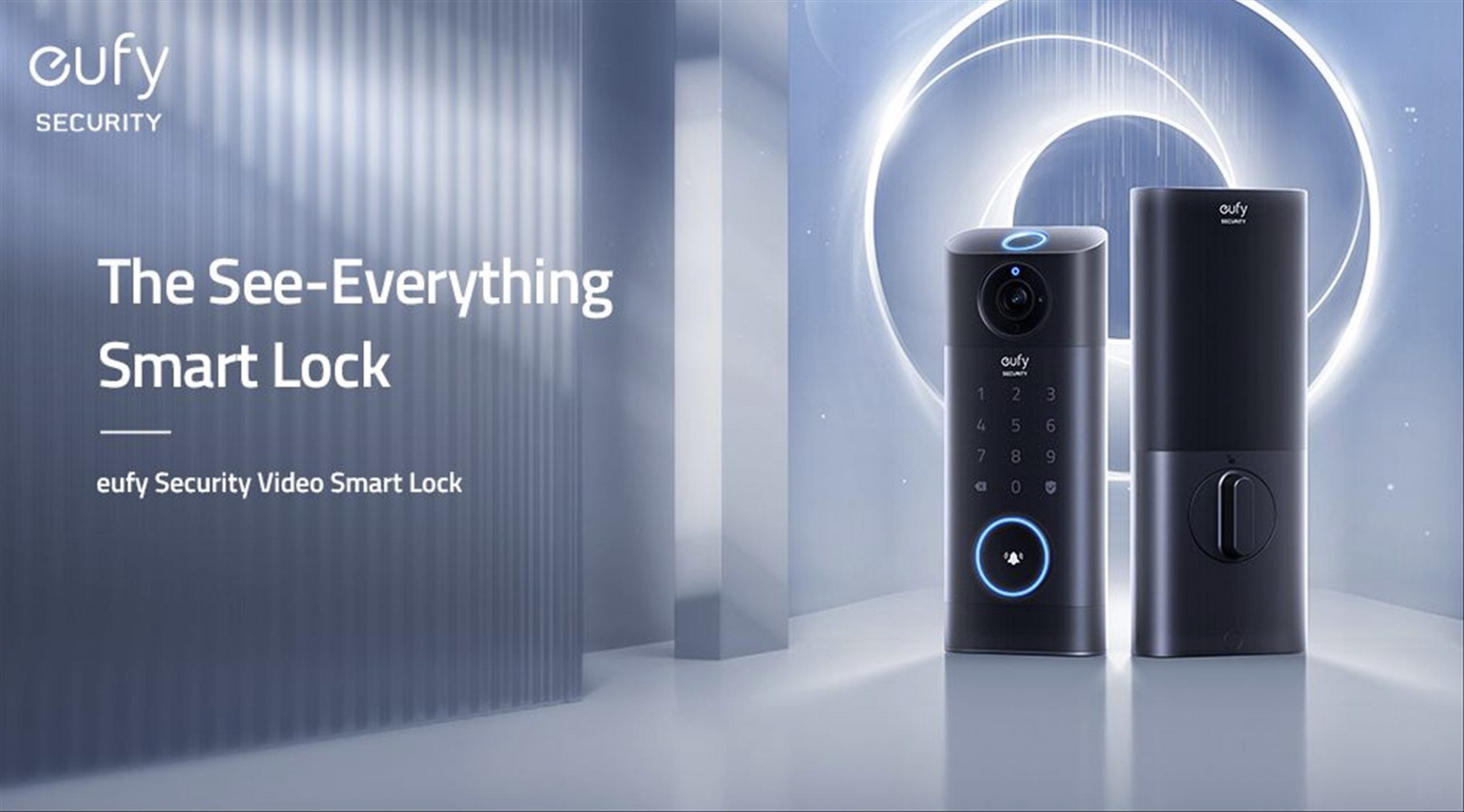Note: This is a guest post written by Todd G
The average person uses anywhere between five and 10 passwords for various programs and applications throughout the day. Whether you’re logging on to your email, social networks, web store, or something else – you’re typing in a password first, or you’re not going anywhere.
For a while, the best method to keep everything in check was either to write passwords down and keep them on your body (and protect them with your life) or trust your computer’s auto-fill feature to do the job for you.
Now things are different. These four awesome password managers are here to make your life a lot simpler and more secure.
Dashlane

Dashlane is the new kid on the block as far as password managers go and is available on Windows, Mac OS X, iPhone, iPad, and Android.
With extensions for all popular browsers and an automatic password changer for dealing with pesky, seasonal password changes, Dashlane is here to stay and worth a look. By the way, it’s free as long as you stick to a single platform.
KeePass
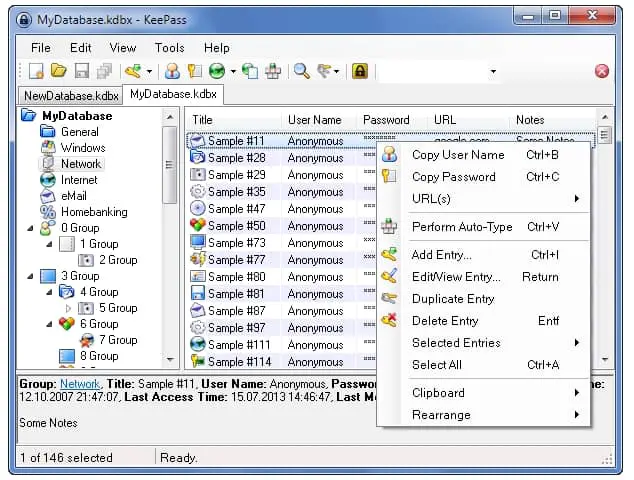
Then there is KeePass, the dependable grandfather-figure of the password manager market. KeePass is primarily a desktop application, but there are browser extensions and apps as well.
KeePass is open source. From time to time a bright mind will slide through KeePass’ code and update things to make them more user-friendly and secure. One of the defining characteristics of KeePass is its separation from the cloud. All of your passwords stay on your computer where you control them and nobody else has the pleasure of accessing them.
LastPass

LastPass is a popular password manager with an enormous suite of features that makes it one of the best password managers on the market. Its major selling point is also a perceived drawback – cloud storage. Many people are uncomfortable with cloud storage because they assume their info is “posted” on the Internet where others can reach it. This isn’t true, and LastPass’ bevy of features only reinforces their decision to use the cloud.
LastPass leads the password manager market for two-factor authentication and uses advanced encryption and decryption to protect your passwords from everyone, including them.
PasswordBox
Store up to 25 passwords for free with PasswordBox. PasswordBox offers one-touch login for websites and 256-bit AES encryption for your information. PasswordBox’s encryption tools are sufficient for most applications, but some files, like patient records in healthcare databases, must use HIPAA encryption as well.
PasswordBox autosaves your passwords while you browse the Internet, and features simple two-factor authentication via an extra PIN. Basically, all of your passwords will be reinforced by a PIN only you know.
If a burglar wanted to pull off the ultimate heist, the Internet would serve as the ultimate vault. Protect yourself from thieving hackers and other online miscreants by using a password manager. Many of these apps are free to start using, so there’s no excuse not to protect yourself.
Note: This guest post was written by Todd G