 Just found these 2 plug-ins recently and I’m pretty sure some of you may have not heard about these plug-ins as they may not be so important to your WordPress blog.
Just found these 2 plug-ins recently and I’m pretty sure some of you may have not heard about these plug-ins as they may not be so important to your WordPress blog.
However, just like girls (heh heh):
You can live without them, you can’t live without them!
Here are 2 WordPress plug-ins that you can live without and can’t live without at the same time!
WordPress Filter Email Notifications plug-in (After a comment approval)
The first WordPress plug-in you can’t live without is called “Filter Email Notifications“.
Why you need this WordPress plug-in:
You have a new visitor. He/she made a comment on one of your post. If you set the email notification to ‘Yes’, after the comment was made, you’ll be notified by your email that a comment is waiting for your moderation. You then approve it on your WordPress Administration Control Panel. A few seconds later, you’ll get another notification from WordPress of that same comment (after it’s being approved).
Kinda annoying, right? After installing this plug-in, you won’t get the second notification :)
WordPress Disable Revisions and AutoSave plug-in
The new WordPress 2.6 post revision feature is cool and no doubt about that. However, I don’t normally change my mind that often when writing a post. I wouldn’t want to go back to what I’ve written/saved some minutes ago. I don’t need the Revisions feature!
I know I can just let it go. However, I realized that every time I press the “Save” button when writing up a draft post:
- A new post ID is created or incremented. If you notice your post IDs have increased like mad these few weeks, this is why. Of course, this won’t affect anything on your blog, but I’m just a perfectionist kind of freak lol.
- A new entry will be created on your database (for every revision). Although the entry is quite small and MySQL databases can handle quite a lot of database transactions, it still is cluttering the database, especially if you don’t use this feature. Again, a perfectionist freak.
If you don’t use them, it’s best to just disable the feature altogether. You can do it manually by editing the WordPress config file, but the easiest one is to install a plug-in and simply activate/deactivate it.
On the WordPress Disable Revisions and Auto save plug-in page, you can actually download separate plug-ins according to your needs:
- A WordPress plug-in to disable the post’s auto save feature.
- A WordPress plug-in to disable the post’s revision feature.
- A WordPress plug-in to disable both auto save and revision feature.
Your choice. I only installed the disable post revision plug-in because I love the auto save feature, just in case my browser crashed. Being a programmer for years, I’m used to pressing “CTRL-S” in whatever I’m doing (writing documents, creating/editing home videos, programming, etc).






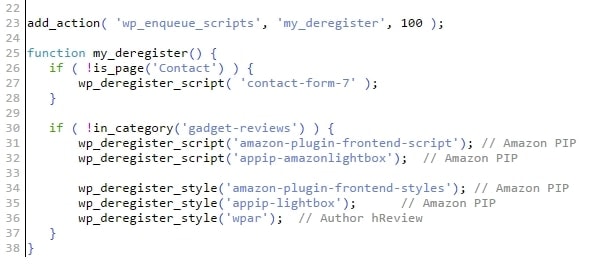
Comments are closed.